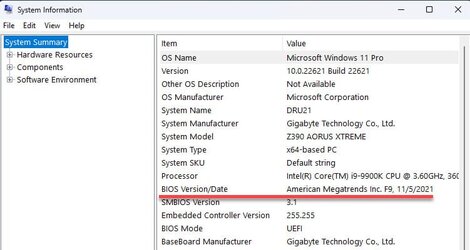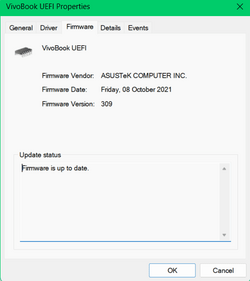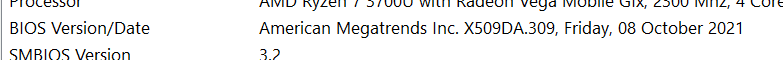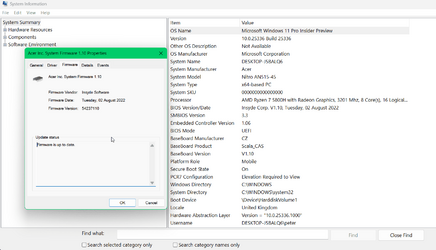- Local time
- 4:48 AM
- Posts
- 3,343
- Location
- CurrentCounty
- OS
- Windows 11 Home x64 Version 23H2 Build 22631.3447
@glasskuter
That's the best explanation of this strange situation that I have seen.
- My Dell used to show Firmware 1.26 and was updated [from WU] to v1.27 about two years later.
- Since then it has remained at v1.27 despite my Bios being updated through to v1.36 so I can see that your explanation fits in with my experience.
Oh, by the way, I'm sorry if I disturbed you with all the cheering, singing, laughing & stomping.
Or perhaps you had your windows shut.
My new HP Envy 17-cr0001na laptop has just arrived and it is, as hoped, a proper computer.
All the best,
Denis
That's the best explanation of this strange situation that I have seen.
- My Dell used to show Firmware 1.26 and was updated [from WU] to v1.27 about two years later.
- Since then it has remained at v1.27 despite my Bios being updated through to v1.36 so I can see that your explanation fits in with my experience.
Oh, by the way, I'm sorry if I disturbed you with all the cheering, singing, laughing & stomping.
Or perhaps you had your windows shut.
My new HP Envy 17-cr0001na laptop has just arrived and it is, as hoped, a proper computer.
> powercfg -a
The following sleep states are available on this system:
Standby (S3)
Hibernate
Fast Startup
The following sleep states are not available on this system:
Standby (S1)
The system firmware does not support this standby state.
Standby (S2)
The system firmware does not support this standby state.
Standby (S0 Low Power Idle)
The system firmware does not support this standby state.
Hybrid Sleep
The hypervisor does not support this standby state.All the best,
Denis
Last edited:
My Computer
System One
-
- OS
- Windows 11 Home x64 Version 23H2 Build 22631.3447