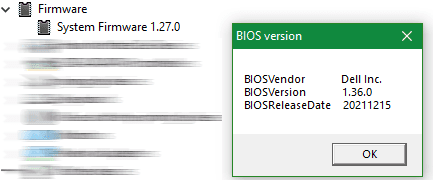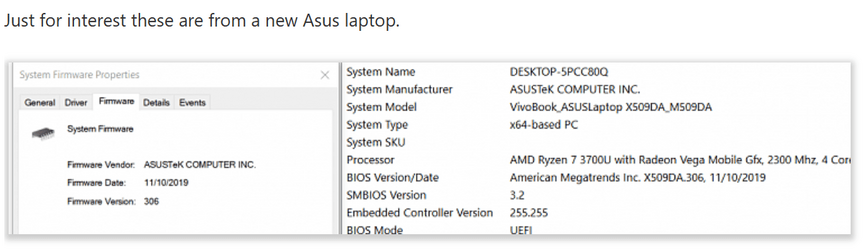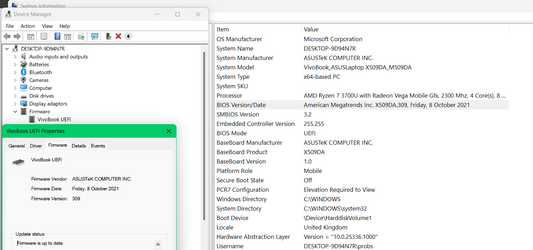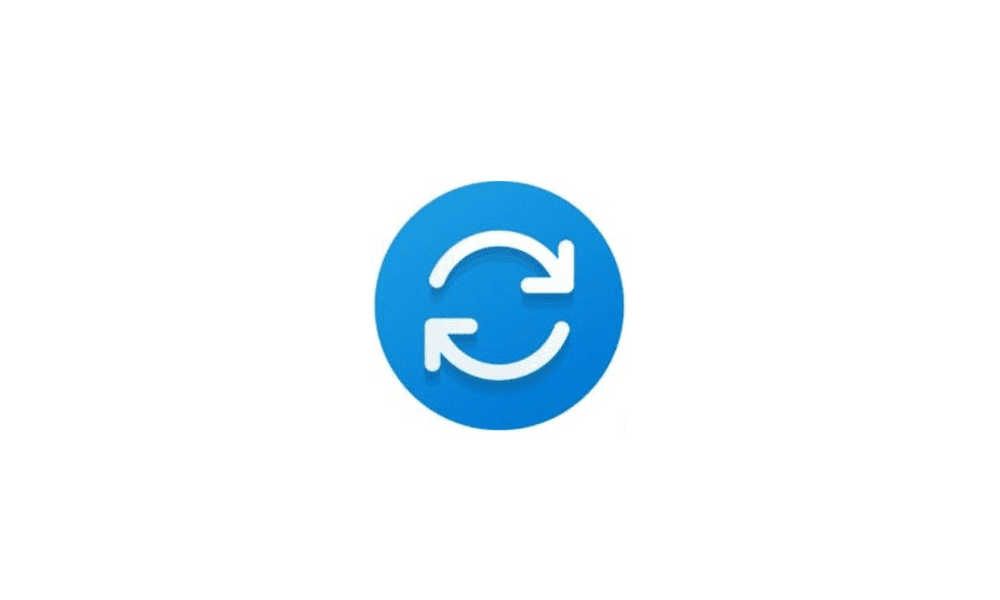Wild Bill
Active member
- Local time
- 6:45 PM
- Posts
- 26
- OS
- W11Pro
I have already installed the latest BIOS update a few days ago using the Intel Driver and Support app, both the app and my system shows it's installed. Yet I still find it listed in optional driver updates. I just updated the latest cumulative update, and that didn't change it. Any reason that this BIOS continues to show in optional updates? Running both Dell Support Assist and Intel Driver Support shows I'm up-to-date. Maybe it's the "0" in front of the Microsoft one.
Dell inc - Firmware - 0.1.24.0 is what's in Optional downloads
Dell inc 1.24.0 12/15/2022 is what's installed
==============================================
Version
1.24.0
Date
12/15/2022
MOTHERBOARD
Manufacturer
Dell Inc.
Model
0DJVM3
Version
A00
OPERATING SYSTEM
Edition
Microsoft Windows 11 Pro (64-bit)
Version (Build)
22H2 (10.0.22621)
Dell inc - Firmware - 0.1.24.0 is what's in Optional downloads
Dell inc 1.24.0 12/15/2022 is what's installed
==============================================
Your Intel® drivers and software are up-to-date.
Dell Inc. Precision 7740
BIOSVersion
1.24.0
Date
12/15/2022
MOTHERBOARD
Manufacturer
Dell Inc.
Model
0DJVM3
Version
A00
OPERATING SYSTEM
Edition
Microsoft Windows 11 Pro (64-bit)
Version (Build)
22H2 (10.0.22621)
- Windows Build/Version
- W11 22H2 Build 1344
My Computer
System One
-
- OS
- W11Pro
- Computer type
- Laptop
- Manufacturer/Model
- Dell 7740 Precision
- CPU
- I5-9400H
- Motherboard
- Dell
- Memory
- 32g
- Graphics Card(s)
- Intel on board 630
- Sound Card
- on board
- Monitor(s) Displays
- laptop/Samsung 27" external
- Screen Resolution
- 1920x1080
- Hard Drives
- 1.5g (3 ea 512 g SSD)
- PSU
- Dell laptop 130 (I believe)
- Case
- Dell
- Cooling
- Dell laptop
- Keyboard
- Logitech K120 external USB
- Mouse
- Logitech N-211 external USB
- Internet Speed
- 100mps
- Browser
- FF/Chrome/Edge
- Antivirus
- Windows Defender
- Other Info
- Bought off eBay, working OK, setting up 11 is a pain.