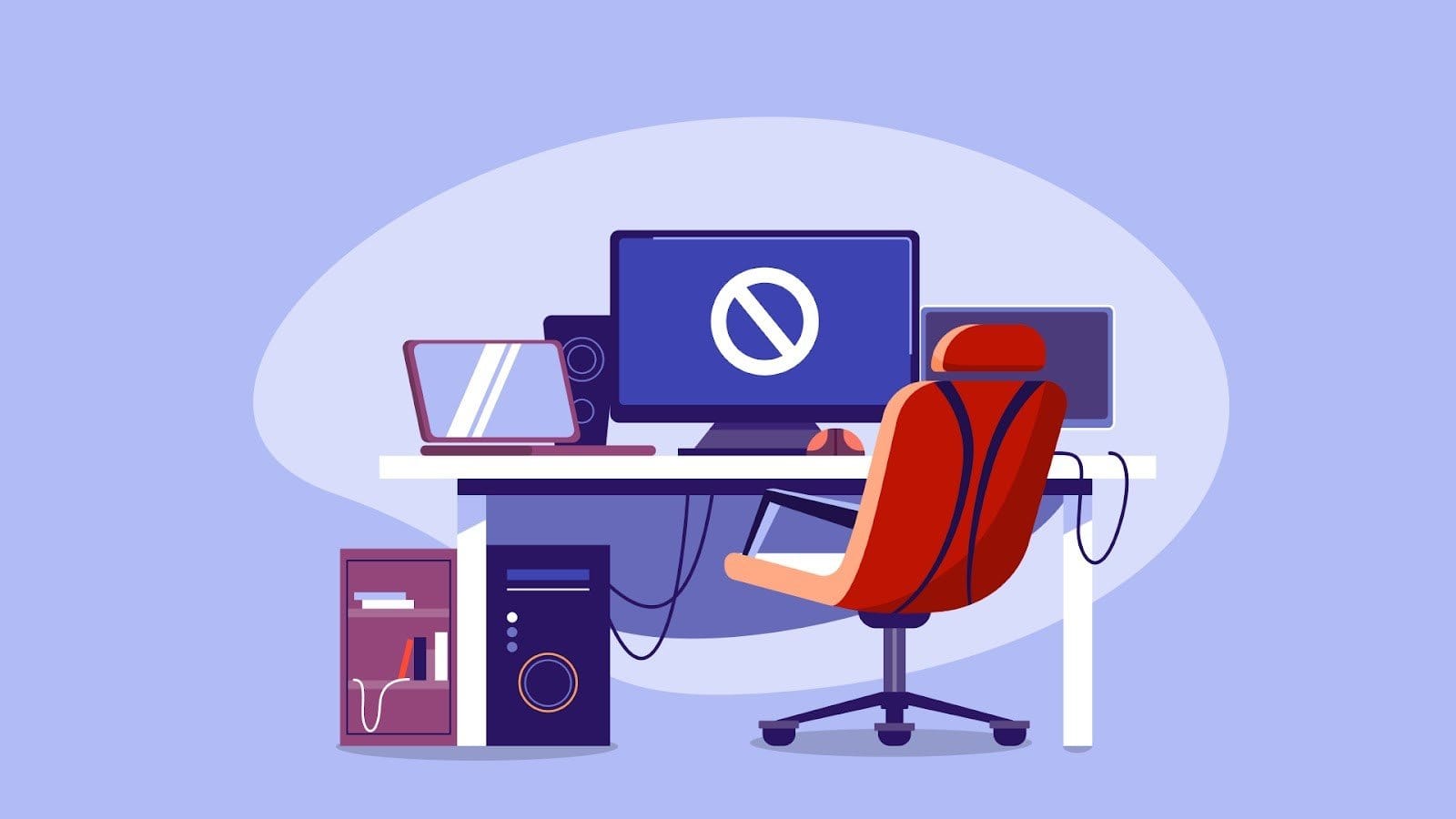- Local time
- 7:34 AM
- Posts
- 264
- OS
- Windows 11 Pro 23H2 [rev. 3447]
That’s how it works on business machines at least. The Windows utility just stages the update, and the actual update occurs when you reboot, before Windows loads.Years ago, the Dell BIOS update utility was launched from Windows. However, it rebooted the PC, and did the actual update outside of Windows.
Is that still the case?
My Computers
System One System Two
-
- OS
- Windows 11 Pro 23H2 [rev. 3447]
- Computer type
- PC/Desktop
- Manufacturer/Model
- Intel NUC12WSHi7
- CPU
- 12th Gen Intel Core i7-1260P, 2100 MHz
- Motherboard
- NUC12WSBi7
- Memory
- 64 GB
- Graphics Card(s)
- Intel Iris Xe
- Sound Card
- built-in Realtek HD audio
- Monitor(s) Displays
- Dell U3219Q
- Screen Resolution
- 3840x2160 @ 60Hz
- Hard Drives
- Samsung SSD 990 PRO 1TB
- Keyboard
- CODE 104-Key Mechanical Keyboard with Cherry MX Clears
-
- Operating System
- Linux Mint 21.2 (Cinnamon)
- Computer type
- PC/Desktop
- Manufacturer/Model
- Intel NUC8i5BEH
- CPU
- Intel Core i5-8259U CPU @ 2.30GHz
- Memory
- 32 GB
- Graphics card(s)
- Iris Plus 655
- Keyboard
- CODE 104-Key Mechanical Keyboard - Cherry MX Clear