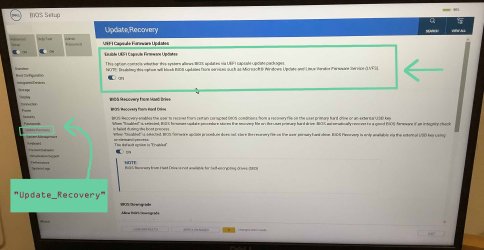- Local time
- 9:08 AM
- Posts
- 148
- OS
- Windows 11
I checked my BIOS and there's a log-history there of several BIOS-firmware updates stretching back to the date I bought the laptop late last year. I've never manually updated the BIOS. I'm reading online that people sometimes have problems with BIOS-updates wrecking their machines; I haven't experienced any problems in this regard myself. My thoughts are that if Dell have set these BIOS updates as default then it's normal and nothing to worry about. Turning them off, I can imagine running into the same sort of problems one would get if one stopped getting Windows Updates or general Driver-updates etc. .
- Windows Build/Version
- Windows 11
My Computer
System One
-
- OS
- Windows 11
- Computer type
- Laptop
- Manufacturer/Model
- Dell Latitude 7430