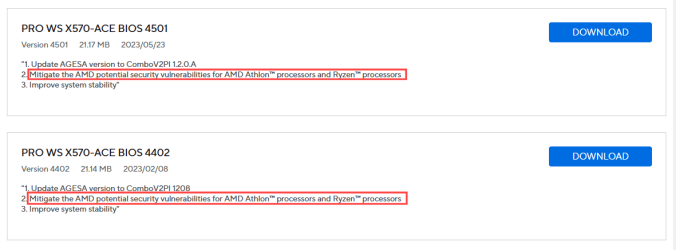- Local time
- 12:15 PM
- Posts
- 148
- OS
- Windows 11
I made a post the other day about BIOS-updates on Dell computers. I have a follow-up question from this: by default, is it Windows or is it Dell that manages the automatic BIOS-updates? I actually spoke with Dell over the phone about this and they seemed to be trying to tell me that both companies work in unison to update the BIOS.
But when I asked them specifically about whether it is Windows' "Check for updates" Settings-update-tool or Dell's "Dell Command | Update" app that installs the BIOS-updates they told me that it is the "Dell Command | Update" app that does them. I asked them if I were to turn off Windows' "Check for updates" Settings-update-tool and only use the "Dell Command | Update" app would I still get BIOS-updates, and they said yes; and conversely, I asked them then if I were to not use the "Dell Command | Update" app and just let Windows' "Check for updates" Settings-update-tool perform system-updates on my PC would I still get BIOS-updates, and they said no. I.e., "Dell Command | Update" does the BIOS-updates, not 'Windows Updates'.
How could I confirm this? And what settings could I adjust to make sure it is indeed the "Dell Command | Update" app that manages the BIOS-updates and not Windows' "Check for updates" Settings-update-tool?
The first picture attached shows that I have the "UEFI Capsule Firmware Updates" option turned-on in the BIOS, which I think is responsible for allowing automatic BIOS-updates to be made in general. The second picture shows my "BIOS Event Log"
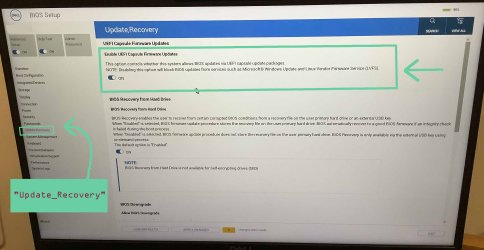
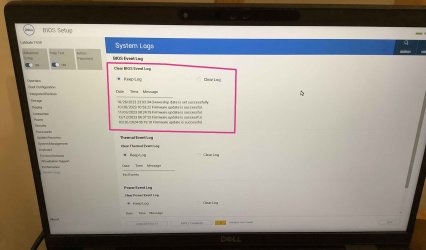
But when I asked them specifically about whether it is Windows' "Check for updates" Settings-update-tool or Dell's "Dell Command | Update" app that installs the BIOS-updates they told me that it is the "Dell Command | Update" app that does them. I asked them if I were to turn off Windows' "Check for updates" Settings-update-tool and only use the "Dell Command | Update" app would I still get BIOS-updates, and they said yes; and conversely, I asked them then if I were to not use the "Dell Command | Update" app and just let Windows' "Check for updates" Settings-update-tool perform system-updates on my PC would I still get BIOS-updates, and they said no. I.e., "Dell Command | Update" does the BIOS-updates, not 'Windows Updates'.
How could I confirm this? And what settings could I adjust to make sure it is indeed the "Dell Command | Update" app that manages the BIOS-updates and not Windows' "Check for updates" Settings-update-tool?
The first picture attached shows that I have the "UEFI Capsule Firmware Updates" option turned-on in the BIOS, which I think is responsible for allowing automatic BIOS-updates to be made in general. The second picture shows my "BIOS Event Log"
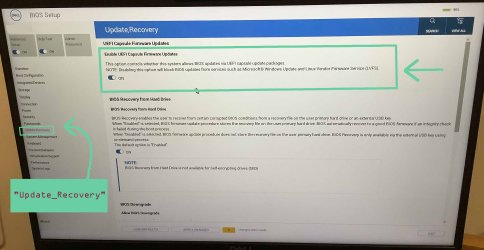
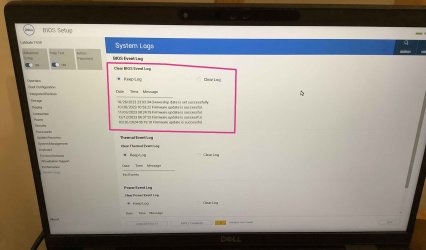
- Windows Build/Version
- W11 23H2
My Computer
System One
-
- OS
- Windows 11
- Computer type
- Laptop
- Manufacturer/Model
- Dell Latitude 7430