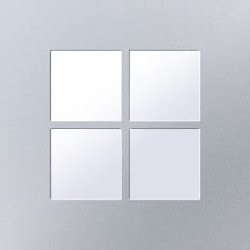Intel Wireless Wi-Fi Drivers - Intel Wi-Fi 7, Wi-Fi 6E, Wi-Fi 6, and 9000 series Wireless Adapters
WHQL version: 23.140.0
Release Date: June 09, 2025
Download: Windows 10 and Windows 11 Wi-Fi Drivers for Intel Wireless Adapters
Download

Intel® PROSet/Wireless Software and Wi-Fi Drivers for IT Administrators
This download is recommended for IT administrators, which includes drivers-only distribution packages for Wi-Fi version 23.130.1
Release notes (PDF)
Key Issues Fixed and Changes on package version 23.140.0
- Fixes Wi-Fi EXE Installer of Turkish OS language Win10/Win11
- Wi-Fi 6E or Wi-Fi 7 regulatory updates Win11
- This software release version 23.140.0 has been updated to include functional updates. There may be other minor issues addressed which will impact performance, stability, or vendor specific functionality not listed above. Users are encouraged to update to the latest version for best performance. Win10/Win11
- Intel® Wi-Fi 7 BE201
- Intel® Wi-Fi 7 BE202
- Intel® Wi-Fi 7 BE200
- Intel® Wi-Fi 6 AX203
- Intel® Wi-Fi 6E AX411 (Gig+)
- Intel® Wi-Fi 6E AX211 (Gig+)
- Intel® Wi-Fi 6E AX210 (Gig+)
- Intel® Wi-Fi 6 AX200 (Gig+)
- Intel® Wi-Fi 6 AX201 (Gig+)
- Intel® Wi-Fi 6 AX101
- Intel® Wi-Fi 6 (Gig+) Desktop Kit
- Intel® Wireless-AC 9560
- Intel® Wireless-AC 9462
- Intel® Wireless-AC 9461
- Intel® Wireless-AC 9260
- Intel® Dual Band Wireless-AC 9260 Embedded IoT Kit
- Intel® Dual Band Wireless-AC 9260 Industrial IoT Kit
Last edited: