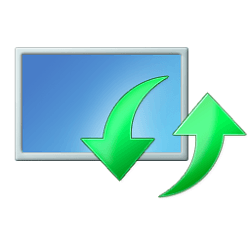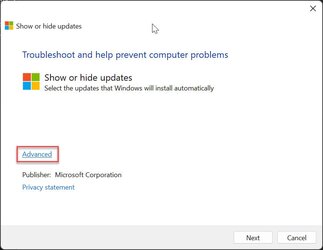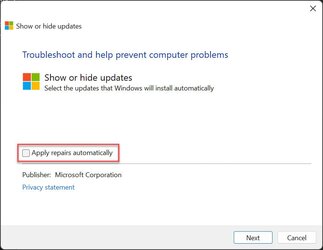hello,
i am not able to figure out how to disable windows update to constantly replace my intel xe graphic card driver.
i tried steps from article How To Disable Specific Driver Updates In Windows 11/10
but its not what i want ... because if i just disable driver using Device Installation Restrictions ; in that case i am not able install the latest intel xe driver manually
disabling Manage updates offered from Windows Update is also not solution bc all the drivers from win update will be disabled for an update...
any ideas here? thanks!
i am not able to figure out how to disable windows update to constantly replace my intel xe graphic card driver.
i tried steps from article How To Disable Specific Driver Updates In Windows 11/10
but its not what i want ... because if i just disable driver using Device Installation Restrictions ; in that case i am not able install the latest intel xe driver manually
disabling Manage updates offered from Windows Update is also not solution bc all the drivers from win update will be disabled for an update...
any ideas here? thanks!
My Computer
System One
-
- OS
- win11