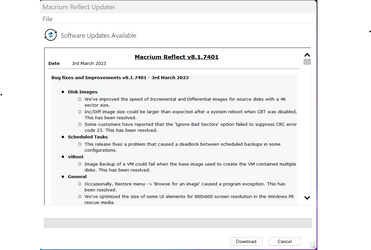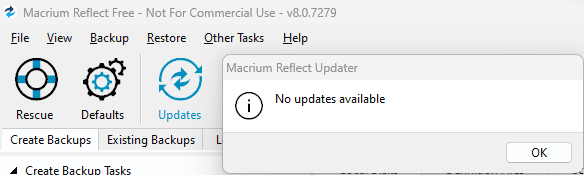- Local time
- 12:10 PM
- Posts
- 7,325
- OS
- Windows 11 Pro + Win11 Canary VM.
Because we had a major update from V8.0 to 8.1 largely designed to improve performance of the backups.Well, I hope so, but if it was all so benign, why the recent flurry of updates?
I have tested Reflect against other well known tools, and it was certainly lagging behind competitors in backup speeds.
As I said, most of bugs are performance related. Providing the backup completes, there is not a single case to suggest the backup is not sound, and you can check that by doing a restore e.g. to a vhdx file, use viboot etc.
We always recommend that a user makes a backup before installing new software or upgrading existing software. The same applies to Reflect backups (deliciously ironic perhaps lol).
I do an image backup (full or incremental) before upgrading, then just do the update (keeping previous working iso as an insurance), then test it.
I think I have only seen one case in over 5 years where the restore failed, and even then I could use the previous restore.
The problem with waiting, is the new version may have fixed a bug that you have not necessarily yet encountered.
To me the "wait" attitude is wooly thinking.
No matter what I do, my philosophy is ALWAYS:
"Image Backup, do update, test it, revert if any issues".
My Computer
System One
-
- OS
- Windows 11 Pro + Win11 Canary VM.
- Computer type
- Laptop
- Manufacturer/Model
- ASUS Zenbook 14
- CPU
- I9 13th gen i9-13900H 2.60 GHZ
- Motherboard
- Yep, Laptop has one.
- Memory
- 16 GB soldered
- Graphics Card(s)
- Integrated Intel Iris XE
- Sound Card
- Realtek built in
- Monitor(s) Displays
- laptop OLED screen
- Screen Resolution
- 2880x1800 touchscreen
- Hard Drives
- 1 TB NVME SSD (only weakness is only one slot)
- PSU
- Internal + 65W thunderbolt USB4 charger
- Case
- Yep, got one
- Cooling
- Stella Artois (UK pint cans - 568 ml) - extra cost.
- Keyboard
- Built in UK keybd
- Mouse
- Bluetooth , wireless dongled, wired
- Internet Speed
- 900 mbs (ethernet), wifi 6 typical 350-450 mb/s both up and down
- Browser
- Edge
- Antivirus
- Defender
- Other Info
- TPM 2.0, 2xUSB4 thunderbolt, 1xUsb3 (usb a), 1xUsb-c, hdmi out, 3.5 mm audio out/in combo, ASUS backlit trackpad (inc. switchable number pad)
Macrium Reflect Home V8
Office 365 Family (6 users each 1TB onedrive space)
Hyper-V (a vm runs almost as fast as my older laptop)