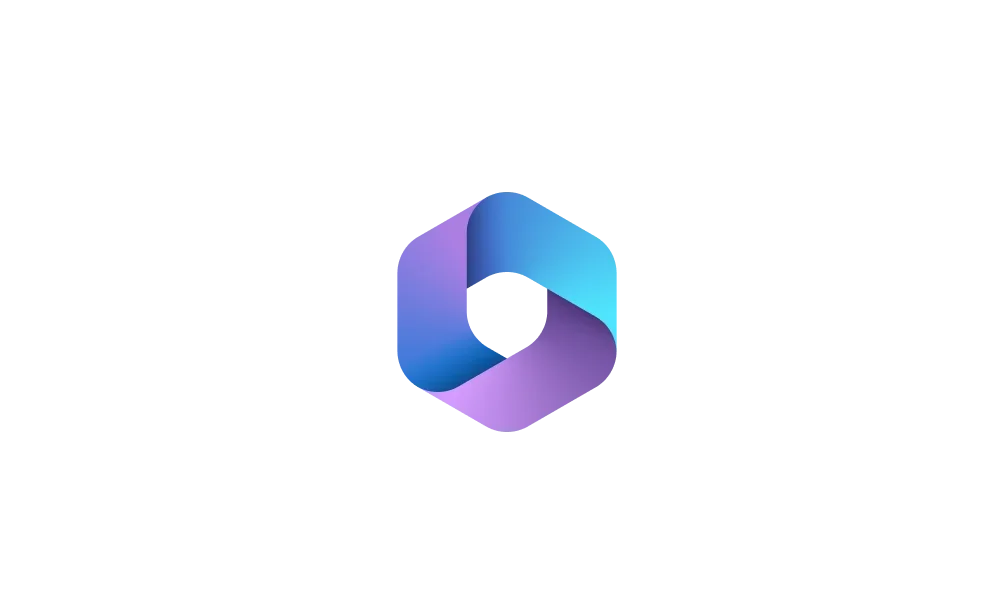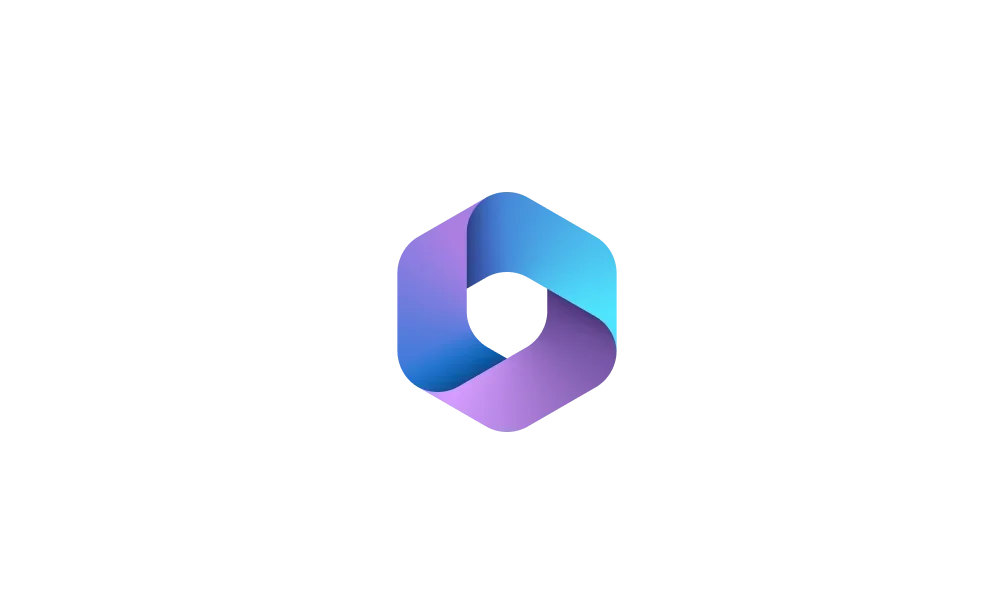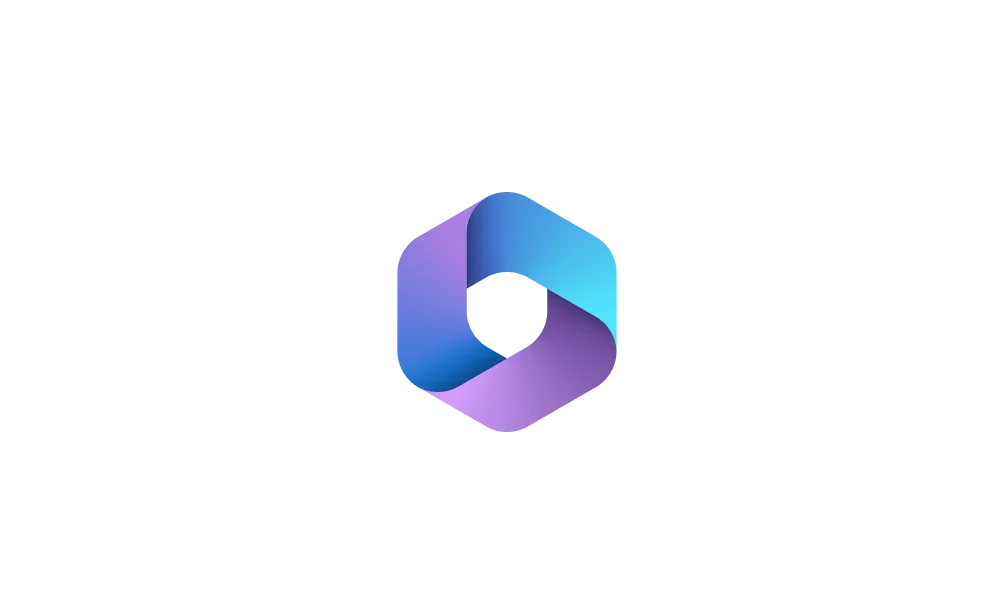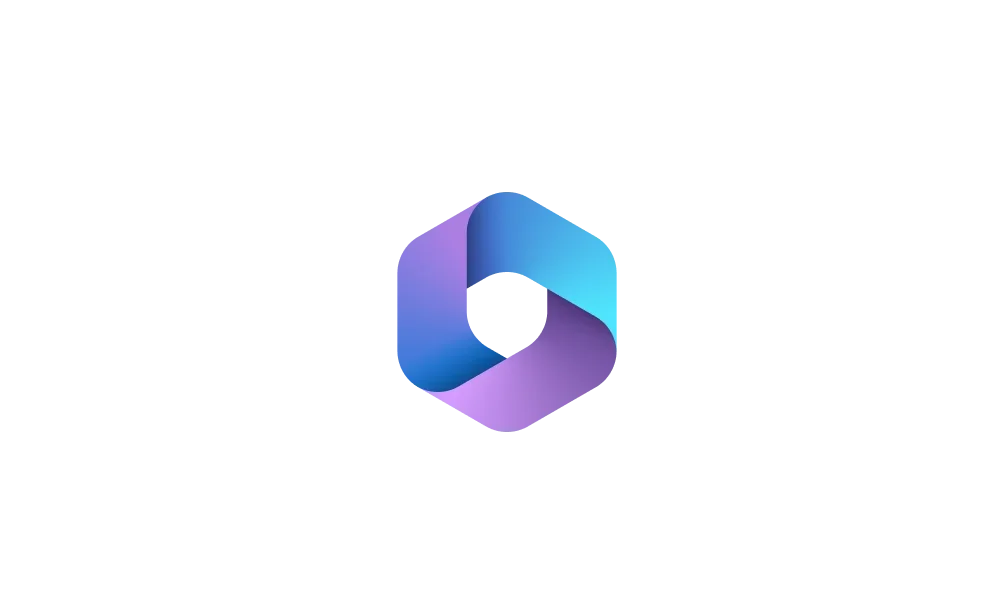Office and Microsoft 365 Support for Windows 10 ends October 14, 2025
Microsoft Support: Microsoft 365 apps will no longer be supported on Windows 10 after it reaches end of support on October 14, 2025. Microsoft 365 apps are no longer supported on Windows 7, Windows 8 or Windows 8.1 now that these operating systems h
Latest Office and Microsoft 365 Insider Updates
- Get the latest Insider build | Office Insider
- Release Notes for Beta Channel - Office release notes
- Release Notes Current Channel (Preview) - Office release notes

Microsoft 365 Insider Beta Channel v2508 build 19115.20000 - July 17
Microsoft 365 Insider: Version 2508 (Build 19115.20000) Source: Release Notes for Beta Channel - Office release notes Update History for Office Beta Channel - Office release notes https://www.elevenforum.com/t/latest-office-updates-for-windows.6569/
 www.elevenforum.com
www.elevenforum.com

Microsoft 365 Insider Current Channel (Preview) v2507 build 19029.20076 - July 16
Microsoft 365 Insider: Version 2507 (Build 19029.20076) Various bug and performance fixes. Source: Release Notes Current Channel (Preview) - Office release notes Update History for Office Current Channel (Preview) - Office release notes...
 www.elevenforum.com
www.elevenforum.com
Latest Office 2021, Office 2024, and Microsoft 365 Updates
- Release notes for Current Channel releases - Office release notes
- Changes to update channels for Microsoft 365 Apps | Microsoft Docs
- Update history for Microsoft 365 Apps (listed by date)

New Microsoft 365 Current Channel v2506 build 18925.20168 - July 15
Microsoft 365: Version 2506 (Build 18925.20168) Resolved issues Visio Resolved an issue that caused Visio 32-bit to close unexpectedly when using the Drawing control, particularly in setups involving COM components or .NET integrations. Word Resolved an issue where copying and pasting...
 www.elevenforum.com
www.elevenforum.com
See also:

Important upcoming end of support dates for Office products
Support for several Microsoft Office products is coming to an end in the next months. Continuing to use a product after support ends can expose your organization to security risks, productivity loss, and compliance failures. Please review the following list and act before the product’s...
 www.elevenforum.com
www.elevenforum.com
August 2022 updates for Microsoft Office - Microsoft Support

Staying on top of Microsoft 365 / Office 365 Updates | Microsoft Community Hub
Learn about options, tools and services that help to gain information on upcoming changes in Office 365.
Last edited: