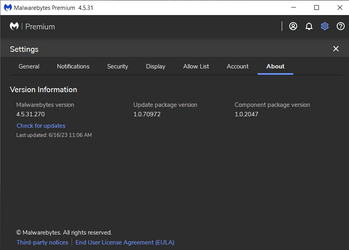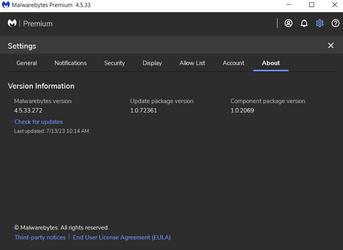Malwarebytes BETA for Windows
How to enable beta updates in Malwarebytes for Windows
Version: 5.3.3.198
Component package: 135.0.5296
Release Date: June 20, 2025
Release Notes: Malwarebytes Beta 5
Issues fixed
> Fixed UI layout issues with revisited onboarding experience
Malwarebytes WHQL for Windows
Version: 5.3.2.195
Component package: 134.0.5283
Release Date: June 04, 2025
Release Notes: Malwarebytes 5
Issues fixed
> Fixed an issue that prevented Exploit Protection from working on some Windows 7 and Windows 8 machines
> Resolved an issue that was causing the mbambgnativemsg.exe (native message host) process to crash on some devices
Last edited: