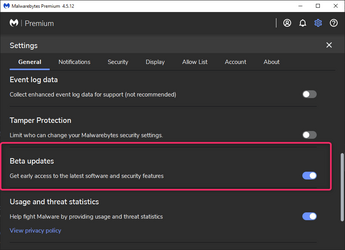Malwarebytes BETA for Windows
How to enable beta updates in Malwarebytes for Windows
Version: 5.3.3.198
Component package: 135.0.5296
Release Date: June 20, 2025
Release Notes: Malwarebytes Beta 5
Issues fixed
> Fixed UI layout issues with revisited onboarding experience
Malwarebytes WHQL for Windows
Version: 5.3.3.198
Component package: 135.0.5296
Release Date: June 24, 2025
Release Notes: Malwarebytes 5
Features and improvements
> Brand new Malwarebytes-managed VPN backend (see details here)
> Restructured Notifications Settings page and introduced more granular controls
> Slightly revisited onboarding experience for new installations
> Refined Dashboard layout for free and licensed users
> Improved SSO activation flow for a smoother login experience
> Aligned Dashboard and Tray Menu behavior for VPN connect/disconnect actions
> Enhanced proxy settings validation to prevent misconfigurations
Issues fixed
> Fixed an issue where Exploit Protection failed to load on some Windows 7 and Windows 8 machines
> Resolved a crash when using the new Tray Menu with Tamper Protection enabled
> Other minor usability improvements across the interface