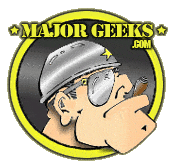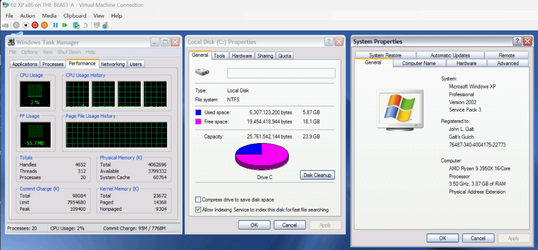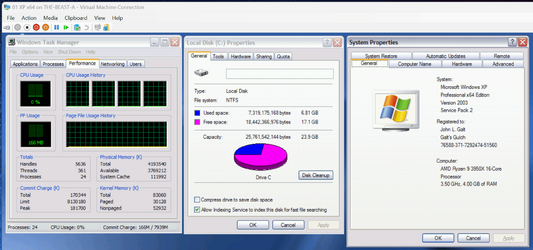I've undertaken a new project to get some VMs made, starting with Windows 2000 on up through all the Windows versions. Only, I can't find my original MSDN Windows 2000 disc 1 (I have disc 2, but it is odds and ends including the Multi Language disc installer lol.
So, I've written a script in PS to set up VMs the way I want, including folder location, virtualized hardware setup, and more. It works well, though it is all text entry, but it sets up everything in one go, no need to go back and adjust things after initial setup. In the last couple of weeks, I managed to get
8.1, though, constantly gives me credentials are incorrect when trying to log in via RDP. The exact same password works through the Hyper-V VM connect app. I've tried a dozen 'fixes' from too many other websites offering help with the inability to log in via RDP into a 8.1 VM, including doing this:
 www.elevenforum.com
www.elevenforum.com
Will not accept incoming RDP.
Other things I've tried:
So, to get my mind off this issue this evening, I decided to grab an official Microsoft Windows XP 64bit .ISO from archive.org and make a new XP VM.
Holy mackerel! This thing is easily 10x faster than the XP 32bit VM. I power on the VM, and I'm ready to log in in under 10 seconds flat. Fully loaded. This type 1 hypervisor is certainly more appreciated by XP x64 than it is by XP x86 lol.
Once I get caught up with rebuilding all the VMs up through 11 Canary, I'll start with the Server VMs. I haven't decided if it s even worth throwing 2k3 and 2k8 on here, but I definitely will through 2012 R2 as that officially hits EoL this October.
If you're planning on using any VMs of anything older than 10, I highly recommend that you take a look at Legacy Update. It just works.
One other thing I learned about legacy OSs - Internet Explorer won't work for a lot of sites, but yanno what it can load? Google.
Know what else?
There are other browsers out there as well that can be installed, and XP's IE was able to navigate to both an Opera download link (for the last version supporting XP) as well as SeaMonkey. But Fx is my browser of choice.
So, I've written a script in PS to set up VMs the way I want, including folder location, virtualized hardware setup, and more. It works well, though it is all text entry, but it sets up everything in one go, no need to go back and adjust things after initial setup. In the last couple of weeks, I managed to get
- XP Professional x86
- Vista X64 Ultimate
- 7 Ultimate
- 8.1 X64
8.1, though, constantly gives me credentials are incorrect when trying to log in via RDP. The exact same password works through the Hyper-V VM connect app. I've tried a dozen 'fixes' from too many other websites offering help with the inability to log in via RDP into a 8.1 VM, including doing this:
Remote Desktop not using saved password
I regularly access a PC in the basement from a laptop on my home network and I used to be able to log-on using a saved password. I now always get a message saying "The logon attempt failed", and I then have to type the password which then provides me with the access. Both PCs are running the...
 www.elevenforum.com
www.elevenforum.com
Will not accept incoming RDP.
Other things I've tried:
- Explicitly assigning permission to log in for user via secpol
- Explicitly allowed NTLM, remote access, and more via grpol
- made RDP (term services) service enabled and automatically starting (was manual)
- deleted Windows credentials for the guest from host and everything in guest per OAT's post linked above tried after that, as well as manually created generic creds, too.
- verified external switch was working by logging in to other 3 VMs flawlessly via RDP (actually using Royal TS v7, using RDP, as well as the native RDP app in Windows 11)
- Made sure Windows 11 was set to connect to guests even if NTLM was not available
- All other 3 VMs are Gen 1, 8.1 is gen 2, per Microsoft documentation
- wiped networking and started over, wiped entire VM and started over.
So, to get my mind off this issue this evening, I decided to grab an official Microsoft Windows XP 64bit .ISO from archive.org and make a new XP VM.
Holy mackerel! This thing is easily 10x faster than the XP 32bit VM. I power on the VM, and I'm ready to log in in under 10 seconds flat. Fully loaded. This type 1 hypervisor is certainly more appreciated by XP x64 than it is by XP x86 lol.
Once I get caught up with rebuilding all the VMs up through 11 Canary, I'll start with the Server VMs. I haven't decided if it s even worth throwing 2k3 and 2k8 on here, but I definitely will through 2012 R2 as that officially hits EoL this October.
If you're planning on using any VMs of anything older than 10, I highly recommend that you take a look at Legacy Update. It just works.
One other thing I learned about legacy OSs - Internet Explorer won't work for a lot of sites, but yanno what it can load? Google.
Know what else?
http://ftp.mozilla.org - from where you can navigate to download a Firefox build that works on your OS (52.9ESR for XP / Vista and 115.1.0ESR for 7 / 8 / 8.1).There are other browsers out there as well that can be installed, and XP's IE was able to navigate to both an Opera download link (for the last version supporting XP) as well as SeaMonkey. But Fx is my browser of choice.
My Computers
System One System Two
-
- OS
- Windows 11 23H2 Current build
- Computer type
- PC/Desktop
- Manufacturer/Model
- HomeBrew
- CPU
- AMD Ryzen 9 3950X
- Motherboard
- MSI MEG X570 GODLIKE
- Memory
- 4 * 32 GB - Corsair Vengeance 3600 MHz
- Graphics Card(s)
- EVGA GeForce RTX 3080 Ti XC3 ULTRA GAMING (12G-P5-3955-KR)
- Sound Card
- Realtek® ALC1220 Codec
- Monitor(s) Displays
- 2x Eve Spectrum ES07D03 4K Gaming Monitor (Matte) | Eve Spectrum ES07DC9 4K Gaming Monitor (Glossy)
- Screen Resolution
- 3x 3840 x 2160
- Hard Drives
- 3x Samsung 980 Pro NVMe PCIe 4 M.2 2 TB SSD (MZ-V8P2T0B/AM) } 3x Sabrent Rocket NVMe 4.0 1 TB SSD (USB)
- PSU
- PC Power & Cooling’s Silencer Series 1050 Watt, 80 Plus Platinum
- Case
- Fractal Design Define 7 XL Dark ATX Full Tower Case
- Cooling
- Arctic Liquid Freezer III 420 RGB + Air 3x 140mm case fans (pull front) + 1x 120 mm (push back) and 1 x 120 mm (pull bottom)
- Keyboard
- SteelSeries Apex Pro Wired Gaming Keyboard
- Mouse
- Logitech MX Master 3S | MX Master 3 for Business
- Internet Speed
- AT&T LightSpeed Gigabit Duplex Ftth
- Browser
- Nightly (default) + Firefox (stable), Chrome, Edge , Arc
- Antivirus
- Defender + MB 5 Beta
-
- Operating System
- ChromeOS Flex Dev Channel (current)
- Computer type
- Laptop
- Manufacturer/Model
- Dell Latitude E5470
- CPU
- Intel(R) Core(TM) i5-6300U CPU @ 2.40GHz, 2501 Mhz, 2 Core(s), 4 Logical Processor(s)
- Motherboard
- Dell
- Memory
- 16 GB
- Graphics card(s)
- Intel(R) HD Graphics 520
- Sound Card
- Intel(R) HD Graphics 520 + RealTek Audio
- Monitor(s) Displays
- Dell laptop display 15"
- Screen Resolution
- 1920 * 1080
- Hard Drives
- Toshiba 128GB M.2 22300 drive
INTEL Cherryville 520 Series SSDSC2CW180A 180 GB SATA III SSD
- PSU
- Dell
- Case
- Dell
- Cooling
- Dell
- Mouse
- Logitech MX Master 3S (shared w. Sys 1) | Dell TouchPad
- Keyboard
- Dell
- Internet Speed
- AT&T LightSpeed Gigabit Duplex Ftth