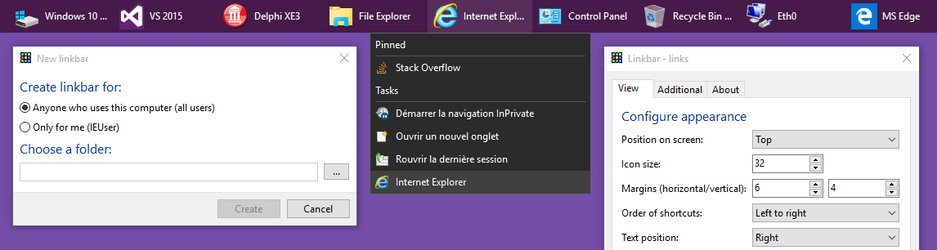- Local time
- 9:32 PM
- Posts
- 918
- OS
- Windows 11 x64 v23H2 Build 22631.3958
For those who are having issues creating shortcuts on Windows 11 taskbar or that is very limited, try this one out. just drag and drop your shortcuts to the linkbar. you can also create multiple instances of it.
It's simple, highly intuitive and portable, no other installs needed.
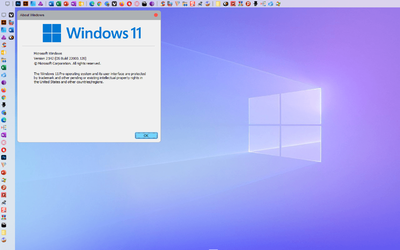
Download:
It's simple, highly intuitive and portable, no other installs needed.
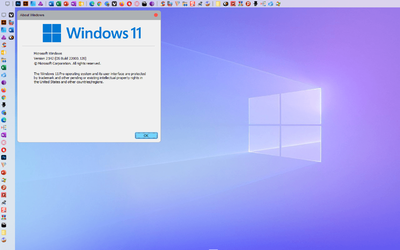
What is Linkbar ?
Linkbar is a free source code desktop toolbar. Running in the MS Windows Vista+ environment, its use is governed by MIT License.Download:
Code:
https://github.com/ATGH15102AFMLD/Linkbar/releasesMy Computer
System One
-
- OS
- Windows 11 x64 v23H2 Build 22631.3958
- Computer type
- PC/Desktop
- Manufacturer/Model
- Acer