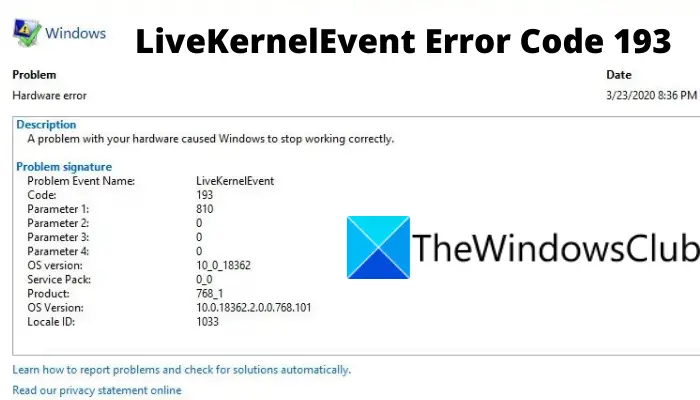Hello
I´ve had some parts for a long time ( ryzen 7 5700x , 32gb ram 3200mhz , asus tuf b550m gaming plus and a xpg pylon 650w psu)
I´ve had a rtx 3060 which i had no problems before that i sold
I recently bought a rtx 4070 that i played for 3 months without any problem but yesterday my pc completely hanged while using windows media player , i was watching a recorded video
I remember r6 siege was running at the background (i´ve alt tabbed)
My computer never hanged while playing games or intensive gpu tasks ( ran heaven benchmark for about 10 hours to test the gpu when i got it )
I started using wmp and first the image hanged ( while the sound kept playing in the background) then the system completely froze after
I can´t find any display driver error crash or something relevant in the event viewer
This was not registered as bsod as well , windows only says that a improper shutdown happened
There is no kernel reports or dumps to check either
I have this in the reliability history
One detail that i have to add that i recently installed g hub , don´t know if the logitech software can cause this maybe
I also tested the ram with memtest86 and no erros were shown
Descrição
Um problema com o hardware fez com que o Windows parasse de funcionar corretamente.
Assinatura do problema
Nome de Evento de Problema: LiveKernelEvent
Código: 193
Parâmetro 1: 810
Parâmetro 2: ffff9707098df000
Parâmetro 3: ffff970713089080
Parâmetro 4: 1ef
Versão do SO: 10_0_22631
Service Pack: 0_0
Produto: 256_1
Versão do sistema operacional: 10.0.22631.2.0.0.256.48
Identificação da Localidade: 1046
My nvidia driver is 545.84
Is there a issue with wmp or is my hardware broken? Is there a way to read this log?
i´ve searched for these codes and could not debug or discover what they mean
Can these parameters be read to identify the cause ?
Thanks
I´ve had some parts for a long time ( ryzen 7 5700x , 32gb ram 3200mhz , asus tuf b550m gaming plus and a xpg pylon 650w psu)
I´ve had a rtx 3060 which i had no problems before that i sold
I recently bought a rtx 4070 that i played for 3 months without any problem but yesterday my pc completely hanged while using windows media player , i was watching a recorded video
I remember r6 siege was running at the background (i´ve alt tabbed)
My computer never hanged while playing games or intensive gpu tasks ( ran heaven benchmark for about 10 hours to test the gpu when i got it )
I started using wmp and first the image hanged ( while the sound kept playing in the background) then the system completely froze after
I can´t find any display driver error crash or something relevant in the event viewer
This was not registered as bsod as well , windows only says that a improper shutdown happened
There is no kernel reports or dumps to check either
I have this in the reliability history
One detail that i have to add that i recently installed g hub , don´t know if the logitech software can cause this maybe
I also tested the ram with memtest86 and no erros were shown
Descrição
Um problema com o hardware fez com que o Windows parasse de funcionar corretamente.
Assinatura do problema
Nome de Evento de Problema: LiveKernelEvent
Código: 193
Parâmetro 1: 810
Parâmetro 2: ffff9707098df000
Parâmetro 3: ffff970713089080
Parâmetro 4: 1ef
Versão do SO: 10_0_22631
Service Pack: 0_0
Produto: 256_1
Versão do sistema operacional: 10.0.22631.2.0.0.256.48
Identificação da Localidade: 1046
My nvidia driver is 545.84
Is there a issue with wmp or is my hardware broken? Is there a way to read this log?
i´ve searched for these codes and could not debug or discover what they mean
Can these parameters be read to identify the cause ?
Thanks
My Computer
System One
-
- OS
- Windows 11
- Computer type
- PC/Desktop
- Manufacturer/Model
- AMD/NVIDIA
- CPU
- RYZEN 7 5700X
- Motherboard
- TUF B550M GAMING PLUS
- Memory
- 32 GB DUAL CHANNEL TEAM GROUP 3200MHZ
- Graphics Card(s)
- NVIDIA RTX 4070 12GB GIGABYTE
- Monitor(s) Displays
- LG ULTRAGEAR 144HZ
- Screen Resolution
- 1920X1080
- Hard Drives
- 1TB HDD , 256 GB SSD
- PSU
- XPG ADATA PYLON 650W