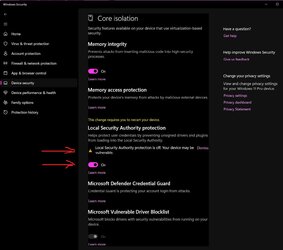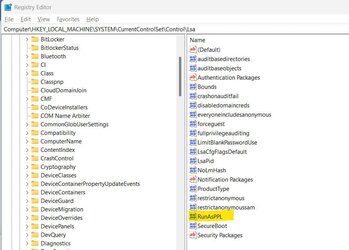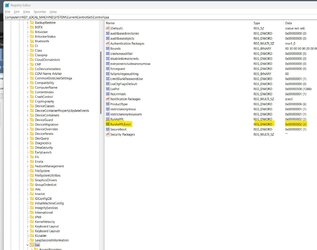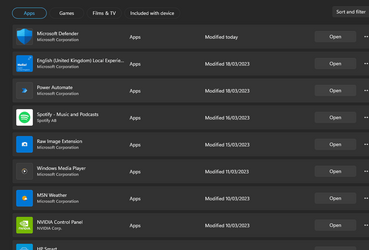- Local time
- 6:28 AM
- Posts
- 153
- OS
- Windows 11 22H2
Hi - I'd posted this in the antivirus board, but it doesn't seem very active so I'm posting again here (I didn't see any way of deleting the old post).
I'm getting conflicting information from Windows Security regarding Local Security Authority protection (LSAp).
After installing WUS February updates
> 2023-02 .Net 6.0.14 Security Update KB5023288, and
> 2023-02 Cum Update for Windows KB5022845
I noticed "Windows security - Actions recommended" in the system tray.
In Windows Security > Device security:
> Memory integrity was Off. I toggled it to On.
> LSAp was Off. I toggled it to On.
I believe (?) both these settings were On prior to applying February updates.
After rebooting again, the toggle for LSAp now shows it's switched On, but there's still a warning saying it's off (see pic). The system tray icon also continues to show Actions recommended.
I researched a bit, and see on reddit ( Link ) others are having the same issue. They say something about a missing Registry entry, and creating a new DWORD32, but I didn't want to blindly mess with the Registry. Likewise, I have a restore point, but am not sure that's the best course, as I don't know if LSAp is truly Off, or On, and Windows is just displaying an erroneous message.
For now, I've elected not to do anything (except post here) and hope Microsoft applies a fix.
Has anyone here encountered this? Any suggestions will be appreciated.
Windows Build/Version22H2, Build 22621.1265
I'm getting conflicting information from Windows Security regarding Local Security Authority protection (LSAp).
After installing WUS February updates
> 2023-02 .Net 6.0.14 Security Update KB5023288, and
> 2023-02 Cum Update for Windows KB5022845
I noticed "Windows security - Actions recommended" in the system tray.
In Windows Security > Device security:
> Memory integrity was Off. I toggled it to On.
> LSAp was Off. I toggled it to On.
I believe (?) both these settings were On prior to applying February updates.
After rebooting again, the toggle for LSAp now shows it's switched On, but there's still a warning saying it's off (see pic). The system tray icon also continues to show Actions recommended.
I researched a bit, and see on reddit ( Link ) others are having the same issue. They say something about a missing Registry entry, and creating a new DWORD32, but I didn't want to blindly mess with the Registry. Likewise, I have a restore point, but am not sure that's the best course, as I don't know if LSAp is truly Off, or On, and Windows is just displaying an erroneous message.
For now, I've elected not to do anything (except post here) and hope Microsoft applies a fix.
Has anyone here encountered this? Any suggestions will be appreciated.
Windows Build/Version22H2, Build 22621.1265
Attachments
- Windows Build/Version
- 22H2, Build 22621.1265
My Computers
System One System Two
-
- OS
- Windows 11 22H2
- Computer type
- PC/Desktop
- Manufacturer/Model
- Dell XPS8950
- CPU
- i7-12700K
- Motherboard
- Z690 : 9D2HH Foxconn, R6PCT Foxconn 2nd
- Memory
- 16GB (2 x 8)
- Graphics Card(s)
- Intel(R) UHD Graphics 770 with shared graphics memory
- Sound Card
- Integrated
- Monitor(s) Displays
- Acer CBL282K Smiiprx
- Screen Resolution
- 4K UHD (3840 x 2160) @ 60 Hz
- Hard Drives
- Western Digital PC SN810 512 GB M.2 NVMe SSD, PCIe
- PSU
- 750W
- Cooling
- 2G44F Asetek 125W CPU liquid cooler
- Keyboard
- Arteck Wireless
- Mouse
- Victsing-mm057 wireless
- Internet Speed
- Wi-Fi 6
- Browser
- Vivaldi
- Antivirus
- Windows Defender (native)
-
- Operating System
- Win 23H2
- Computer type
- Laptop
- Manufacturer/Model
- Dell Vostro 5620
- CPU
- 12th Gen Intel Core i7-1260P
- Memory
- 2 x 8 GB
- Graphics card(s)
- Intel Iris Xe Graphics
- Screen Resolution
- 1920 x 1200 @ 60 Hz
- Hard Drives
- NVMe 512 GB
- Case
- Aluminum
- Mouse
- Touchpad
- Browser
- Vivaldi
- Antivirus
- Windows Defender (native)