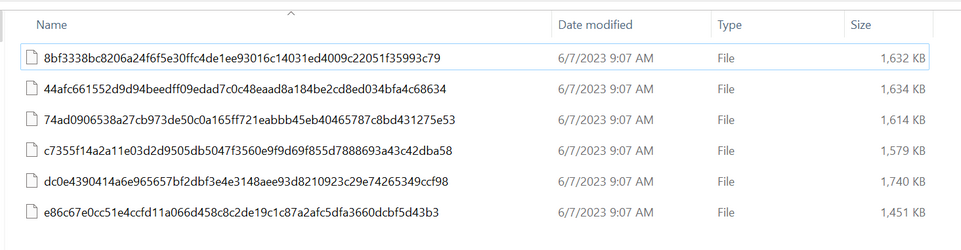- Local time
- 7:19 AM
- Posts
- 95
- OS
- Windows 11 Pro Version 24H2 (OS Build 26100.2894)
Hi All -
Since the day I received my Dell XPS 8950 with Win 11 Pro in early June, I have had the same image on my lock screen. I have checked the personalize feature, and the background on my desktop is set to black, and the lock screen is set to "Spotlight." Is there a way to get a new image to appear on the lock screen once in a while, and keep my desktop background black? My wife has Win 10 pro on her old computer and gets a new image every so often.
Thanks.
Since the day I received my Dell XPS 8950 with Win 11 Pro in early June, I have had the same image on my lock screen. I have checked the personalize feature, and the background on my desktop is set to black, and the lock screen is set to "Spotlight." Is there a way to get a new image to appear on the lock screen once in a while, and keep my desktop background black? My wife has Win 10 pro on her old computer and gets a new image every so often.
Thanks.
- Windows Build/Version
- Version 22H2 (OS Build 22621.2134)
My Computer
System One
-
- OS
- Windows 11 Pro Version 24H2 (OS Build 26100.2894)
- Computer type
- PC/Desktop
- Manufacturer/Model
- Dell 8950
- CPU
- i9 12th Generation
- Memory
- 64GB
- Graphics Card(s)
- PNY 3060 12GB
- Monitor(s) Displays
- NEC EA27IU
- Screen Resolution
- 3840X2160
- Hard Drives
- SSD internal, external drives
- Cooling
- Advanced Air Cooling
- Keyboard
- Microsoft
- Mouse
- Logitech
- Internet Speed
- High-Speed
- Browser
- Google Chrome
- Antivirus
- Norton 360

![CropperCapture[95].jpg](/data/attachments/67/67434-ac0e9bd67112a8ffb313387023fe0f8d.jpg?hash=rA6b1nESqP)
![CropperCapture[96].jpg](/data/attachments/67/67440-b4300de69bd5b39683fc70318f687519.jpg?hash=tDAN5pvVs5)