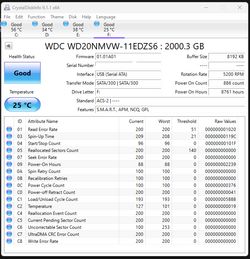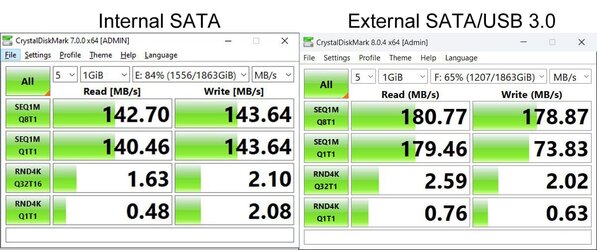Maxtor PATA drives were considered junk as they were known as Maxtor Colorado which was known as MiniScribe before. Maxtor SCSI were considered good as those are from Maxtor San Jose. Western Digital and Maxtor I believe called it EIDE while Seagate and Conner Peripherals called it FastATA, they were the same technnology just under two different names depending the manufacturer. There was also Quantum and then ofcourse IBM/Hitachi Global Storage Technologies. With Seagate, not all Seagates are the same as it depends where that product line came from originally as the 7200rpm, 10,000rpm 15,000rpm in the different product lines, those were all products that came from Control Data Corporation(CDC)/Imprimus acquisition along with their technologies for example which is not used in the other cheaper product lines.