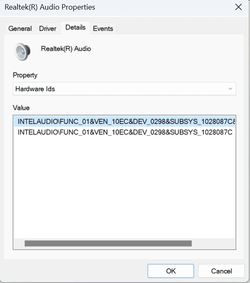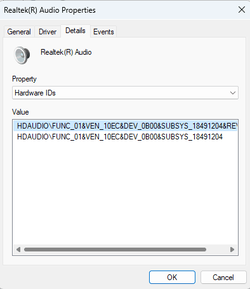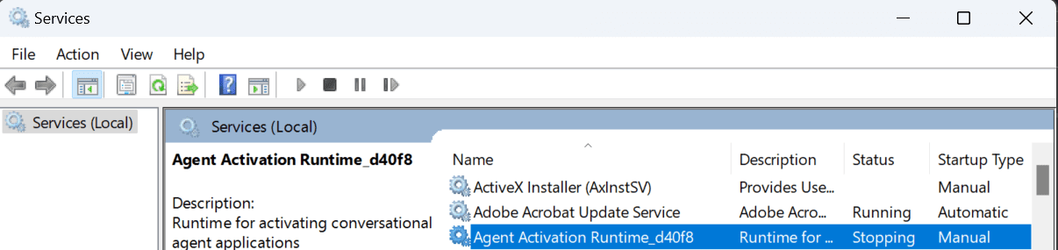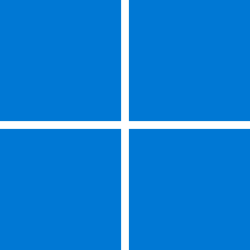- Local time
- 9:20 AM
- Posts
- 3,355
- Location
- San Francisco, California USA
- OS
- Windows XP/7/8/8.1/10/11, Linux, Android, FreeBSD Unix
I am on the Beta Insiders channel and was recently updated to 22581.200 and have a problem with audio. Everything in device manager and the audio output shows correct but there is no sound.
I have done the following:
Restarted the Windows Audio Service which includes stopping and restarting a Service called Agent Activation Runtime except it is unsuccessful in stopping that service so I had to use Process Hacker to go to the Process ID of that service and kill it successfully then when I do a restart of the Windows Audio Service which also now successfully restarts Agent Activation Runtime, I will get sound only in Windows Media Player when playing a MP4 file that is opened by Windows Media Player but there is still no sound in both Google Chrome and Microsoft Edge browsers. This is on a Dell XPS 15 9570 notebook using Realtek UAD Drivers. Anyone else have the audio issue?
Update: Updated to Build 22593.1 had sound working again immediately - full details here: lost audio/sound after updating to Windows 11 22581.200 Beta Insiders
I have done the following:
Restarted the Windows Audio Service which includes stopping and restarting a Service called Agent Activation Runtime except it is unsuccessful in stopping that service so I had to use Process Hacker to go to the Process ID of that service and kill it successfully then when I do a restart of the Windows Audio Service which also now successfully restarts Agent Activation Runtime, I will get sound only in Windows Media Player when playing a MP4 file that is opened by Windows Media Player but there is still no sound in both Google Chrome and Microsoft Edge browsers. This is on a Dell XPS 15 9570 notebook using Realtek UAD Drivers. Anyone else have the audio issue?
Update: Updated to Build 22593.1 had sound working again immediately - full details here: lost audio/sound after updating to Windows 11 22581.200 Beta Insiders
- Windows Build/Version
- 22581.200 Beta Insiders
Last edited:
My Computer
System One
-
- OS
- Windows XP/7/8/8.1/10/11, Linux, Android, FreeBSD Unix
- Computer type
- Laptop
- Manufacturer/Model
- Dell XPS 15 9570
- CPU
- Intel® Core™ i7-8750H 8th Gen 2.2Ghz up to 4.1Ghz
- Motherboard
- Dell XPS 15 9570
- Memory
- 64GB using 2x32GB CL16 Mushkin redLine modules
- Graphics Card(s)
- Intel UHD 630 & NVIDIA GeForce GTX 1050 Ti with 4GB DDR5
- Sound Card
- Realtek ALC3266-CG
- Monitor(s) Displays
- 15.6" 4K Touch UltraHD 3840x2160 made by Sharp
- Screen Resolution
- 3840x2160
- Hard Drives
- Toshiba KXG60ZNV1T02 NVMe 1TB SSD
- PSU
- Dell XPS 15 9570
- Case
- Dell XPS 15 9570
- Cooling
- Stock
- Keyboard
- Stock
- Mouse
- SwitftPoint ProPoint
- Internet Speed
- Comcast/XFinity 1.44Gbps/42.5Mbps
- Browser
- Microsoft EDGE (Chromium based) & Google Chrome
- Antivirus
- Windows Defender that came with Windows