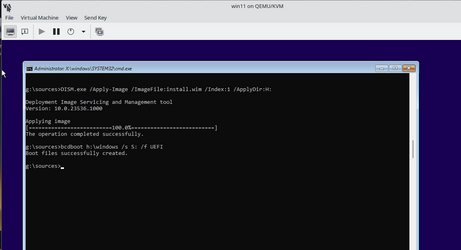Can I get some help. I'm
a basic/elementary PC user (W11).
I've used MR FREE for years and it indeed has saved my
bacon a few times. I've had it installed in my boot
menu. I regularly do a complete image of my SSD.
When I have to restore from B/U I just choose the
load PE on my boot-up. It loads that and MR, I
choose RESTORE and 10-15 minutes later I'm
breathing a sigh of relief!
My problem: my boot option has disappeared.
It just isn't there. I recreated it via MR. It seemed
to build it, but no joy *still not there) and now that build choice is
greyed out. I have 3 PCs: 2 W10s and this W11.
Same issue. Not sure when this started. I recently
updated Windows in all 3 (adding 22H2).
Suggestions? (I have MR FREE 8.0.7279)
Oh, my PC is a Dell, W11 22H2. Build 22671. 2134
Mel
Mel
Quote Reply
Report
[IMG alt="simmerskool"]https://malwaretips.com/data/avatars/m/61/61091.jpg?1533873725[/IMG]
Top Poster
Well-known
Apr 16, 2017 1,561
Like Quote Reply
Report
H
Top Poster
Content Creator
Oct 9, 2016 5,965
I have yet to install MR to start backing up my system for I have one question which till now still confuse me.
Do I install MR on say D: drive and back up the C: (system) image to another drive or install MR on C: drive (default) and back up C: image to another drive? Whichever method I choose there will be some MR files installed on C: drive, right?
Is MR exe file located on C: drive upon installation just like other programs?
Any help?
Like Quote Reply
Report
[IMG alt="Oldie1950"]https://malwaretips.com/data/avatars/m/94/94738.jpg?1688225655[/IMG]
Well-known
Mar 30, 2022 159
I have MR installed on the C: drive. All program files are therefore also on the C drive: I alternately save the backups on two external USB SSDs. I integrated the rescue medium in the boot menu. Restoring the backup from this rescue medium has always worked without any problems.
Reactions:Sorrento and HarborFront
Like Quote Reply
Report
a basic/elementary PC user (W11).
I've used MR FREE for years and it indeed has saved my
bacon a few times. I've had it installed in my boot
menu. I regularly do a complete image of my SSD.
When I have to restore from B/U I just choose the
load PE on my boot-up. It loads that and MR, I
choose RESTORE and 10-15 minutes later I'm
breathing a sigh of relief!
My problem: my boot option has disappeared.
It just isn't there. I recreated it via MR. It seemed
to build it, but no joy *still not there) and now that build choice is
greyed out. I have 3 PCs: 2 W10s and this W11.
Same issue. Not sure when this started. I recently
updated Windows in all 3 (adding 22H2).
Suggestions? (I have MR FREE 8.0.7279)
Oh, my PC is a Dell, W11 22H2. Build 22671. 2134
Mel
Mel
Quote Reply
Report
[IMG alt="simmerskool"]https://malwaretips.com/data/avatars/m/61/61091.jpg?1533873725[/IMG]
simmerskool
Level 26
VerifiedTop Poster
Well-known
Apr 16, 2017 1,561
@comps, I had an issue about a week ago with Macrium, somehow it lost my license key (or that's what it seemed to be) so it was not working properly. I called them, and rep emailed the key, turned it was the same key I had had, I re-input it, and MR was then working normally again, and I updated. Remote chance this could be problem? Others here may have better idea, MR is a popular app. Also consider contacting MR support phone or email.My problem: my boot option has disappeared
It just isn't there.
Suggestions? (I have MR FREE 8.0.7279)
Like Quote Reply
Report
H
HarborFront
Level 70
VerifiedTop Poster
Content Creator
Oct 9, 2016 5,965
I have yet to install MR to start backing up my system for I have one question which till now still confuse me.
Do I install MR on say D: drive and back up the C: (system) image to another drive or install MR on C: drive (default) and back up C: image to another drive? Whichever method I choose there will be some MR files installed on C: drive, right?
Is MR exe file located on C: drive upon installation just like other programs?
Any help?
Like Quote Reply
Report
[IMG alt="Oldie1950"]https://malwaretips.com/data/avatars/m/94/94738.jpg?1688225655[/IMG]
Oldie1950
Level 4
VerifiedWell-known
Mar 30, 2022 159
I have MR installed on the C: drive. All program files are therefore also on the C drive: I alternately save the backups on two external USB SSDs. I integrated the rescue medium in the boot menu. Restoring the backup from this rescue medium has always worked without any problems.
Reactions:Sorrento and HarborFront
Like Quote Reply
Report
My Computer
System One
-
- OS
- W11
- Computer type
- Laptop
- Manufacturer/Model
- Dell Inspiron 15 5510
- CPU
- i5-11320H
- Memory
- 8 gb
- Graphics Card(s)
- Intel® Iris® Xe Graphics
- Screen Resolution
- 1920X1080
- Hard Drives
- 256 gb SSD
- Browser
- Edge/Chrome
- Antivirus
- Defender