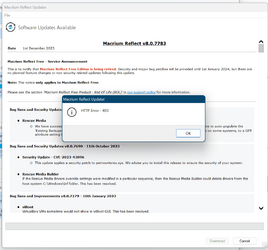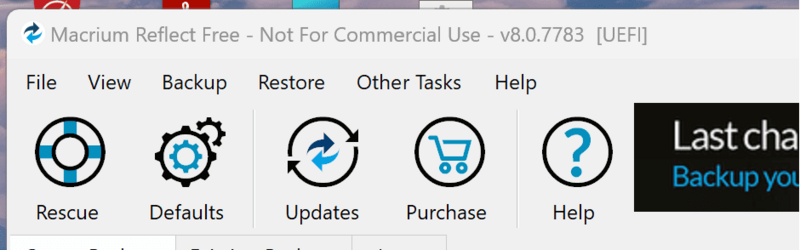From Macrium:
1. If you permanently replace your Computer you may load Macrium Reflect® and your
license key onto your new Computer provided you have removed Macrium Reflect®
from your old Computer. Once you have done so, you can use Macrium Reflect® on
your new Computer as normal and restore existing Images to it. However, you must
not restore Images back to your old Computer.
2. If your Computer develops a hardware fault which makes it inoperable you may load
Macrium Reflect® and your purchased license key onto a substitute Computer on a
temporary basis whilst the fault is being repaired. You may then use Macrium
Reflect® on that substitute Computer as normal and restore existing Images to it.
Once the hardware fault has been repaired, you can re-load Macrium Reflect® and your
purchased license key back onto your repaired Computer (if required), and must
promptly delete it from your substitute Computer.