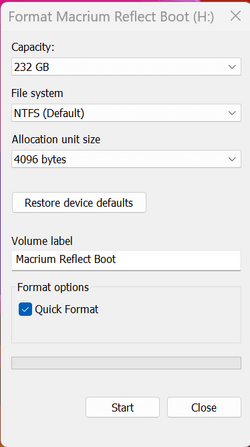I currently save Macrium Reflect full backups to an old SSD drive (G:) and when I want to restore a backup, I have always gone to Windows Boot Manager and picked the Macrium Reflect System Recovery option. So far so good.
Ghot pointed out with my Gigabyte mother board, when I boot up, I can press F12 and go directly to the MR rescue media instead of waiting for the Windows Boot Manager and having to reboot.
However, here is my problem. If I stick a USB stick in, I get the option to boot from it. And it works fine, I can see it as a boot option after pressing F12 and I can recover an image perfectly. But I cannot see the SSD drive with the MR rescue media on it (H:). It doesn't show up in the BIOS as a boot drive either.
Maybe I am trying something that isn't possible, but how do I get the BIOS to see the SSD with Macrium on it?
When making a USB stick as rescue media, it has an option to make it multi boot (MBR/UEFI) which is always ticked and says recommended. How can I make my (H:) SSD on SATA behave the same way and get recognised by the BIOS as a boot media so that I can access it from F12 when booting up?
Here are a few screenshots to help you see my setup.
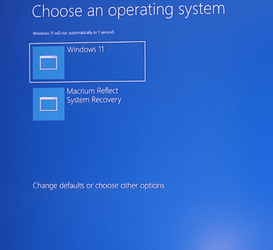
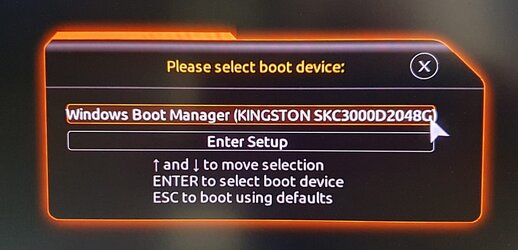
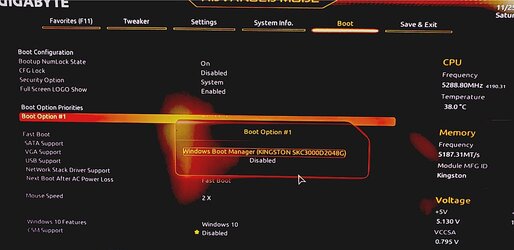
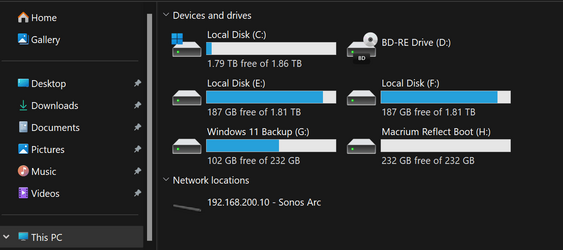
(EDIT: I was playing with the (H:) SSD and tried rebuilding the drive to see if it worked. The screenshot I took makes it look like it has no content, but it does normally)
Ghot pointed out with my Gigabyte mother board, when I boot up, I can press F12 and go directly to the MR rescue media instead of waiting for the Windows Boot Manager and having to reboot.
However, here is my problem. If I stick a USB stick in, I get the option to boot from it. And it works fine, I can see it as a boot option after pressing F12 and I can recover an image perfectly. But I cannot see the SSD drive with the MR rescue media on it (H:). It doesn't show up in the BIOS as a boot drive either.
Maybe I am trying something that isn't possible, but how do I get the BIOS to see the SSD with Macrium on it?
When making a USB stick as rescue media, it has an option to make it multi boot (MBR/UEFI) which is always ticked and says recommended. How can I make my (H:) SSD on SATA behave the same way and get recognised by the BIOS as a boot media so that I can access it from F12 when booting up?
Here are a few screenshots to help you see my setup.
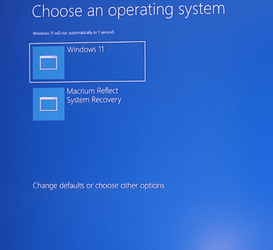
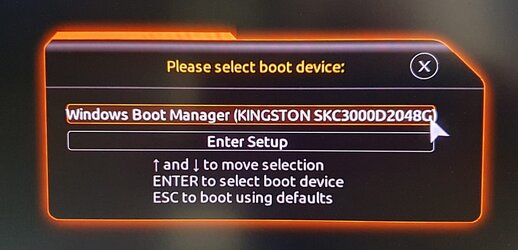
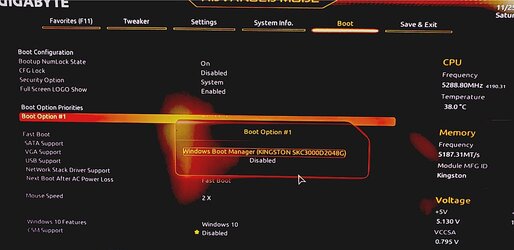
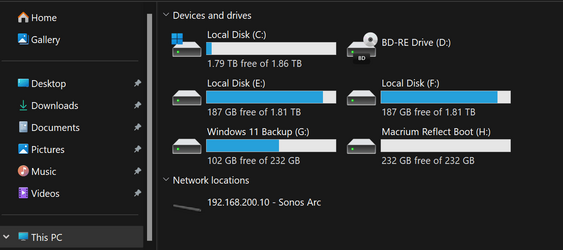
(EDIT: I was playing with the (H:) SSD and tried rebuilding the drive to see if it worked. The screenshot I took makes it look like it has no content, but it does normally)
My Computer
System One
-
- OS
- Windows 11 Pro 24H2
- Computer type
- PC/Desktop
- Manufacturer/Model
- Local shop built (KC Computers Ltd)
- CPU
- Intel Core i9 13900F
- Motherboard
- Gigabyte Z690 Gaming X (rev. 1.0/1.1) - (BIOS: F30 Sep 27, 2024)
- Memory
- 2 x Kingston Fury 32gb DDR5 5600 Beast
- Graphics Card(s)
- Gigabyte Eagle (Nvidia) RTX 3060
- Sound Card
- Chord Async USB 44.1kHz - 384kHz 2Qute DAC
- Monitor(s) Displays
- Gigabyte AORUS FO32U2 32” OLED Flat Gaming Monitor, 0.03ms, KVM, 250 cd/m2, FreeSync Premium Pro, HDR True Black 400
- Screen Resolution
- 3840 x 2160 (UHD), 240Hz
- Hard Drives
- 1 x KINGSTON NVMe M.2 SSDSKC3000D2048G 2TB
1 x Samsung SSD 870 EVO 250GB
2 x Crucial CT4000MX500SSD1 4TB
2 x Crucial CT2000MX500SSD1 2TB
1 x Crucial CT250MX500SSD1 250.0 GB
- PSU
- Gigabyte 750w
- Case
- Fractal Torrent
- Cooling
- Stock Intel CPU, 2 x Fractal 180mm PWM (front), 3 x Fractal 140mm PWM (bottom)
- Keyboard
- Logitech MX Mechanical Wireless Illuminated Performance Keyboard
- Mouse
- Logitech MX Master 3S Wireless Performance Mouse
- Internet Speed
- 900 Mbps/300 Mbps Trooli FTTP
- Browser
- Firefox
- Antivirus
- Eset Nod32