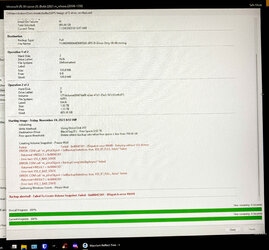I have used the free version of Reflect for months on the Dell XPS 8950 computer I bought last fall. C drive = 512GB NVMe, D drive = 2 TB HDD. I back up to 2 different WD Black P10 5TB USB drives. No schedule -- I just do a full backup of C: & D: to one of the WD Blacks, followed by 5 or 6 Differential backups to the same USB drive, then switch to the other WD Black & repeat. Backups have occasionally failed with a "Index load failed" error. But I've always been able to try another time or two & it would work. No problem, since I always have the "verify" switch on. That way I know the backups have been written & checked.
The problem has gotten worse. Every full backup attempt bombs out with the "Index load failed" error, and the same with most differential backups. I installed the Trial version of MR to get the most up to date. Same thing. I've already followed the advice given to use ResMon to make sure no other processes are interfering with Reflect. None are.
Even now that I have the trial version Macrium won't give me any support. I've never asked for any support before, but they say I've been a "customer" for several months already, since I was running the free version, so my Trial version doesn't include any support (and if it did, it'd only be to help me get it installed correctly).
I've run Dell's diagnostics but nothing shows up -- including the memory troubleshooter. I suspect that some hardware is failing (memory?), but can't figure out how to gather enough info to give Dell before my 1-yr warranty runs out. (I might be wrong, but I suspect they'll say MR is the problem since nothing else is showing any errors, and Dell's own tests don't show any problems.)
I got HWiNFO64 to test hardware with, but if it could help, I can't tell. I just get lost as soon as I open it up.
The problem has gotten worse. Every full backup attempt bombs out with the "Index load failed" error, and the same with most differential backups. I installed the Trial version of MR to get the most up to date. Same thing. I've already followed the advice given to use ResMon to make sure no other processes are interfering with Reflect. None are.
Even now that I have the trial version Macrium won't give me any support. I've never asked for any support before, but they say I've been a "customer" for several months already, since I was running the free version, so my Trial version doesn't include any support (and if it did, it'd only be to help me get it installed correctly).
I've run Dell's diagnostics but nothing shows up -- including the memory troubleshooter. I suspect that some hardware is failing (memory?), but can't figure out how to gather enough info to give Dell before my 1-yr warranty runs out. (I might be wrong, but I suspect they'll say MR is the problem since nothing else is showing any errors, and Dell's own tests don't show any problems.)
I got HWiNFO64 to test hardware with, but if it could help, I can't tell. I just get lost as soon as I open it up.
- Windows Build/Version
- Win 11 Pro, 22H2 (OS Build 22621.2134)
My Computer
System One
-
- OS
- Windows 11
- Computer type
- PC/Desktop
- Manufacturer/Model
- Dell/8950
- CPU
- I7
- Memory
- 32 GB