I have been using a paid for version of Macrium Reflect 7 for years on a Windows 10 machine. Yesterday, I moved the license over to my new Windows 11 machine and I also imported the backup definition file which I had set to trigger automatically, as a differential type, every night and then shut down the machine when finished.
I then did an initial backup manually yesterday which worked OK, but this morning I discovered that the overnight scheduled backup failed. The log entry says "Backup Aborted! - Error reading Image file"
I thought there might be an issue with the imported Windows 10 definition file, so I have created a new one. After the initial manual backup completed again just now, I thought I would try a dummy run of the schedule which I set to start a few minutes ago. The backup triggered OK, but nothing else happened. I opened up Macrium, checked the log and again I see this " Backup Aborted! - Error reading Image file" error.
The backup type has always been set to Differential. The initial backup image is fully readable in Restore mode.
My support with Macrium has long expired. Does anyone have any idea what the problem might be? Is Version 7 maybe not fully compatible with Windows 11?
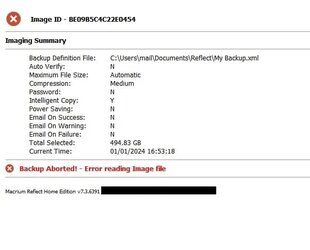
I then did an initial backup manually yesterday which worked OK, but this morning I discovered that the overnight scheduled backup failed. The log entry says "Backup Aborted! - Error reading Image file"
I thought there might be an issue with the imported Windows 10 definition file, so I have created a new one. After the initial manual backup completed again just now, I thought I would try a dummy run of the schedule which I set to start a few minutes ago. The backup triggered OK, but nothing else happened. I opened up Macrium, checked the log and again I see this " Backup Aborted! - Error reading Image file" error.
The backup type has always been set to Differential. The initial backup image is fully readable in Restore mode.
My support with Macrium has long expired. Does anyone have any idea what the problem might be? Is Version 7 maybe not fully compatible with Windows 11?
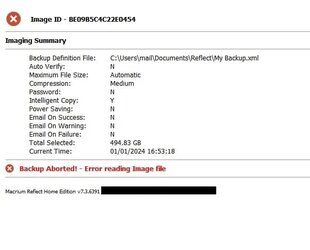
- Windows Build/Version
- 22H2
Last edited by a moderator:
My Computer
System One
-
- OS
- Windows 11 Pro
- Computer type
- PC/Desktop
- Manufacturer/Model
- MinisForum






