- Local time
- 2:31 AM
- Posts
- 1,990
- OS
- Windows 10 Pro
At home, things scale down and scale differently.I work in enteprise IT and have for about 25 years.
My Computer
System One
-
- OS
- Windows 10 Pro
Follow along with the video below to see how to install our site as a web app on your home screen.
Note: This feature may not be available in some browsers.
At home, things scale down and scale differently.I work in enteprise IT and have for about 25 years.
I typically don't backup test rigs, because I don't have anything urgent on those. Also, the contents change so rapidly and are of such a temporary nature that it makes no sense. Besides, my Windows installations are all automated so I can stand up a new instance of Windows on a physical machine or VM in mere minutes.Do you guys BU your test rigs?
--
I BUed them (2) 1x so I would have an activated system incase the 'Shlt hits the fan' one day.
The Main Rig I BU it probably every month to the WSE2016 (Essentials) & BU that that too, to now to 4TB EVOs in a external case which I rotate.
I Keep my BU SSDs is the 90 minute gun safe & an older copy of the server BUs in the Bank/My Safe Deposit Box.
Maybe not the best way but its how I roll here.
The gun safe has a 4" door of 1/2"steel, GYP board & insulation, the sides, T&B are 2" w/ 12 - 1.5" heavy duty bolts on the door.
Like in the movies?But lets say you have a system that gets infected with ransomeware and hijacks your files.
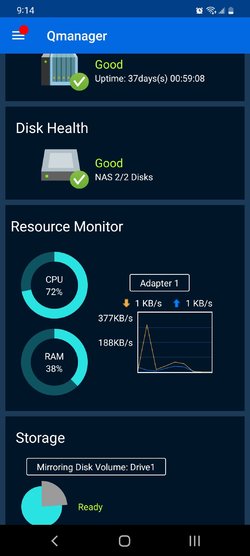

For me, yes I do (if by "test rigs" you meant insider OS). We know how destructive some new preview releases can be. It is always nice to have something to go back to when the updates go south.Do you guys BU your test rigs?
No. The Qnap runs 24/7 but goes to sleep when there's no activity. Same with the 2 external drives.@badrobot Impressive backup systemDo you switch off the QNAP and the 2 external drives when not in use? Little things like that can make it more difficult for malware to propagate, maybe you are already doing it.
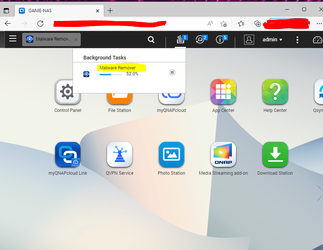
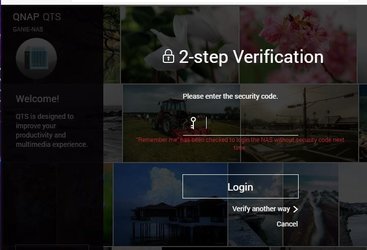
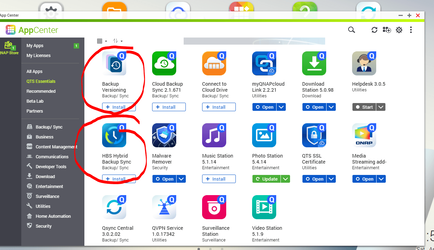
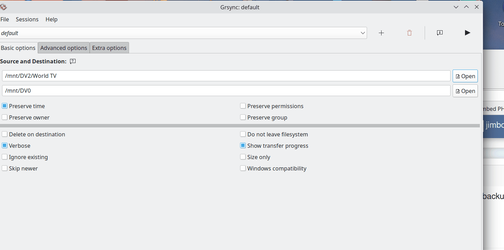
| Macrium Reflect Free | Macrium Reflect Home | Easeus Todo Backup Home | AOMEI Backupper Pro | |
| GUI Suitable For Beginners | Debatable | Debatable | √ | √ |
| GUI Suitable For (moderately+) Experienced Users | √ | √ | Debatable | Debatable |
| Full Drive Backup | √ | √ | √ | √ |
| OS Backup | √ | √ | √ | √ |
| Partition Backup | √ | √ | √ | √ |
| Create Rescue USB Drive | √ | √ | √ | √ |
| Create Rescue Boot Entry | √ | √ | √ | √ |
| Make Scheduled Backups | √ | √ | √ | √ |
| Incremental Backup on Schedule | X | √ | √ | √ |
| Differential Backup on Demand | √ | √ | √ | √ |
| Incremental Backup on Demand | X | √ | √ | √ |
| Differential Backup on Demand | √ | √ | √ | √ |
| File and Folder Backup | X | √ | √ | √ |
| File and Folder Syncing | X | X | X | √ |
| Restore Complete Drive | √ | √ | √ | √ |
| Restore OS only | √ | √ | √ | √ |
| Restore one Partition (at a time) | √ | √ | √ | √ |
| Restore multiple Partitions (at a time) | √ | √ | X | √ |
| Ability to split image into small files | √ | √ | ? | √ |
| Clone Whole Drive | √ | √ | √ | √ |
| Clone Partial Drive | √ | √ | X | X |
| Reorder Partions (in one restore session) | √ | √ | X | X |
| Rapid Delta Restore | X | √ | X | X |
| Rapid Delta Clone | X | √ | X | X |
| Protect Image against hackers | X | √ | X | X |
| Ability to Mount Image as Virtual Machine | √ | √ | X | X |
| Ability to Fix Boot Problems | √ | √ | X | X |
Tnx for the tips.Hi there
@badrobot
For Linux type NAS systems which include QNAP type of devices the rsync command is perfect for DATA backups. If you need a front end GUI for it then install GRSYNC.
View attachment 27493
You can also add rsync jobs to crontab so they run automatically at times you want.
For disk and partition backup on linux type systems don't forget the DD command - doesn't need any disk / partition formatting - just copies the physical clusters as is. 100% mirror image.
Cheers
jimbo
Great job! I'd like to invite you to test as the first batch when EaseUS Todo Backup improves the GUI. That's really a big issue for advanced users like you. Simple operation is not equal to simple GUI. We take this wrong.Now many on this forum have Easeus Todo Home, courtesy of generous free offer., I put together a comparison of Macrium Reflect (Free and Paid) vs Easesus, and AOMEI Backupper Pro
A few Easeus items have ? as I was unable to find such a feature. That does not necessarily feature does not exist.
Overall, you can see Easeus offers little more than the free version of Macrium Reflect (incremental backups and file and folder backups).
The same is more or less true for AOMEI Backupper, but AOMEI does offer one feature not in others i.e. ability to sync files in one folder to another.
Apart from that the free version of Macrium Reflect has several features not in Easesus or AOEMI.
The paid version of Macrium Reflect (Home) offers a lot more features than Easeus Todo Home (Easesus Todo Home is slightly cheaper).
Overall, both Easeus and AOMEI have a long way to go to match Macrium Reflect's features.
I have to say (personal opinion), I cannot see it is worth buying Easeus Todo Home, as it offers so little over Macrium Reflect's free version, and significantly less than Macrium Reflect's paid version.
AOMEI has one significant differentiator that may "tip the balance in making a decision to buy" i.e. the ability to sync files and folders.
I accept beginners may find Easeus or AOMEI easier, but it does not take long to learn how to use Macrium Reflect to do basic activities like full backup and restore.
Beginners might like the simpler GUI, but once they gain experience, they may find the GUIs to be rather limiting.
It is a personal option, but I do not like the way Easeus and AOMEI categorise backups as three different entities (OS, Disk, Partition), unlike Macrium Reflect which does not differentiate. With Reflect, you just select which partitions you need to restore.
With the others, restoring is too rigid - try restoring 4 partitions when image has 5! You can restore a whole drive in Disk backups (all 5). You can backup (say) five partitions in partition mode, but you can only restore one at a time which is a truly annoying limitation.
I could not see how to open a disk backup with Easesus with 5 partitions and do partition restores. I accept there might be a way.
Macrium Reflect Free Macrium Reflect Home Easeus Todo Backup Home AOMEI Backupper Pro GUI Suitable For Beginners Debatable Debatable √ √ GUI Suitable For (moderately+) Experienced Users √ √ Debatable Debatable Full Drive Backup √ √ √ √ OS Backup √ √ √ √ Partition Backup √ √ √ √ Create Rescue USB Drive √ √ √ √ Create Rescue Boot Entry √ √ √ √ Make Scheduled Backups √ √ √ √ Incremental Backup on Schedule X √ √ √ Differential Backup on Demand √ √ √ √ Incremental Backup on Demand X √ ? √ Differential Backup on Demand √ √ ? √ File and Folder Backup X √ √ √ File and Folder Syncing X X X √ Restore Complete Drive √ √ √ √ Restore OS only √ √ √ √ Restore one Partition (at a time) √ √ √ √ Restore multiple Partitions (at a time) √ √ X √ Ability to split image into small files √ √ ? √ Clone Whole Drive √ √ √ √ Clone Partial Drive √ √ X X Reorder Partions (in one restore session) √ √ X X Rapid Delta Restore X √ X X Rapid Delta Clone X √ X X Protect Image against hackers X √ X X Ability to Mount Image as Virtual Machine √ √ X X Ability to Fix Boot Problems √ √ X X
You can take it how you like, but the fact is the new gui is too simplistic with little flexibility. It needs significant development. Long way to go yet.Great job! I'd like to invite you to test as the first batch when EaseUS Todo Backup improves the GUI. That's really a big issue for advanced users like you. Simple operation is not equal to simple GUI. We take this wrong.
Yes. We realized that. That's a sad thing. To make more advanced users comfortable with the GUI, we need to do a lot. Hope you won't refuse to take a look when we get that improved.You can take it how you like, but the fact is the new gui is too simplistic with little flexibility. It needs significant development. Long way to go yet.
Sure - I always keep up to date.Yes. We realized that. That's a sad thing. To make more advanced users comfortable with the GUI, we need to do a lot. Hope you won't refuse to take a look when we get that improved.
