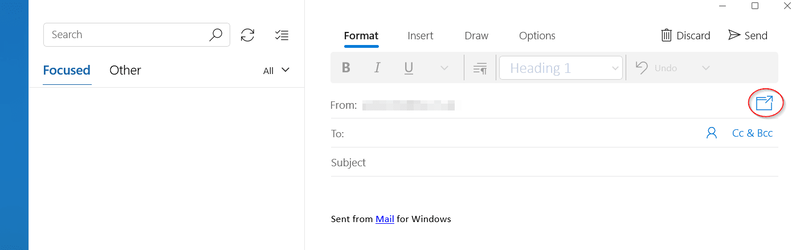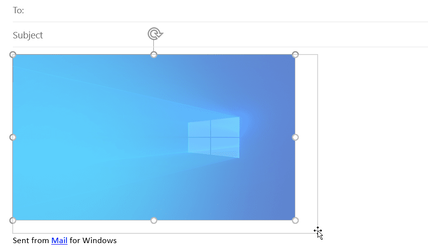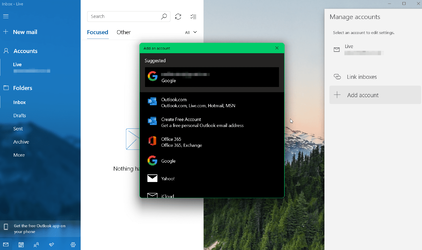PeterW
Member
- Local time
- 2:04 PM
- Posts
- 16
- OS
- Windows 11
Continuing my voyage around the bloated dross that is Windows 11, I'm now contending with Eleven's awful email.
Despite running a variety of Internet searches in hope of finding out how to set up Mail for my day-to-day usage, thus far not a solitary word of relevant info has emerged.
I can see at a glance that 'Mail' in Windows 11 is inferior to what I've long been used to (I imported Vista Mail into Windows 7 back in 2013 when upgrading my then computer, doing so because Windows 'Live Mail' was too obviously a Microosoft joke at customers' expense) but as (a) I can't install Vista Mail on Windows 11 and (b) I absolutely do NOT want anything to do with the irrelevant pretentiousness of Outlook's 'schedules / diaries/ meetings / appointments' (I'm mid-70s, retired 20 years ago, and would greatly prefer not to 'schedule' any 'meeting' with any 'colleague' seeing as how they're all dead) it seems I'll have to make the best of the very, very bad job that is Windows 11 Mail.
I know there are alternatives. but I really don't want to have to spend hard-earned/ saved cash on paid-for email. I've installed Thunderbird as an alternative, but quickly uninstalled it: much too cluttered aand aesthetically ugly, in latest guise it resembled nothing like the Thunderbird I remember of old.
So. . . I'm using Mail in Windows 11. And I haveI to highlight every word of text I write so as to alter the font to Verdana, which I much prefer, and the font size to 12pt (again, a personal preference.)
Actually locating the drop down menus for changing the type of font required and the font height requires some detective work, seeing as how nothing is remotely intuitive in Mail nor has any attention been paid by Windows 11 devs to KISS (but then, this is Microsoft after all).
In the old Vista Mail, I could set up a default 'Send' format with my preferred choice of font and font size; the option to do this was instantly visible at the top of the Mail page and setting up took less than 30 seconds.
I could also choose where to insert an image -- left, right or centre, at the instant click of the mouse -- whereas now if I want to centre anything I need to conform to some kind of bureaucratically insane formatting protocol and specify how many mm should be nominated for the left indent, and how many for the right: ye gods, all I want is for the darn thing to be C E N T E R ED!!!
If anyone knows how to set up one's own preferences for writing and sending mail in Windows 11, such info would be invaluable at this time. Many thanks!
PS: meant to add, not only are the font choice and font size drop down menu options difficult to locate: the damn things don't even work for me anyway; even after using the downward pointing arrow in the 'format' section, every option in both the font name and font size menus is greyed out -- to change to another font one needs to know t its name and then carefully type it in. Same for size, too.
As things stand then , I can only do that after highlighfing all the text I've hd to pen in the wrong font at the wrong size. Another Microsoft triumph!

Despite running a variety of Internet searches in hope of finding out how to set up Mail for my day-to-day usage, thus far not a solitary word of relevant info has emerged.
I can see at a glance that 'Mail' in Windows 11 is inferior to what I've long been used to (I imported Vista Mail into Windows 7 back in 2013 when upgrading my then computer, doing so because Windows 'Live Mail' was too obviously a Microosoft joke at customers' expense) but as (a) I can't install Vista Mail on Windows 11 and (b) I absolutely do NOT want anything to do with the irrelevant pretentiousness of Outlook's 'schedules / diaries/ meetings / appointments' (I'm mid-70s, retired 20 years ago, and would greatly prefer not to 'schedule' any 'meeting' with any 'colleague' seeing as how they're all dead) it seems I'll have to make the best of the very, very bad job that is Windows 11 Mail.
I know there are alternatives. but I really don't want to have to spend hard-earned/ saved cash on paid-for email. I've installed Thunderbird as an alternative, but quickly uninstalled it: much too cluttered aand aesthetically ugly, in latest guise it resembled nothing like the Thunderbird I remember of old.
So. . . I'm using Mail in Windows 11. And I haveI to highlight every word of text I write so as to alter the font to Verdana, which I much prefer, and the font size to 12pt (again, a personal preference.)
Actually locating the drop down menus for changing the type of font required and the font height requires some detective work, seeing as how nothing is remotely intuitive in Mail nor has any attention been paid by Windows 11 devs to KISS (but then, this is Microsoft after all).
In the old Vista Mail, I could set up a default 'Send' format with my preferred choice of font and font size; the option to do this was instantly visible at the top of the Mail page and setting up took less than 30 seconds.
I could also choose where to insert an image -- left, right or centre, at the instant click of the mouse -- whereas now if I want to centre anything I need to conform to some kind of bureaucratically insane formatting protocol and specify how many mm should be nominated for the left indent, and how many for the right: ye gods, all I want is for the darn thing to be C E N T E R ED!!!
If anyone knows how to set up one's own preferences for writing and sending mail in Windows 11, such info would be invaluable at this time. Many thanks!
PS: meant to add, not only are the font choice and font size drop down menu options difficult to locate: the damn things don't even work for me anyway; even after using the downward pointing arrow in the 'format' section, every option in both the font name and font size menus is greyed out -- to change to another font one needs to know t its name and then carefully type it in. Same for size, too.
As things stand then , I can only do that after highlighfing all the text I've hd to pen in the wrong font at the wrong size. Another Microsoft triumph!
- Windows Build/Version
- Windows 11, Version 21H2 (OS Build 22000.556)
My Computer
System One
-
- OS
- Windows 11