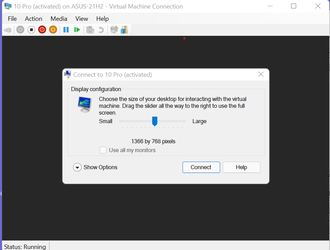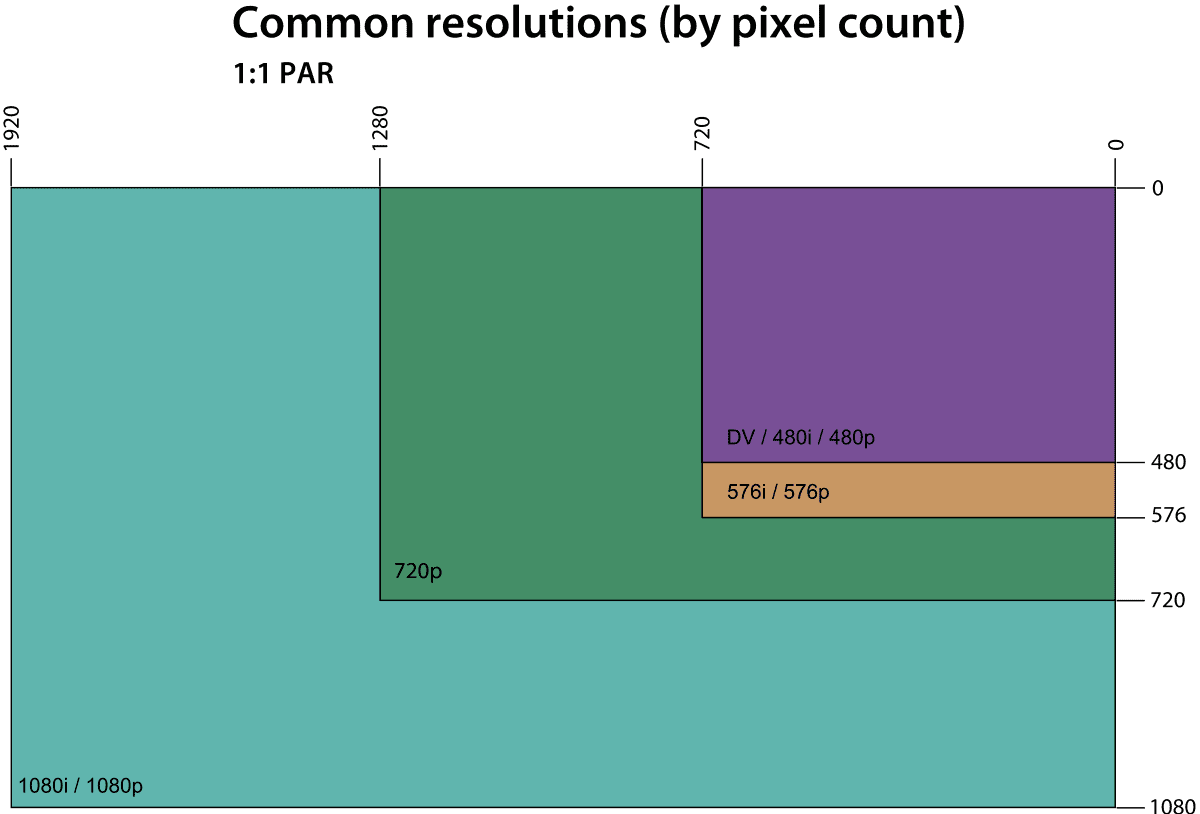lewise18
Member
- Local time
- 9:04 AM
- Posts
- 4
- OS
- Windows 11 & 10
Running Windows 11 - 22000.376
So I need to make my 1080p laptop screen the exact usable screen area of 1366x768 for a piece of software that I made for my old laptop.
Here are screenshots of running at 1366x768 and at 1920x1080:
1366 this is the 1366x768 image. Take a look at the amount of bookmarks on the bar.
1080p this is the 1080p image (150% scaling [ Windows recommened] ). Again, take a look at the amount of bookmarks on the bar. Theres less.
I need a way to make 1080p scaled to exactly or exteremely close to 1366x768. I've tried all the custom scaling options (ended up blurry) or running the display at 1366x768 (you can taste the pixels) but to no good solution.
Thanks in advance,
Lewis
So I need to make my 1080p laptop screen the exact usable screen area of 1366x768 for a piece of software that I made for my old laptop.
Here are screenshots of running at 1366x768 and at 1920x1080:
1366 this is the 1366x768 image. Take a look at the amount of bookmarks on the bar.
1080p this is the 1080p image (150% scaling [ Windows recommened] ). Again, take a look at the amount of bookmarks on the bar. Theres less.
I need a way to make 1080p scaled to exactly or exteremely close to 1366x768. I've tried all the custom scaling options (ended up blurry) or running the display at 1366x768 (you can taste the pixels) but to no good solution.
Thanks in advance,
Lewis
- Windows Build/Version
- Windows 11 - 22000.376
My Computer
System One
-
- OS
- Windows 11 & 10
- Computer type
- Laptop
- Manufacturer/Model
- ASUS Vivobook M413ia
- CPU
- AMD Ryzen 5 5400u
- Motherboard
- N/A
- Memory
- 8GB
- Graphics Card(s)
- Integrated Graphics
- Sound Card
- Harman/Kardon
- Monitor(s) Displays
- Internal Display, ASUS VP247HAE
- Screen Resolution
- 1920x1080, 1920x1080
- Hard Drives
- 256GB M.2 SSD
- Mouse
- ASUS NumberPad 2.0
- Internet Speed
- 750mbit
- Browser
- Chrome
- Antivirus
- McAfee