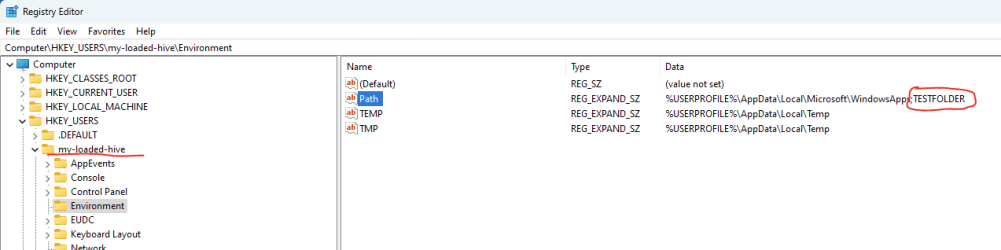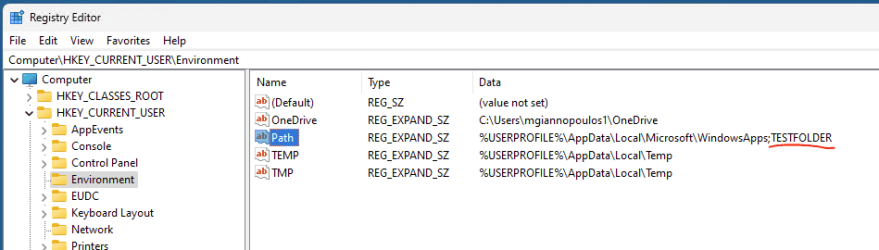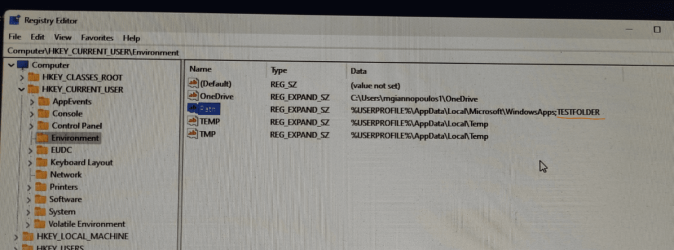SylenThunder
Active member
- Local time
- 11:20 PM
- Posts
- 39
- OS
- Windows 11
Testing a rollout of Windows 11 Enterprise and have a few things that I want to customize.
The first is removing widgets, search, chat, and task switch from the taskbar. The second is re-instating the classic right-click menu.
Now for the most part, these settings are configured in HKCU. The problem is that it only applies to the current logged in user.
I know that we could use GPO as an alternative, but we will have a mixed environment, and are attempting to keep GPO changes to a minimum as most of our users are remote. It would be far easier to just drop registry changes into the imaging process.
I attempted setting them in HKLM, but only had mixed success. Any assistance with this is appreciated.
The first is removing widgets, search, chat, and task switch from the taskbar. The second is re-instating the classic right-click menu.
Now for the most part, these settings are configured in HKCU. The problem is that it only applies to the current logged in user.
I know that we could use GPO as an alternative, but we will have a mixed environment, and are attempting to keep GPO changes to a minimum as most of our users are remote. It would be far easier to just drop registry changes into the imaging process.
I attempted setting them in HKLM, but only had mixed success. Any assistance with this is appreciated.
- Windows Build/Version
- Windows 11 Enterprise 22H2 build 22621.963
My Computers
System One System Two
-
- OS
- Windows 11
- Computer type
- PC/Desktop
- Manufacturer/Model
- Custom
- CPU
- Ryzen 9 3900X
- Motherboard
- ASUS X570-E ROG Strix Gaming
- Memory
- G.Skill Ripjaws V 32GB (2 x 16GB) DDR4-3200
- Graphics Card(s)
- PNY GTX 1070 XLR8 Gaming Overclocked Edition 8GB
- Sound Card
- HyperX Cloud II Gaming Headset
- Monitor(s) Displays
- 1x Samsung Odyssey G5 35" & 4x LG 24" IPS LED's
- Screen Resolution
- 1x 2560x1440 4x 1920x1080
- Hard Drives
- 500GB Evo 860 SSD (OS)
1TB Evo 860 m.2 (Games)
2x 2TB FireCuda Solid State Hybrid Drive (SSHD) in RAID-0 (Software)
2TB Toshiba (storage)
- PSU
- Corsair 750W Gold
- Case
- Cooler Master MasterBox MB511 ARGB
- Cooling
- Wraith Prism
- Keyboard
- Microsoft Natural Ergonomic 4000
- Mouse
- Anker 2000dpi Precision Gaming
- Internet Speed
- 1200Gbps
- Browser
- Brave
- Antivirus
- BitDefender
-
- Operating System
- Windows 11
- Computer type
- Laptop
- Manufacturer/Model
- Acer G9-793-79v5
- CPU
- i7-7700HQ
- Motherboard
- Acer Challenger2_SKS (U3E1)
- Memory
- 16GB DDR4 2400 (2x8)
- Graphics card(s)
- GTX 1070 8GB
- Monitor(s) Displays
- 17.3" Full HD IPS display with NVIDIA G-SYNC technology
- Screen Resolution
- 1920x1080
- Hard Drives
- 2x 120GB m.2 SSD's in RIAD-0 (OS)
1x 250GB Evo 850
- Cooling
- Cooler Master Predator FrostCore