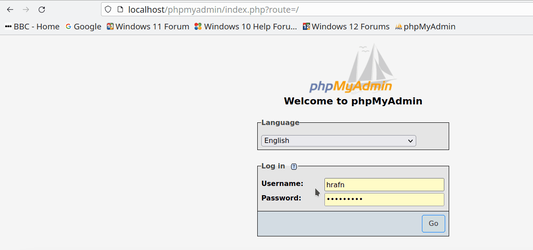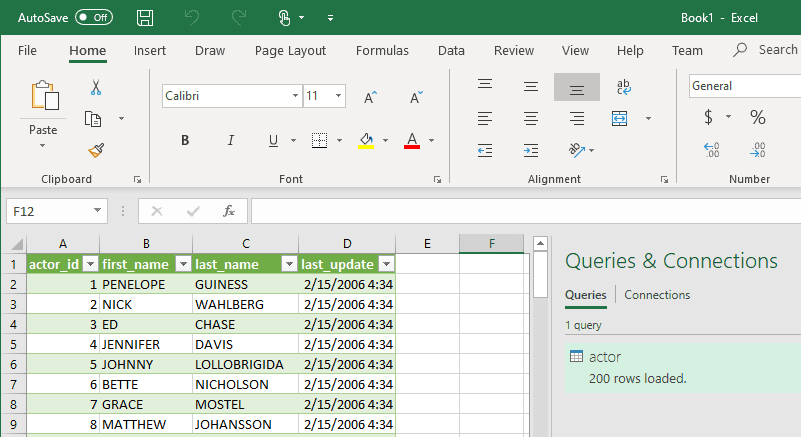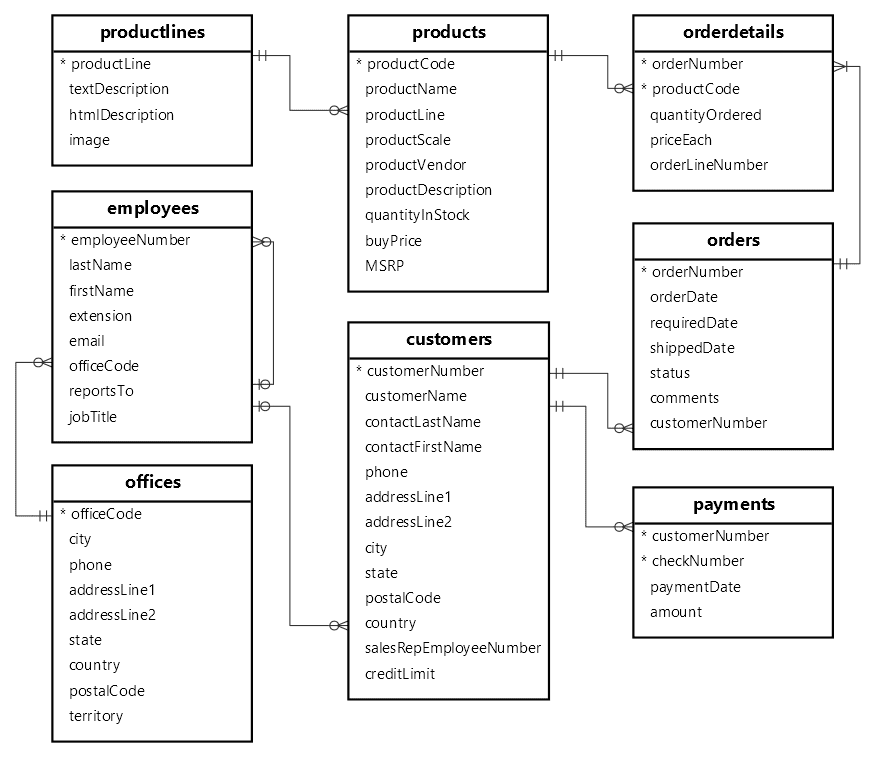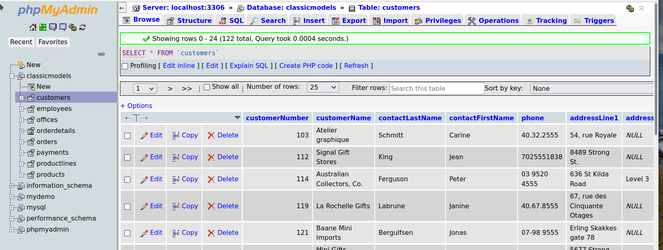- Local time
- 11:28 AM
- Posts
- 218
- OS
- Windows 11 Home 64-bit
Hi All,
I work (not work work, but private) a lot with a 27 GB spready sheet in Excel. I have a up to date subscription on Microsoft 365 and use the fill off my own SSD drive.
Often I run out of power and miss that message, so Win11 goes pooooooof, and the screen is black. Also I sometimes close the laptop lid by mistake.
Now how do I make sure that in these cases Win11 properly saves all data and files automatically ?
I am kind of fed up with all these damaged Excel files I have all the time.
Thanks
I work (not work work, but private) a lot with a 27 GB spready sheet in Excel. I have a up to date subscription on Microsoft 365 and use the fill off my own SSD drive.
Often I run out of power and miss that message, so Win11 goes pooooooof, and the screen is black. Also I sometimes close the laptop lid by mistake.
Now how do I make sure that in these cases Win11 properly saves all data and files automatically ?
I am kind of fed up with all these damaged Excel files I have all the time.
Thanks
My Computer
System One
-
- OS
- Windows 11 Home 64-bit
- Computer type
- Laptop
- Manufacturer/Model
- ASUS Laptop Zenbook Pro 14
- CPU
- Intel Core i9-13900H 2.6 GHz, 24MB 14 cores 20 threads
- Memory
- 32GB DDR5
- Graphics Card(s)
- NVIDIA GeForce RTX 4060 and Intel Iris Xe Graphics
- Monitor(s) Displays
- 14.5" 2.8K OLED 16:10 120Hz 400nits
- Screen Resolution
- 2880 x 1800 pixels
- Hard Drives
- 1TB M.2 NVMe™ PCIe® 4.0 Performance SSD
- Mouse
- Bluetooth
- Browser
- Microsoft Edge
- Antivirus
- McAfee , Malwarebytes , Ccleaner