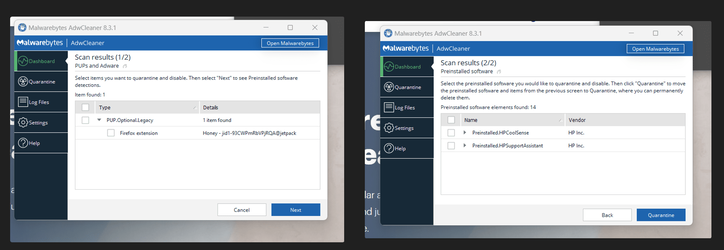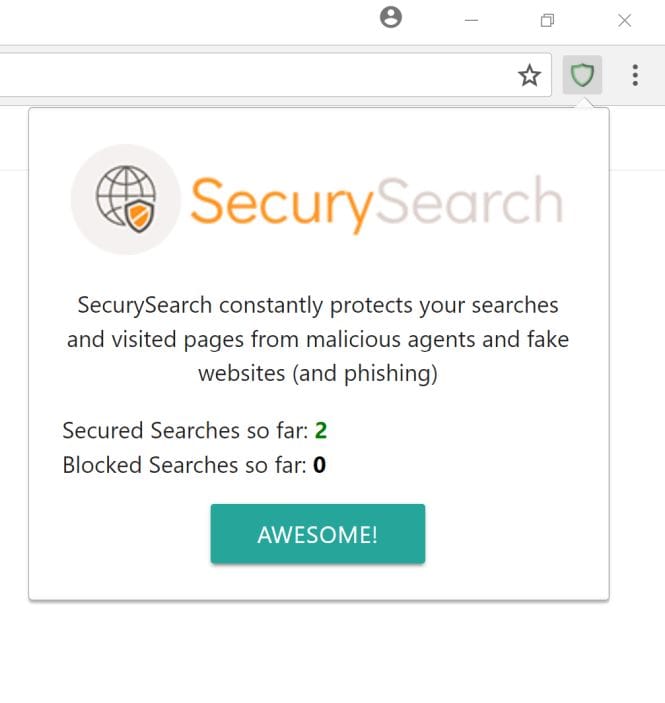- Local time
- 5:48 AM
- Posts
- 1,233
- OS
- windows 11
Are these really anything?
All sorts of things in App Data Local Google chrome user?
Never seen this before.
Seems like nonsense, makes me think if I quarantine them something will break?
Only thing I noticed was 'securysearch' extension was installed, and redirected my searches to using Yahoo instead of Bing, so I removed the extension, which I dont recall installing.

 www.bing.com
www.bing.com
Malwarebytes
www.malwarebytes.com
-Log Details-
Scan Date: 3/27/22
Scan Time: 2:34 AM
Log File: ee47260c-ad97-11ec-a654-bcaec5c2a07b.json
-Software Information-
Version: 4.5.6.180
Components Version: 1.0.1634
Update Package Version: 1.0.52922
License: Trial
-System Information-
OS: Windows 11 (Build 22000.556)
CPU: x64
File System: NTFS
User: System
-Scan Summary-
Scan Type: Threat Scan
Scan Initiated By: Scheduler
Result: Completed
Objects Scanned: 294091
Threats Detected: 29
Threats Quarantined: 0
Time Elapsed: 7 min, 55 sec
-Scan Options-
Memory: Enabled
Startup: Enabled
Filesystem: Enabled
Archives: Enabled
Rootkits: Disabled
Heuristics: Enabled
PUP: Detect
PUM: Detect
-Scan Details-
Process: 0
(No malicious items detected)
Module: 0
(No malicious items detected)
Registry Key: 0
(No malicious items detected)
Registry Value: 1
PUP.Optional.SecurySearch, HKU\S-1-5-21-3995664575-3804192487-1385624515-1001\SOFTWARE\GOOGLE\CHROME\PREFERENCEMACS\Default\extensions.settings|omieocempinhilcpbmnfdaamgomapded, No Action By User, 423, 673794, , , , , ,
Registry Data: 0
(No malicious items detected)
Data Stream: 0
(No malicious items detected)
Folder: 6
PUP.Optional.SecurySearch, C:\USERS\SDOWN\APPDATA\LOCAL\GOOGLE\CHROME\USER DATA\Default\Extensions\omieocempinhilcpbmnfdaamgomapded, No Action By User, 423, 673794, , , , , ,
PUP.Optional.SecurySearch, C:\USERS\SDOWN\APPDATA\LOCAL\GOOGLE\CHROME\USER DATA\Default\Local Extension Settings\omieocempinhilcpbmnfdaamgomapded, No Action By User, 423, 673794, , , , , ,
PUP.Optional.SecurySearch, C:\USERS\SDOWN\APPDATA\LOCAL\GOOGLE\CHROME\USER DATA\Default\Sync Extension Settings\omieocempinhilcpbmnfdaamgomapded, No Action By User, 423, 673794, , , , , ,
PUP.Optional.SecurySearch, C:\USERS\SDOWN\APPDATA\LOCAL\GOOGLE\CHROME\USER DATA\Default\Sync Data\LevelDB, No Action By User, 423, 673794, , , , , ,
PUP.Optional.SecurySearch, C:\USERS\SDOWN\APPDATA\LOCAL\GOOGLE\CHROME\USER DATA\Default\Sync Data\LevelDB, No Action By User, 423, 673794, , , , , ,
PUP.Optional.SecurySearch, C:\USERS\SDOWN\APPDATA\LOCAL\GOOGLE\CHROME\USER DATA\Default\Sync Data\LevelDB, No Action By User, 423, 673794, , , , , ,
File: 22
PUP.Optional.SecurySearch, C:\USERS\SDOWN\APPDATA\LOCAL\GOOGLE\CHROME\USER DATA\Default\Secure Preferences, No Action By User, 423, 673794, , , , , 49E86B69EF79ACB24BFCC3F25718D866, D76E2E0D3506A91B870E272DEDD3F03A79C9F9E931172EE2FDB8E06A75C24471
PUP.Optional.SecurySearch, C:\USERS\SDOWN\APPDATA\LOCAL\GOOGLE\CHROME\USER DATA\Default\Preferences, No Action By User, 423, 673794, , , , , 9EBA0E2997FB001A1A7995539503F95F, F108F32505FD0D47DB5178B2F11DE4847F02ECB6792860CEF137B27D8A70378C
PUP.Optional.SecurySearch, C:\Users\sdown\AppData\Local\Google\Chrome\User Data\Default\Local Extension Settings\omieocempinhilcpbmnfdaamgomapded\000003.log, No Action By User, 423, 673794, , , , , 422B6E24285FC73E70E1C16FDDB27A0A, 54E9B828C144342042D318D1A87F01B7514C5E077DEFC2A66FE87ED52532E173
PUP.Optional.SecurySearch, C:\Users\sdown\AppData\Local\Google\Chrome\User Data\Default\Local Extension Settings\omieocempinhilcpbmnfdaamgomapded\CURRENT, No Action By User, 423, 673794, , , , , 46295CAC801E5D4857D09837238A6394, 0F1BAD70C7BD1E0A69562853EC529355462FCD0423263A3D39D6D0D70B780443
PUP.Optional.SecurySearch, C:\Users\sdown\AppData\Local\Google\Chrome\User Data\Default\Local Extension Settings\omieocempinhilcpbmnfdaamgomapded\LOCK, No Action By User, 423, 673794, , , , , ,
PUP.Optional.SecurySearch, C:\Users\sdown\AppData\Local\Google\Chrome\User Data\Default\Local Extension Settings\omieocempinhilcpbmnfdaamgomapded\LOG, No Action By User, 423, 673794, , , , , FFA9C11ECE699B31B483A31845FAC079, 9DD79F1E6FB276539B9C8D47A4DE8D8D92176903C10B7FBD2A550F8BE8B60540
PUP.Optional.SecurySearch, C:\Users\sdown\AppData\Local\Google\Chrome\User Data\Default\Local Extension Settings\omieocempinhilcpbmnfdaamgomapded\MANIFEST-000001, No Action By User, 423, 673794, , , , , 5AF87DFD673BA2115E2FCF5CFDB727AB, F9D31B278E215EB0D0E9CD709EDFA037E828F36214AB7906F612160FEAD4B2B4
PUP.Optional.SecurySearch, C:\Users\sdown\AppData\Local\Google\Chrome\User Data\Default\Sync Extension Settings\omieocempinhilcpbmnfdaamgomapded\000003.log, No Action By User, 423, 673794, , , , , 00CCCAD494633AD7DFAE4D34711DA0F7, 28784D27046033A659E92A8E73B13550110D1DF301C4918C5895937D87DB0452
PUP.Optional.SecurySearch, C:\Users\sdown\AppData\Local\Google\Chrome\User Data\Default\Sync Extension Settings\omieocempinhilcpbmnfdaamgomapded\CURRENT, No Action By User, 423, 673794, , , , , 46295CAC801E5D4857D09837238A6394, 0F1BAD70C7BD1E0A69562853EC529355462FCD0423263A3D39D6D0D70B780443
PUP.Optional.SecurySearch, C:\Users\sdown\AppData\Local\Google\Chrome\User Data\Default\Sync Extension Settings\omieocempinhilcpbmnfdaamgomapded\LOCK, No Action By User, 423, 673794, , , , , ,
PUP.Optional.SecurySearch, C:\Users\sdown\AppData\Local\Google\Chrome\User Data\Default\Sync Extension Settings\omieocempinhilcpbmnfdaamgomapded\LOG, No Action By User, 423, 673794, , , , , 230E73D62DA56A2A2537C0A20BCA2E58, BBBD540FC4A0CF12BEF530C034225A33A1FCCBED5856A3413B2232794CAC0B27
PUP.Optional.SecurySearch, C:\Users\sdown\AppData\Local\Google\Chrome\User Data\Default\Sync Extension Settings\omieocempinhilcpbmnfdaamgomapded\MANIFEST-000001, No Action By User, 423, 673794, , , , , 5AF87DFD673BA2115E2FCF5CFDB727AB, F9D31B278E215EB0D0E9CD709EDFA037E828F36214AB7906F612160FEAD4B2B4
PUP.Optional.SecurySearch, C:\Users\sdown\AppData\Local\Google\Chrome\User Data\Default\Sync Data\LevelDB\000005.ldb, No Action By User, 423, 673794, , , , , 6DD2F33269315524A7E6B8582BB40940, F0B2ED76EDBAA5210CC4CED01AB99218223449828057506D254B795DFAA60C74
PUP.Optional.SecurySearch, C:\Users\sdown\AppData\Local\Google\Chrome\User Data\Default\Sync Data\LevelDB\004489.log, No Action By User, 423, 673794, , , , , 04C01CB214D8C02E111CA7DCF2D24D8E, 16E20BA2F3CFDE7B85ED4C99ADD955078AB582692BDC036F4BDFDDDDAEA6DD4F
PUP.Optional.SecurySearch, C:\Users\sdown\AppData\Local\Google\Chrome\User Data\Default\Sync Data\LevelDB\004491.ldb, No Action By User, 423, 673794, , , , , 98A2CDD44D2B0295E78868D469247899, 4EB5A2C96CD353411986B226400463AA7A8F55EE2ED6AC43D0AC83214957899B
PUP.Optional.SecurySearch, C:\Users\sdown\AppData\Local\Google\Chrome\User Data\Default\Sync Data\LevelDB\CURRENT, No Action By User, 423, 673794, , , , , 46295CAC801E5D4857D09837238A6394, 0F1BAD70C7BD1E0A69562853EC529355462FCD0423263A3D39D6D0D70B780443
PUP.Optional.SecurySearch, C:\Users\sdown\AppData\Local\Google\Chrome\User Data\Default\Sync Data\LevelDB\LOCK, No Action By User, 423, 673794, , , , , ,
PUP.Optional.SecurySearch, C:\Users\sdown\AppData\Local\Google\Chrome\User Data\Default\Sync Data\LevelDB\LOG, No Action By User, 423, 673794, , , , , DAC69ECB7792CAEE371CE3AC7FE1FD97, 704F648FBB60F794A584E6E700BBA5ABC64DE0A15C67CA6B899F1AFD44FAEDC8
PUP.Optional.SecurySearch, C:\Users\sdown\AppData\Local\Google\Chrome\User Data\Default\Sync Data\LevelDB\LOG.old, No Action By User, 423, 673794, , , , , 252FBE93F254565569C6D4AFA58BC991, 7BE404A3D06C4F5BA2D3E8F57BCF5D0A23B1D2E20EEDA787B4F5FA8EFB001734
PUP.Optional.SecurySearch, C:\Users\sdown\AppData\Local\Google\Chrome\User Data\Default\Sync Data\LevelDB\MANIFEST-000001, No Action By User, 423, 673794, , , , , C106AAD088DF9105AE2DFF4EA64F9935, 105E24670F01295CDC214A034C9A76FBAD112A4406D1AD9828AC4AE0BBA2CD58
PUP.Optional.SecurySearch, C:\USERS\SDOWN\APPDATA\LOCAL\GOOGLE\CHROME\USER DATA\Default\Secure Preferences, No Action By User, 423, 673794, 1.0.52922, , ame, , 49E86B69EF79ACB24BFCC3F25718D866, D76E2E0D3506A91B870E272DEDD3F03A79C9F9E931172EE2FDB8E06A75C24471
PUP.Optional.SecurySearch, C:\USERS\SDOWN\APPDATA\LOCAL\GOOGLE\CHROME\USER DATA\Default\Secure Preferences, No Action By User, 423, 673794, 1.0.52922, , ame, , 49E86B69EF79ACB24BFCC3F25718D866, D76E2E0D3506A91B870E272DEDD3F03A79C9F9E931172EE2FDB8E06A75C24471
Physical Sector: 0
(No malicious items detected)
WMI: 0
(No malicious items detected)
(end)
All sorts of things in App Data Local Google chrome user?
Never seen this before.
Seems like nonsense, makes me think if I quarantine them something will break?
Only thing I noticed was 'securysearch' extension was installed, and redirected my searches to using Yahoo instead of Bing, so I removed the extension, which I dont recall installing.

securysearch - Bing
Intelligent search from Bing makes it easier to quickly find what you’re looking for and rewards you.
Malwarebytes
www.malwarebytes.com
-Log Details-
Scan Date: 3/27/22
Scan Time: 2:34 AM
Log File: ee47260c-ad97-11ec-a654-bcaec5c2a07b.json
-Software Information-
Version: 4.5.6.180
Components Version: 1.0.1634
Update Package Version: 1.0.52922
License: Trial
-System Information-
OS: Windows 11 (Build 22000.556)
CPU: x64
File System: NTFS
User: System
-Scan Summary-
Scan Type: Threat Scan
Scan Initiated By: Scheduler
Result: Completed
Objects Scanned: 294091
Threats Detected: 29
Threats Quarantined: 0
Time Elapsed: 7 min, 55 sec
-Scan Options-
Memory: Enabled
Startup: Enabled
Filesystem: Enabled
Archives: Enabled
Rootkits: Disabled
Heuristics: Enabled
PUP: Detect
PUM: Detect
-Scan Details-
Process: 0
(No malicious items detected)
Module: 0
(No malicious items detected)
Registry Key: 0
(No malicious items detected)
Registry Value: 1
PUP.Optional.SecurySearch, HKU\S-1-5-21-3995664575-3804192487-1385624515-1001\SOFTWARE\GOOGLE\CHROME\PREFERENCEMACS\Default\extensions.settings|omieocempinhilcpbmnfdaamgomapded, No Action By User, 423, 673794, , , , , ,
Registry Data: 0
(No malicious items detected)
Data Stream: 0
(No malicious items detected)
Folder: 6
PUP.Optional.SecurySearch, C:\USERS\SDOWN\APPDATA\LOCAL\GOOGLE\CHROME\USER DATA\Default\Extensions\omieocempinhilcpbmnfdaamgomapded, No Action By User, 423, 673794, , , , , ,
PUP.Optional.SecurySearch, C:\USERS\SDOWN\APPDATA\LOCAL\GOOGLE\CHROME\USER DATA\Default\Local Extension Settings\omieocempinhilcpbmnfdaamgomapded, No Action By User, 423, 673794, , , , , ,
PUP.Optional.SecurySearch, C:\USERS\SDOWN\APPDATA\LOCAL\GOOGLE\CHROME\USER DATA\Default\Sync Extension Settings\omieocempinhilcpbmnfdaamgomapded, No Action By User, 423, 673794, , , , , ,
PUP.Optional.SecurySearch, C:\USERS\SDOWN\APPDATA\LOCAL\GOOGLE\CHROME\USER DATA\Default\Sync Data\LevelDB, No Action By User, 423, 673794, , , , , ,
PUP.Optional.SecurySearch, C:\USERS\SDOWN\APPDATA\LOCAL\GOOGLE\CHROME\USER DATA\Default\Sync Data\LevelDB, No Action By User, 423, 673794, , , , , ,
PUP.Optional.SecurySearch, C:\USERS\SDOWN\APPDATA\LOCAL\GOOGLE\CHROME\USER DATA\Default\Sync Data\LevelDB, No Action By User, 423, 673794, , , , , ,
File: 22
PUP.Optional.SecurySearch, C:\USERS\SDOWN\APPDATA\LOCAL\GOOGLE\CHROME\USER DATA\Default\Secure Preferences, No Action By User, 423, 673794, , , , , 49E86B69EF79ACB24BFCC3F25718D866, D76E2E0D3506A91B870E272DEDD3F03A79C9F9E931172EE2FDB8E06A75C24471
PUP.Optional.SecurySearch, C:\USERS\SDOWN\APPDATA\LOCAL\GOOGLE\CHROME\USER DATA\Default\Preferences, No Action By User, 423, 673794, , , , , 9EBA0E2997FB001A1A7995539503F95F, F108F32505FD0D47DB5178B2F11DE4847F02ECB6792860CEF137B27D8A70378C
PUP.Optional.SecurySearch, C:\Users\sdown\AppData\Local\Google\Chrome\User Data\Default\Local Extension Settings\omieocempinhilcpbmnfdaamgomapded\000003.log, No Action By User, 423, 673794, , , , , 422B6E24285FC73E70E1C16FDDB27A0A, 54E9B828C144342042D318D1A87F01B7514C5E077DEFC2A66FE87ED52532E173
PUP.Optional.SecurySearch, C:\Users\sdown\AppData\Local\Google\Chrome\User Data\Default\Local Extension Settings\omieocempinhilcpbmnfdaamgomapded\CURRENT, No Action By User, 423, 673794, , , , , 46295CAC801E5D4857D09837238A6394, 0F1BAD70C7BD1E0A69562853EC529355462FCD0423263A3D39D6D0D70B780443
PUP.Optional.SecurySearch, C:\Users\sdown\AppData\Local\Google\Chrome\User Data\Default\Local Extension Settings\omieocempinhilcpbmnfdaamgomapded\LOCK, No Action By User, 423, 673794, , , , , ,
PUP.Optional.SecurySearch, C:\Users\sdown\AppData\Local\Google\Chrome\User Data\Default\Local Extension Settings\omieocempinhilcpbmnfdaamgomapded\LOG, No Action By User, 423, 673794, , , , , FFA9C11ECE699B31B483A31845FAC079, 9DD79F1E6FB276539B9C8D47A4DE8D8D92176903C10B7FBD2A550F8BE8B60540
PUP.Optional.SecurySearch, C:\Users\sdown\AppData\Local\Google\Chrome\User Data\Default\Local Extension Settings\omieocempinhilcpbmnfdaamgomapded\MANIFEST-000001, No Action By User, 423, 673794, , , , , 5AF87DFD673BA2115E2FCF5CFDB727AB, F9D31B278E215EB0D0E9CD709EDFA037E828F36214AB7906F612160FEAD4B2B4
PUP.Optional.SecurySearch, C:\Users\sdown\AppData\Local\Google\Chrome\User Data\Default\Sync Extension Settings\omieocempinhilcpbmnfdaamgomapded\000003.log, No Action By User, 423, 673794, , , , , 00CCCAD494633AD7DFAE4D34711DA0F7, 28784D27046033A659E92A8E73B13550110D1DF301C4918C5895937D87DB0452
PUP.Optional.SecurySearch, C:\Users\sdown\AppData\Local\Google\Chrome\User Data\Default\Sync Extension Settings\omieocempinhilcpbmnfdaamgomapded\CURRENT, No Action By User, 423, 673794, , , , , 46295CAC801E5D4857D09837238A6394, 0F1BAD70C7BD1E0A69562853EC529355462FCD0423263A3D39D6D0D70B780443
PUP.Optional.SecurySearch, C:\Users\sdown\AppData\Local\Google\Chrome\User Data\Default\Sync Extension Settings\omieocempinhilcpbmnfdaamgomapded\LOCK, No Action By User, 423, 673794, , , , , ,
PUP.Optional.SecurySearch, C:\Users\sdown\AppData\Local\Google\Chrome\User Data\Default\Sync Extension Settings\omieocempinhilcpbmnfdaamgomapded\LOG, No Action By User, 423, 673794, , , , , 230E73D62DA56A2A2537C0A20BCA2E58, BBBD540FC4A0CF12BEF530C034225A33A1FCCBED5856A3413B2232794CAC0B27
PUP.Optional.SecurySearch, C:\Users\sdown\AppData\Local\Google\Chrome\User Data\Default\Sync Extension Settings\omieocempinhilcpbmnfdaamgomapded\MANIFEST-000001, No Action By User, 423, 673794, , , , , 5AF87DFD673BA2115E2FCF5CFDB727AB, F9D31B278E215EB0D0E9CD709EDFA037E828F36214AB7906F612160FEAD4B2B4
PUP.Optional.SecurySearch, C:\Users\sdown\AppData\Local\Google\Chrome\User Data\Default\Sync Data\LevelDB\000005.ldb, No Action By User, 423, 673794, , , , , 6DD2F33269315524A7E6B8582BB40940, F0B2ED76EDBAA5210CC4CED01AB99218223449828057506D254B795DFAA60C74
PUP.Optional.SecurySearch, C:\Users\sdown\AppData\Local\Google\Chrome\User Data\Default\Sync Data\LevelDB\004489.log, No Action By User, 423, 673794, , , , , 04C01CB214D8C02E111CA7DCF2D24D8E, 16E20BA2F3CFDE7B85ED4C99ADD955078AB582692BDC036F4BDFDDDDAEA6DD4F
PUP.Optional.SecurySearch, C:\Users\sdown\AppData\Local\Google\Chrome\User Data\Default\Sync Data\LevelDB\004491.ldb, No Action By User, 423, 673794, , , , , 98A2CDD44D2B0295E78868D469247899, 4EB5A2C96CD353411986B226400463AA7A8F55EE2ED6AC43D0AC83214957899B
PUP.Optional.SecurySearch, C:\Users\sdown\AppData\Local\Google\Chrome\User Data\Default\Sync Data\LevelDB\CURRENT, No Action By User, 423, 673794, , , , , 46295CAC801E5D4857D09837238A6394, 0F1BAD70C7BD1E0A69562853EC529355462FCD0423263A3D39D6D0D70B780443
PUP.Optional.SecurySearch, C:\Users\sdown\AppData\Local\Google\Chrome\User Data\Default\Sync Data\LevelDB\LOCK, No Action By User, 423, 673794, , , , , ,
PUP.Optional.SecurySearch, C:\Users\sdown\AppData\Local\Google\Chrome\User Data\Default\Sync Data\LevelDB\LOG, No Action By User, 423, 673794, , , , , DAC69ECB7792CAEE371CE3AC7FE1FD97, 704F648FBB60F794A584E6E700BBA5ABC64DE0A15C67CA6B899F1AFD44FAEDC8
PUP.Optional.SecurySearch, C:\Users\sdown\AppData\Local\Google\Chrome\User Data\Default\Sync Data\LevelDB\LOG.old, No Action By User, 423, 673794, , , , , 252FBE93F254565569C6D4AFA58BC991, 7BE404A3D06C4F5BA2D3E8F57BCF5D0A23B1D2E20EEDA787B4F5FA8EFB001734
PUP.Optional.SecurySearch, C:\Users\sdown\AppData\Local\Google\Chrome\User Data\Default\Sync Data\LevelDB\MANIFEST-000001, No Action By User, 423, 673794, , , , , C106AAD088DF9105AE2DFF4EA64F9935, 105E24670F01295CDC214A034C9A76FBAD112A4406D1AD9828AC4AE0BBA2CD58
PUP.Optional.SecurySearch, C:\USERS\SDOWN\APPDATA\LOCAL\GOOGLE\CHROME\USER DATA\Default\Secure Preferences, No Action By User, 423, 673794, 1.0.52922, , ame, , 49E86B69EF79ACB24BFCC3F25718D866, D76E2E0D3506A91B870E272DEDD3F03A79C9F9E931172EE2FDB8E06A75C24471
PUP.Optional.SecurySearch, C:\USERS\SDOWN\APPDATA\LOCAL\GOOGLE\CHROME\USER DATA\Default\Secure Preferences, No Action By User, 423, 673794, 1.0.52922, , ame, , 49E86B69EF79ACB24BFCC3F25718D866, D76E2E0D3506A91B870E272DEDD3F03A79C9F9E931172EE2FDB8E06A75C24471
Physical Sector: 0
(No malicious items detected)
WMI: 0
(No malicious items detected)
(end)
My Computer
System One
-
- OS
- windows 11
- Computer type
- PC/Desktop
- Manufacturer/Model
- some kind of old ASUS MB
- CPU
- old AMD B95
- Motherboard
- ASUS
- Memory
- 8gb
- Hard Drives
- ssd WD 500 gb