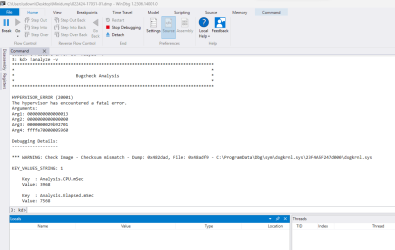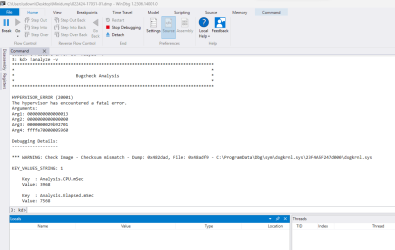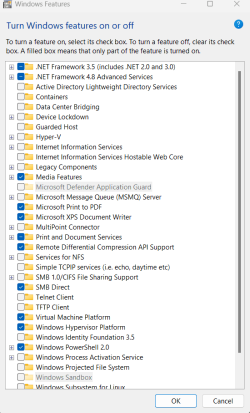JavaScript is disabled. For a better experience, please enable JavaScript in your browser before proceeding.
You are using an out of date browser. It may not display this or other websites correctly.
You should upgrade or use an
alternative browser .
Many hypervisor errors BSOD, after turning it on in windows features. so I turned it off. On AMD PC
Well-known member
Member
VIP
Attached v2 log file
that PC will randomly BSOD sometimes in a few seconds after booting, sometimes several minute but always does BSOD with hypervisor and virtual machine on
Turning those off unchecking boxes, it is perfect.
I read one of the minidump files
I did the DISM SFC commands, found nothing
OS
windows 11
Computer type
PC/Desktop
Manufacturer/Model
some kind of old ASUS MB
CPU
old AMD B95
Motherboard
ASUS
Memory
8gb
Hard Drives
ssd WD 500 gb
Well-known member
Member
VIP
Thread Starter
Machine needed more ram, 8gb was not enough. I have 12gb in it and it is perfect, no crashes
Oops. SVM was off in the bios. Turned it on and it crashed
Last edited: Mar 1, 2024
OS
windows 11
Computer type
PC/Desktop
Manufacturer/Model
some kind of old ASUS MB
CPU
old AMD B95
Motherboard
ASUS
Memory
8gb
Hard Drives
ssd WD 500 gb
Well-known member
Power User
VIP
Two of many google results for that error you showed.
This article will show you how to fix the dxgkrnl.sys blue screen error as well as how to recover data from the computer with the dxgkrnl.sys error.
www.partitionwizard.com
OS
WIN 11 Pro 24H2 - 26100.3323
Computer type
PC/Desktop
Manufacturer/Model
Custom Build
CPU
Intel XEON E5-2699 v3
Motherboard
ASUS X99-A
Memory
64GB Teamgroup UD4-3600
Graphics Card(s)
NVIDIA GeForce GTX 1080 Ti
Sound Card
Integrated
Monitor(s) Displays
ACER X34 Predator
Screen Resolution
3440 x 1440
Hard Drives
Crucial CT1000P 3P SSD8 1TB
PSU
GameMax Pro
Case
Fractal Design
Cooling
Corsair H110iGT + 6 140mm Fans
Keyboard
Corsair K4
Mouse
G-Skill G502
Internet Speed
50MBs
Browser
Chrome
Antivirus
OEM
Well-known member
Member
VIP
Thread Starter
Two of many google results for that error you showed.
This article will show you how to fix the dxgkrnl.sys blue screen error as well as how to recover data from the computer with the dxgkrnl.sys error.
www.partitionwizard.com
dxdiag did not show any problems?
OS
windows 11
Computer type
PC/Desktop
Manufacturer/Model
some kind of old ASUS MB
CPU
old AMD B95
Motherboard
ASUS
Memory
8gb
Hard Drives
ssd WD 500 gb
Well-known member
Member
VIP
Thread Starter
I did get 'component store is repairable' so maybe something got repaired
OS
windows 11
Computer type
PC/Desktop
Manufacturer/Model
some kind of old ASUS MB
CPU
old AMD B95
Motherboard
ASUS
Memory
8gb
Hard Drives
ssd WD 500 gb
Well-known member
Member
VIP
Thread Starter
Hmmm. testing it. I went into bios and turned on SVM.
OS
windows 11
Computer type
PC/Desktop
Manufacturer/Model
some kind of old ASUS MB
CPU
old AMD B95
Motherboard
ASUS
Memory
8gb
Hard Drives
ssd WD 500 gb
Well-known member
Member
VIP
Thread Starter
It crashed, just rebooted with SVM off in the bios.
OS
windows 11
Computer type
PC/Desktop
Manufacturer/Model
some kind of old ASUS MB
CPU
old AMD B95
Motherboard
ASUS
Memory
8gb
Hard Drives
ssd WD 500 gb