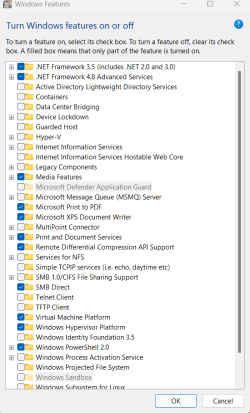- Local time
- 11:44 PM
- Posts
- 958
- OS
- windows 11
Attached v2 log file
that PC will randomly BSOD sometimes in a few seconds after booting, sometimes several minute but always does BSOD with hypervisor and virtual machine on
Turning those off unchecking boxes, it is perfect.
I read one of the minidump files
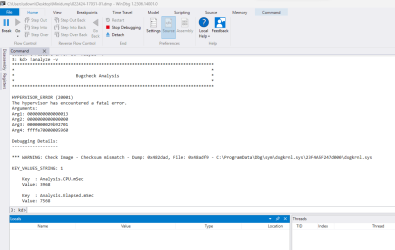
I did the DISM SFC commands, found nothing
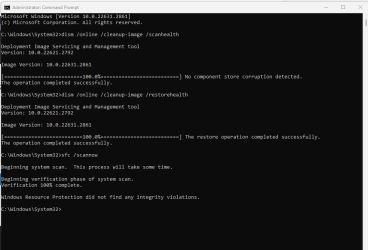
that PC will randomly BSOD sometimes in a few seconds after booting, sometimes several minute but always does BSOD with hypervisor and virtual machine on
Turning those off unchecking boxes, it is perfect.
I read one of the minidump files
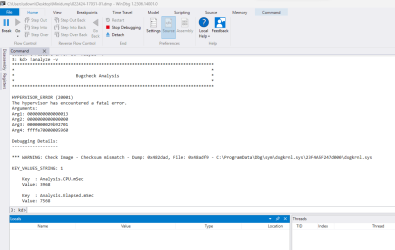
I did the DISM SFC commands, found nothing
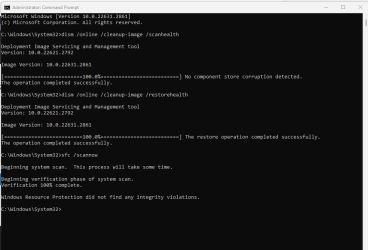
Attachments
My Computer
System One
-
- OS
- windows 11
- Computer type
- PC/Desktop
- Manufacturer/Model
- some kind of old ASUS MB
- CPU
- old AMD B95
- Motherboard
- ASUS
- Memory
- 8gb
- Hard Drives
- ssd WD 500 gb