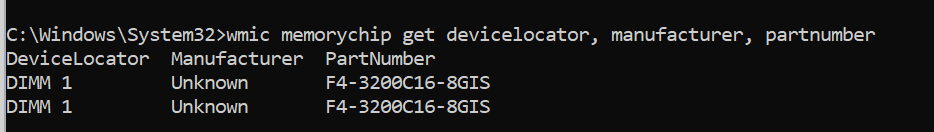Civgio
Member
- Local time
- 3:11 PM
- Posts
- 11
- OS
- Windows 11 Professional - 10.0.22631 build 22631
My assembled computer works fine for 3 years. Now it restarts random caused by BSOD. The BSOD could be appear just after the startup, or after many work hours. When I work, some application (like browser or adobe application) crash without any advertise and no-sense.
I try to update all drivers (graphic driver, AMD driver and motherboard BIOS), clean up all windows with a fresh installation and I update windows to last available build.
I change my power supply in August because the older was fired, but if I remember well, the computer works fine after the changing for some months.
The tpm 2.0 is now enable and active (my motherboard supports it natively), and the Hyper-V virtualization is disable by firmware.
I try to enable the "core isolation" and the system increase your instability: after 10 seconds from the startup, the BSOD appear and the computer restarts.
Here you can see the log created by log collector v2: CIVE-PC-(2024-03-01_17-08-44).zip
Thanks in advance to anyone help me!
The problem is so frustrating!
I try to update all drivers (graphic driver, AMD driver and motherboard BIOS), clean up all windows with a fresh installation and I update windows to last available build.
I change my power supply in August because the older was fired, but if I remember well, the computer works fine after the changing for some months.
The tpm 2.0 is now enable and active (my motherboard supports it natively), and the Hyper-V virtualization is disable by firmware.
I try to enable the "core isolation" and the system increase your instability: after 10 seconds from the startup, the BSOD appear and the computer restarts.
Here you can see the log created by log collector v2: CIVE-PC-(2024-03-01_17-08-44).zip
Thanks in advance to anyone help me!
The problem is so frustrating!
- Windows Build/Version
- 10.0.22631 build 22631
My Computer
System One
-
- OS
- Windows 11 Professional - 10.0.22631 build 22631
- Computer type
- PC/Desktop
- Manufacturer/Model
- Assembled
- CPU
- AMD Ryzen 5 2600x
- Motherboard
- MSI MAG B550M MORTAR WIFI
- Memory
- 16 GB RAM
- Graphics Card(s)
- NVIDIA GeForce GTX 750
- Hard Drives
- SSD Crucial MX300 750GB
- PSU
- NOX URANO VX 650W