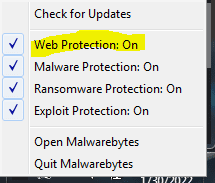No content blocker is "required" as many have said, it's a matter of personal choice.
The Chromium browsers are good but I'm not a fan of the heavy marketing and tracking of Google and Microsoft so I opt for Firefox. There are many other browser choices but one has to consider maintenance on the browser as well. Many of the smaller project browsers don't have a large cadre of programmers to keep up with the many security issues that all browsers encounter. Look at Microsoft, they have coded a couple of different iterations of browsers over the past few decades but have sort of thrown in the towel and gone with Chromium as the base and then code their changes on top of that. Every day all of the main browsers have exploits or bugs reported.
To help reduce marketing, tracking, Ads, redirects, etc. I use uBlock Origin as I believe it is probably the best available content blocker out there. They recommend that you don't use other content blockers alongside their extension but I do use the Malwarebyte Browser Guard as it blocks different content that uBlock Origin does not. There is overlap, but so far in my experience from the past couple years of use of both extensions running alongside each other has been positive and no noticeable or obvious conflicts. At a deep code-level analysis, one might find some type of anomaly but again I've not noticed any such behavior in practice, YMMV.
One great example of using Content blocking is on the YouTube site. One can watch videos without the constant Ads pushed out. If you find you want to allow or support Ads on the site it's very easy to disable Ad blocking or other content-blocking on the site.
There are still many sites that attempt to make changes to your browser or redirect you via mouse over, under, javascript, etc. and these Content Blockers help prevent that. uBlock Origin is extremely configurable. Malwarebytes Browser Guard is not as configurable but does a pretty decent job of hands-off blocking.
Browsers today have already started adding some level of content blocking into their base code. That alone shows how large an issue rogue, bad marketing practices, etc are out there. At this time though none of the browsers do enough blocking and why I use and recommend both of these extensions.