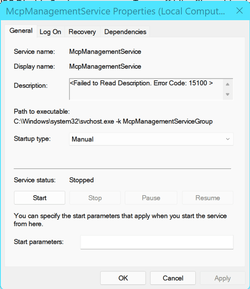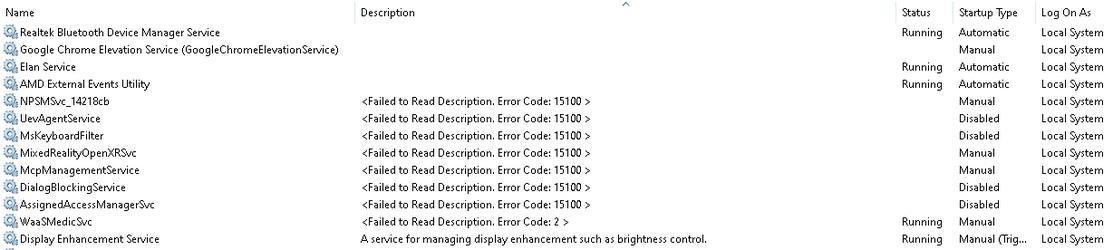I have a new Windows 11 desktop. There is a service : "McpManagementService" in services with description: "failed to read description. Error Code:15100>". Not for lack of research but I cannot find out what this service is: if it's needed how to fix it > if it's not needed how to get rid of it (currently disabled). Any info greatly appreciated. Oh, if anyone wants a good laugh... I actually spent 4 hours 52 minutes trying get MS support on this. Multiple disconnects after long holds but that's the closest I got!!
- Windows Build/Version
- 22000/10.0.22000
My Computer
System One
-
- OS
- Windows 11 Home
- Computer type
- PC/Desktop
- Manufacturer/Model
- Dell
- CPU
- Intel I7
- Motherboard
- Dell 0YF8P5 Version A00
- Memory
- 12 GB, 1 x 8 GB + 1 x 4 GB, DDR4, 2933 MHz
- Graphics Card(s)
- Intel UHD Graphics 630
- Hard Drives
- 512 GB, M.2, PCIe NVMe, SSD
- Internet Speed
- 50 Mbps
- Browser
- Chrome
- Antivirus
- Avast