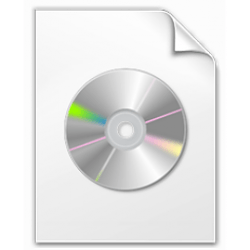shipinomore10
Member
- Local time
- 7:02 PM
- Posts
- 28
- OS
- Windows 11 Pro
current installed win 11 22000.708
new pc desktop AMD Ryzen 3 3250U with Radeon Graphics.
RAM 8gig 1 t hard driv.
I created a USB using the MCT tool and created in on the machine it would be used.
when it did not work I called HP support since the machine is only two days old.
Was told that it takes a special USB for this machine. Cost was $30. After a short argument he sent one to me FREE
I have tried to install with Secure Boot both enables and disabled with no success.
Is this a special PC? is Microsoft aware of any issue with using MCT.
Shipinomore
new pc desktop AMD Ryzen 3 3250U with Radeon Graphics.
RAM 8gig 1 t hard driv.
I created a USB using the MCT tool and created in on the machine it would be used.
when it did not work I called HP support since the machine is only two days old.
Was told that it takes a special USB for this machine. Cost was $30. After a short argument he sent one to me FREE
I have tried to install with Secure Boot both enables and disabled with no success.
Is this a special PC? is Microsoft aware of any issue with using MCT.
Shipinomore
My Computer
System One
-
- OS
- Windows 11 Pro
- Computer type
- PC/Desktop
- Manufacturer/Model
- HP AIO 22 R3
- CPU
- AMD Ryzen 3 3250U with Radeon Graphics 2.60 Ghz
- Memory
- 8.00 GB
- Graphics Card(s)
- Nvidia
- Sound Card
- RealTech
- Monitor(s) Displays
- 23-Q2`14 All-in-One
- Screen Resolution
- 1920/1080
- Hard Drives
- Each of my systems have a WD 1 terabyte drive for backups software apps/ etc.
- Keyboard
- logitech wireless
- Mouse
- wireless logitech
- Internet Speed
- 100 megbytes Spectrum
- Browser
- Chrome
- Antivirus
- WebRoot from my Bank Windows Defender
- Other Info
- 64-Bit OS, x64-based processor.