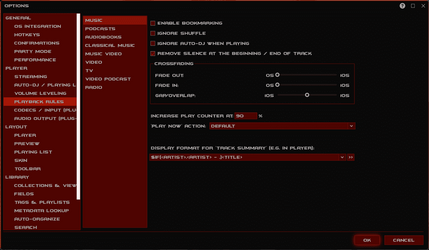- Local time
- 5:48 PM
- Posts
- 310
- OS
- Windows 11 Pro 24H2
I posted at the Media Monkey forum but so far no replies so I thought I'd post here since I know there are some Media Monkey users here. I recently re-installed MediaMonkey 5 (latest download) and later tried downloading and installing the Dr. Sol skin. The interface became unusable unfortunately as shown below where the text is only static and not clickable.

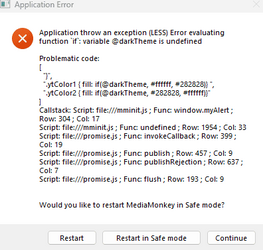
After trying Restart in Safe Mode it would have the Menus but also both horizontal and vertical scrolling bars which still made the interface unusable as it would not let me select anything that would have allowed me to go in and for example select another skin. I had to delete the persistent.json file in AppData to get the interface back to working order. I then tried it on a second system with the same result. One system has an Asus/AMD RX480, the other an Asus/AMD RX560 both with up to date drivers. Anyone know what might be happening here, or perhaps it is a bug in the skin code?

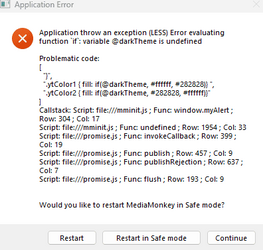
After trying Restart in Safe Mode it would have the Menus but also both horizontal and vertical scrolling bars which still made the interface unusable as it would not let me select anything that would have allowed me to go in and for example select another skin. I had to delete the persistent.json file in AppData to get the interface back to working order. I then tried it on a second system with the same result. One system has an Asus/AMD RX480, the other an Asus/AMD RX560 both with up to date drivers. Anyone know what might be happening here, or perhaps it is a bug in the skin code?
My Computers
System One System Two
-
- OS
- Windows 11 Pro 24H2
- Computer type
- PC/Desktop
- Manufacturer/Model
- Wordsworth 10000
- CPU
- Core i7 10700K 3.8 GHz
- Motherboard
- Asus ROG Strix Z590-A Gaming Wifi
- Memory
- Corsair Vengeance LPX DDR4 128 GB 3000MHz
- Graphics Card(s)
- Asus ProArt GeForce RTX 4070 Ti Super 16 GB
- Sound Card
- Asus Xonar DSX
- Monitor(s) Displays
- HP 2709m
- Screen Resolution
- 1920x1080
- Hard Drives
- Samsung 990 Pro M.2 SSD 2 TB; Samsung 990 Pro M.2 SSD 4 TB
- PSU
- Thermaltake Toughpower GF3 1350W
- Case
- Fractal Design Meshify 2
- Cooling
- CPU-Noctua NH D15 Chromax, GPU-Stock, Case-Noctua Chromax 3x140
- Keyboard
- Microsoft Natural Ergo 4000
- Mouse
- HP X500
- Internet Speed
- Cable
- Browser
- Vivaldi, MS Edge
- Antivirus
- Malwarebytes 5.2.4, Windows Defender
- Other Info
- Klipsch Promedia 5.1 THX
Asus External Blu-Ray 16D1X-USB 3.0
-
- Operating System
- Windows 11 Pro 24H2
- Computer type
- PC/Desktop
- Manufacturer/Model
- Wordsworth 6000
- CPU
- Core i7 6700K 4.0 GHz
- Motherboard
- Asus Z170 Pro
- Memory
- Corsair Vengeance LPX DDR4 32 GB 3000MHz
- Graphics card(s)
- Asus GeForce GTX 1050 Ti
- Sound Card
- Asus Xonar SE
- Monitor(s) Displays
- HP X24ih
- Screen Resolution
- 1920x1080
- Hard Drives
- Intel 760p M.2 SSD 500 GB; Intel 540 SSD 480 GB; Intel 335 SSD 240 GB
- PSU
- Thermaltake Toughpower GF1 750W
- Case
- Lian Li PC-B70
- Cooling
- CPU- Noctua NH-D15; GPU-Stock; Case-Noctua Chromax 2x140, 2x120
- Mouse
- Microsoft Wireless Comfort 5050
- Keyboard
- Microsoft Wireless Comfort 5050
- Internet Speed
- Cable
- Browser
- Vivaldi, MS Edge
- Antivirus
- Malwarebytes 4.4.3, Windows Defender
- Other Info
- HP bd 340
HP bd 240
Denon DRA-800H
Klipsch RP-600M
Klipsch R-100SW (2)
System 3 Specs
Windows 11 Pro 24H2
Core i7 10700K 3.8 GHz
Asus ROG Strix Z590-A Gaming Wifi
Corsair Vengeance LPX DDR4 32 GB 3200MHz
Asus Radeon RX560 Dual 4 GB
Xonar SE
Samsung 980 Pro M.2 SSD 1 TB (2)
Thermaltake Toughpower GF3 850W
Fractal Design Meshify 2
CPU-Noctua NH D15 Chromax, GPU-Stock, Case-Noctua Chromax 2x140,1x120