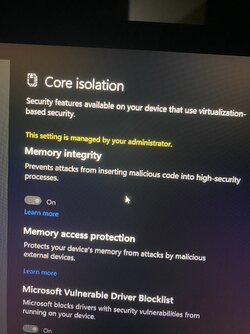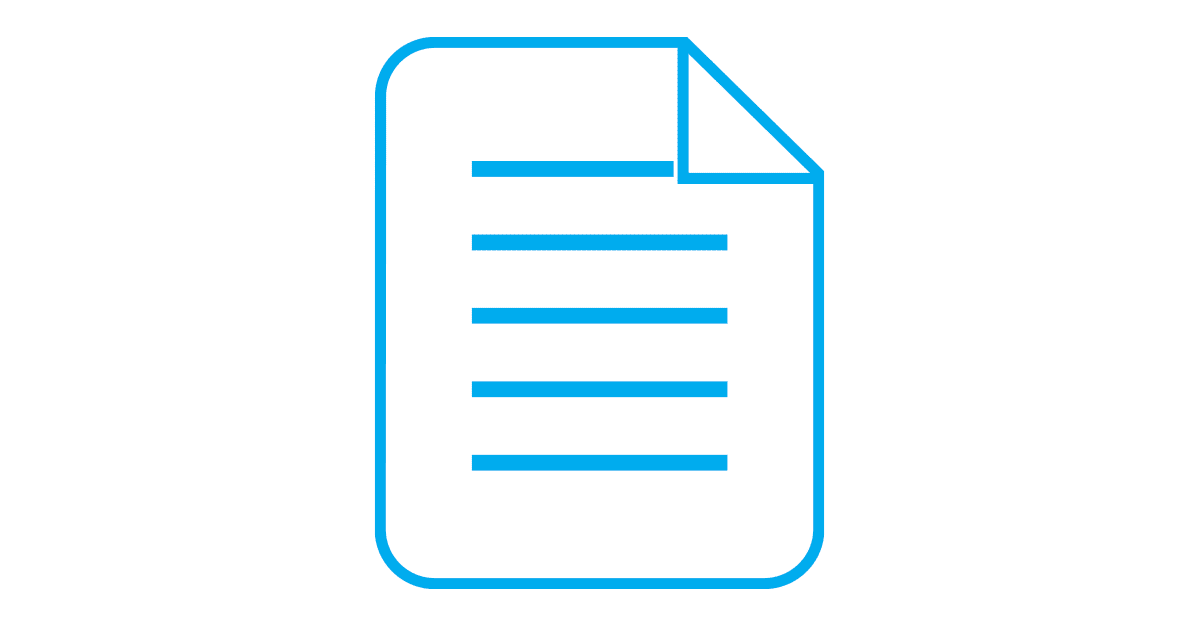- Local time
- 3:56 PM
- Posts
- 153
- OS
- Windows 11 22H2
Minor update. I tried stopping all the SupportAssist related services, and setting their Startup Type to Manual, but that didn't seem to make a difference - Memory Integrity is still off, with no incompatible drivers shown. I've not (yet) uninstalled SupportAssist, and will update this post after I've done so.
My Computers
System One System Two
-
- OS
- Windows 11 22H2
- Computer type
- PC/Desktop
- Manufacturer/Model
- Dell XPS8950
- CPU
- i7-12700K
- Motherboard
- Z690 : 9D2HH Foxconn, R6PCT Foxconn 2nd
- Memory
- 16GB (2 x 8)
- Graphics Card(s)
- Intel(R) UHD Graphics 770 with shared graphics memory
- Sound Card
- Integrated
- Monitor(s) Displays
- Acer CBL282K Smiiprx
- Screen Resolution
- 4K UHD (3840 x 2160) @ 60 Hz
- Hard Drives
- Western Digital PC SN810 512 GB M.2 NVMe SSD, PCIe
- PSU
- 750W
- Cooling
- 2G44F Asetek 125W CPU liquid cooler
- Keyboard
- Arteck Wireless
- Mouse
- Victsing-mm057 wireless
- Internet Speed
- Wi-Fi 6
- Browser
- Vivaldi
- Antivirus
- Windows Defender (native)
-
- Operating System
- Win 23H2
- Computer type
- Laptop
- Manufacturer/Model
- Dell Vostro 5620
- CPU
- 12th Gen Intel Core i7-1260P
- Memory
- 2 x 8 GB
- Graphics card(s)
- Intel Iris Xe Graphics
- Screen Resolution
- 1920 x 1200 @ 60 Hz
- Hard Drives
- NVMe 512 GB
- Case
- Aluminum
- Mouse
- Touchpad
- Browser
- Vivaldi
- Antivirus
- Windows Defender (native)