- Local time
- 6:20 PM
- Posts
- 151
- OS
- Windows 11 22H2
I'm unable to turn Memory Integrity on (under Core isolation)
Running Win22H2, build 22621.1555. Windows Security (no 3rd party A/V).
I saw something (here, # 6) about modifying the Registry (including adding the 'Enabled' key in my case) but didn't want to mess with this before asking the knowledgeable people here in the Forum.
Any advice will be appreciated. Thank you.
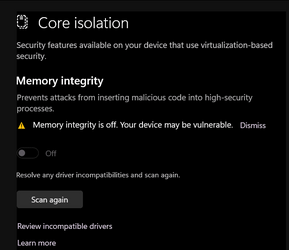
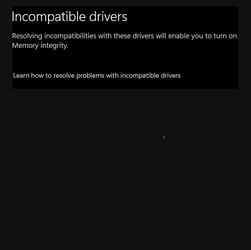
Running Win22H2, build 22621.1555. Windows Security (no 3rd party A/V).
- No incompatible drivers were found, either with the Scan in Windows Security or in the drivers tab of Sysinternals/autoruns (all drivers are Verified).
- I tired enabling Virtualization Based Security in Group Policy, but that didn't help (I've since restored this to "Not Configured").
- Windows is up to date
- SFC and DISM both come up clean
- No issues shown in Device Manager, including hidden devices
- All resident applications are also installed on another device, where Memory Integrity is running without issues.
I saw something (here, # 6) about modifying the Registry (including adding the 'Enabled' key in my case) but didn't want to mess with this before asking the knowledgeable people here in the Forum.
Any advice will be appreciated. Thank you.
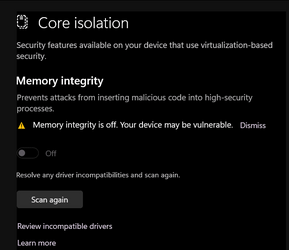
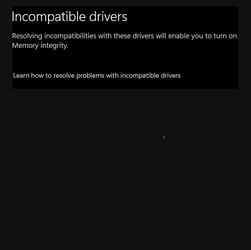
My Computers
System One System Two
-
- OS
- Windows 11 22H2
- Computer type
- PC/Desktop
- Manufacturer/Model
- Dell XPS8950
- CPU
- i7-12700K
- Motherboard
- Z690 : 9D2HH Foxconn, R6PCT Foxconn 2nd
- Memory
- 16GB (2 x 8)
- Graphics Card(s)
- Intel(R) UHD Graphics 770 with shared graphics memory
- Sound Card
- Integrated
- Monitor(s) Displays
- Acer CBL282K Smiiprx
- Screen Resolution
- 4K UHD (3840 x 2160) @ 60 Hz
- Hard Drives
- Western Digital PC SN810 512 GB M.2 NVMe SSD, PCIe
- PSU
- 750W
- Cooling
- 2G44F Asetek 125W CPU liquid cooler
- Keyboard
- Arteck Wireless
- Mouse
- Victsing-mm057 wireless
- Internet Speed
- Wi-Fi 6
- Browser
- Vivaldi
- Antivirus
- Windows Defender (native)
-
- Operating System
- Win 22H2
- Computer type
- Laptop
- Manufacturer/Model
- Dell Vostro 5620
- CPU
- 12th Gen Intel Core i7-1260P
- Memory
- 2 x 8 GB
- Graphics card(s)
- Intel Iris Xe Graphics
- Screen Resolution
- 1920 x 1200 @ 60 Hz
- Hard Drives
- NVMe 512 GB
- Case
- Aluminum
- Mouse
- Touchpad
- Browser
- Vivaldi
- Antivirus
- Windows Defender (native)

















