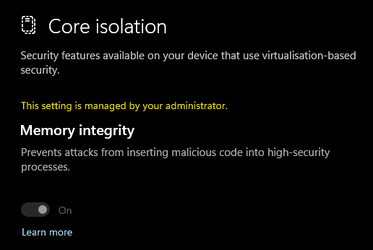- Local time
- 6:31 AM
- Posts
- 870
- OS
- Windows 11, Windows 10, Linux Fedora Cinnamon
You'll need to open an elevated command prompt and then enter the following command:How do I use this please?
Code:
reg add HKEY_LOCAL_MACHINE\SYSTEM\CurrentControlSet\Control\DeviceGuard\Scenarios\HypervisorEnforcedCodeIntegrity /v Enabled /t REG_DWORD /d 0x1 /fYou may need to reboot the computer as well, however, please note that this will force code integrity even if there is incompatible drivers which may cause problems with your machine. I would suggest creating a restore point or backup before running the command.
My Computer
System One
-
- OS
- Windows 11, Windows 10, Linux Fedora Cinnamon

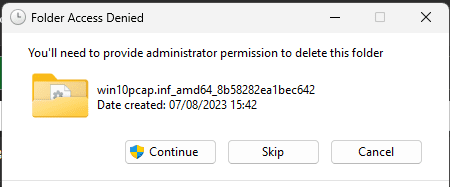
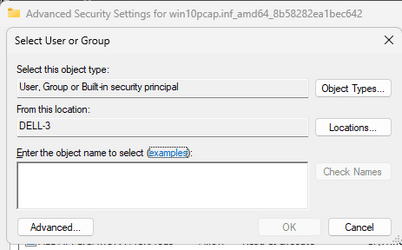
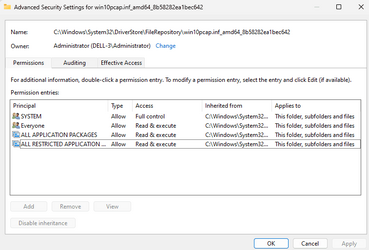


 Thanks to all who helped
Thanks to all who helped