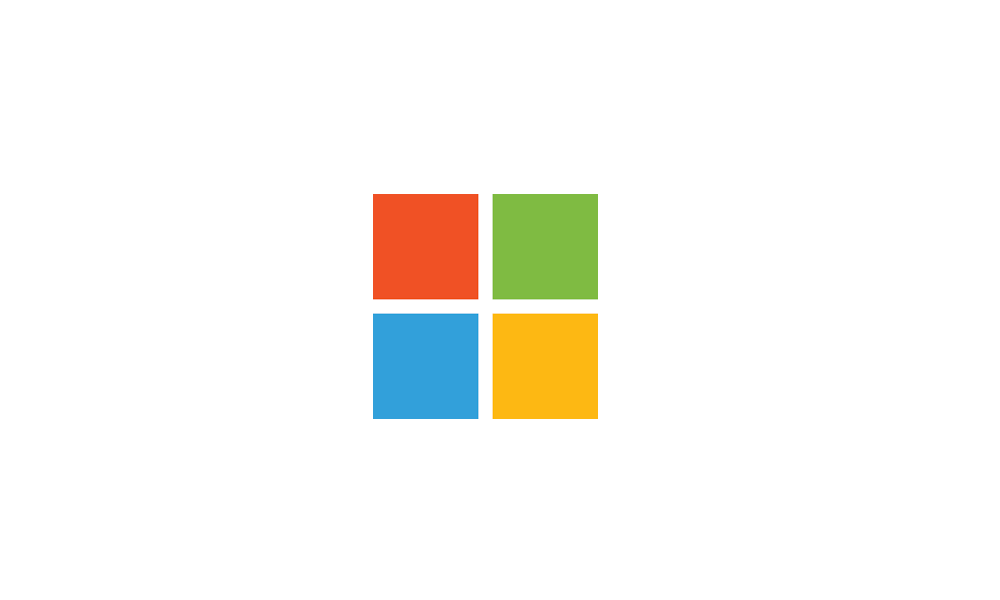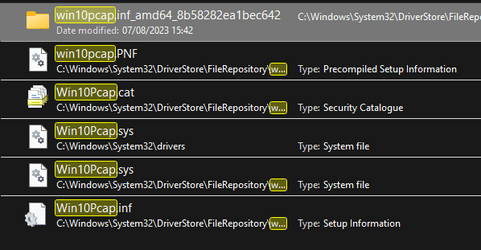Hi, I had an incompatible driver win10pcap.sys. After trawling the net and following numerous directions I was unable to delete this driver.
Finally I managed to delete it but I still cannot activate Memory Integrity. When I click Review Incompatible Drivers there is nothing in the list.
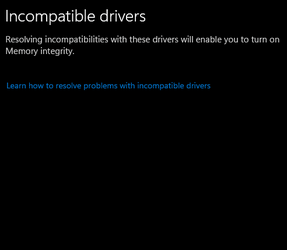
How do I resolve this please?
Finally I managed to delete it but I still cannot activate Memory Integrity. When I click Review Incompatible Drivers there is nothing in the list.
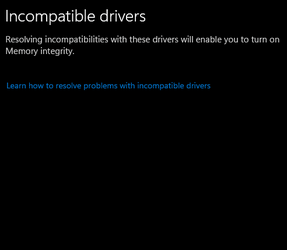
How do I resolve this please?
My Computer
System One
-
- OS
- win11
- Computer type
- Laptop
- Manufacturer/Model
- Dell
- CPU
- i7
- Memory
- 16gb
- Graphics Card(s)
- Nvidia
- Hard Drives
- SSD