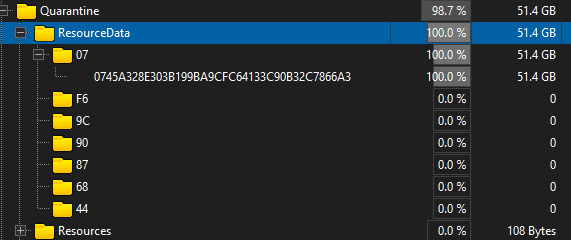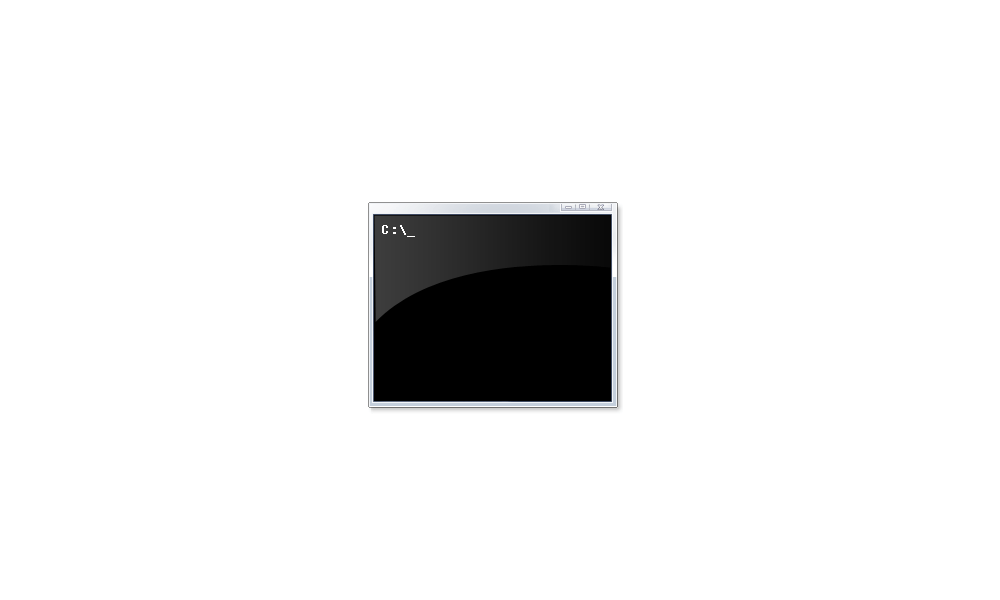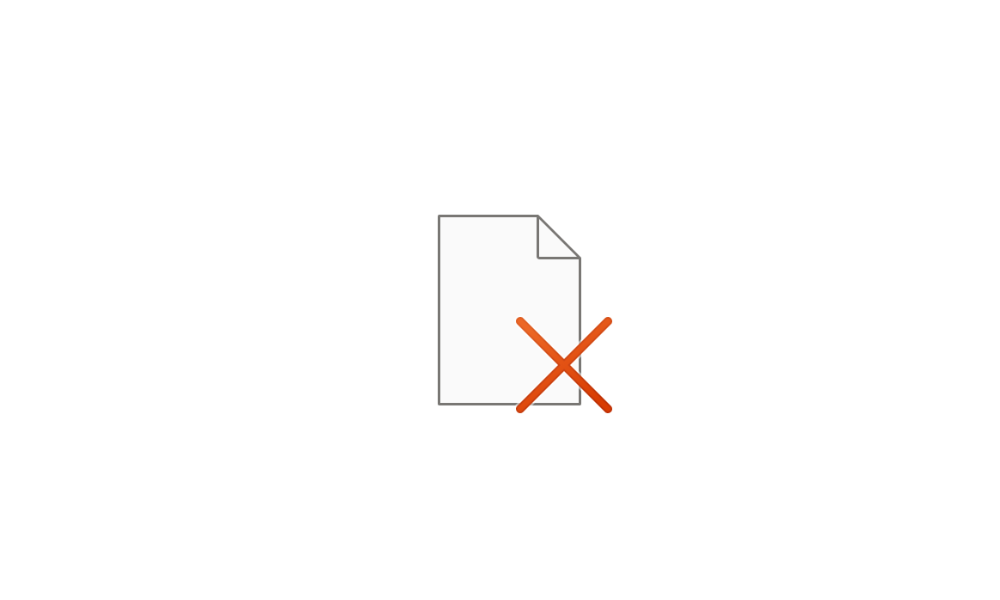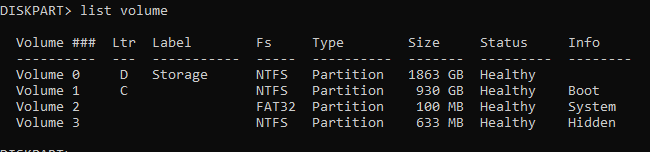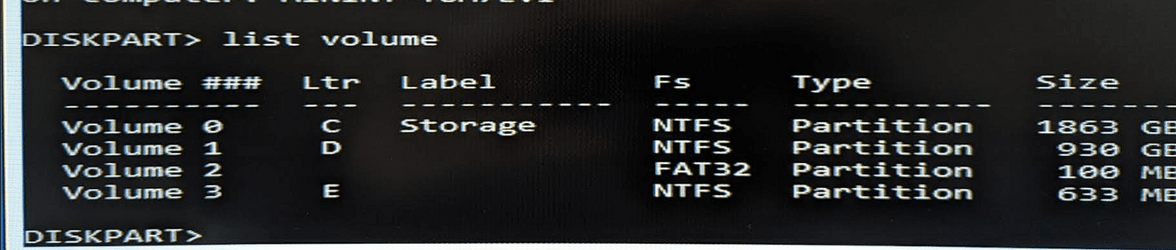vranghel
New member
- Local time
- 12:23 PM
- Posts
- 24
- OS
- Windows 11
Hi everyone,
I'm encountering a problem that a lot of googling has not been able to solve:
While scanning my C: with WizTree, I noticed i have a 50GB file in C:\ProgramData\Microsoft\Windows Defender\Quarantine\ResourceData\07\0745A328E303B199BA9CFC64133C90B32C7866A3
I looked at what the file was and when it was quarantined using:
MpCmdRun.exe -restore -listall It was quarantined on 2023-10-25
I tried deleting it using the 'normal' way: Protection History > Filters> Quarantined Items but there is nothing showing up there.
I went to delete it manually but i don't have proper access to that folder - even though i'm admin
From this link from a previous thread (How to control Microsoft Defender Antivirus from PowerShell on Windows 11) I came across Get-MpPreference and did Set-MpPreference -QuarantinePurgeItemsAfterDelay 0
I'm not sure after how long the setting should take hold, but the file is still there.
My question is, how do i manually delete that quarantined file?
Thanks in advance!!
I'm encountering a problem that a lot of googling has not been able to solve:
While scanning my C: with WizTree, I noticed i have a 50GB file in C:\ProgramData\Microsoft\Windows Defender\Quarantine\ResourceData\07\0745A328E303B199BA9CFC64133C90B32C7866A3
I looked at what the file was and when it was quarantined using:
MpCmdRun.exe -restore -listall It was quarantined on 2023-10-25
I tried deleting it using the 'normal' way: Protection History > Filters> Quarantined Items but there is nothing showing up there.
I went to delete it manually but i don't have proper access to that folder - even though i'm admin
From this link from a previous thread (How to control Microsoft Defender Antivirus from PowerShell on Windows 11) I came across Get-MpPreference and did Set-MpPreference -QuarantinePurgeItemsAfterDelay 0
I'm not sure after how long the setting should take hold, but the file is still there.
My question is, how do i manually delete that quarantined file?
Thanks in advance!!
My Computer
System One
-
- OS
- Windows 11
- Computer type
- PC/Desktop



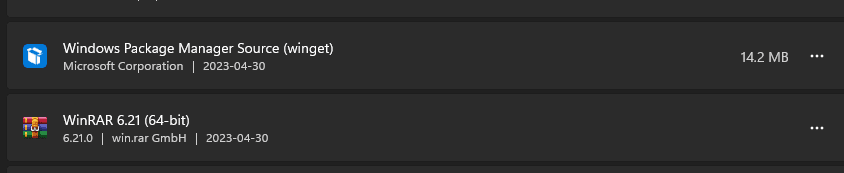
 that has a false positive
that has a false positive