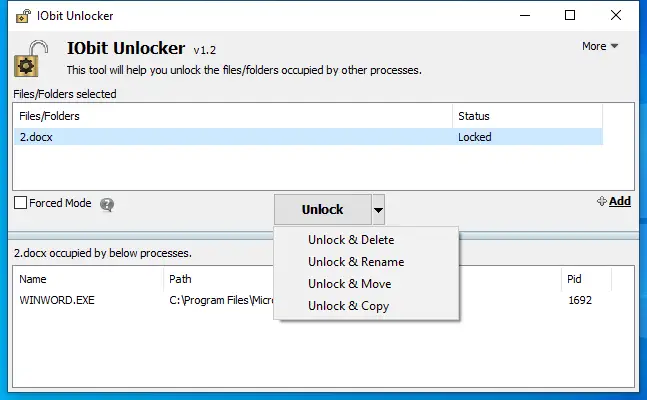That's the old fighting spirit! Good luck. I hope that after all this effort, you're going to be RID of the nuisance.






My Computers
System One System Two
-
- OS
- 11 Pro 24H2 26100.2454
- Computer type
- PC/Desktop
- Manufacturer/Model
- Lenovo ThinkCentre M920S SFF
- CPU
- i7-9700 @ 3.00GHz
- Motherboard
- Lenovo 3132
- Memory
- 32GBDDR4 @ 2666MHz
- Graphics Card(s)
- Intel HD 630 Graphics onboard
- Sound Card
- Realtek HD Audio
- Monitor(s) Displays
- LG E2442
- Screen Resolution
- 1920x1080
- Hard Drives
- 1 x Samsung 970 EVO PLUS 500GB NVMe SSD, 1 x WD_BLACK SN770
250GB NVMe SSD (OS and programs), 1 x WD_BLACK SN770
500GB NVMe SSD (Data)
- Case
- Lenovo SFF
- Keyboard
- Cherry Stream TKL JK-8600US-2 Wired
- Mouse
- LogiTech M510 wireless
- Internet Speed
- Fast (for fixed wireless!)
- Browser
- Chrome, sometimes Firefox
- Antivirus
- Malwarebytes Premium & Defender (working together beautifully!)
-
- Operating System
- 11 Pro 24H2 26100.2454
- Computer type
- PC/Desktop
- Manufacturer/Model
- Lenovo ThinkCentre M920S SFF
- CPU
- i5-8400 @ 2.80GHz
- Motherboard
- Lenovo 3132
- Memory
- 32GB DDR4 @ 2600MHz
- Graphics card(s)
- Intel HD 630 Graphics onboard
- Sound Card
- Realtek High Definition Audio onboard
- Monitor(s) Displays
- LG FULL HD (1920x1080@59Hz)
- Screen Resolution
- 1920 x 1080
- Hard Drives
- 1 x Samsung 970 EVO PLUS NVMe; 1 x Samsung 980 NVMe SSD
- Case
- Lenovo Think Centre SFF
- Mouse
- LogiTech M510 wireless
- Keyboard
- Cherry Stream TKL JK-8600US-2 Wired
- Internet Speed
- Fast (for fixed wireless!)
- Browser
- Chrome
- Antivirus
- Malwarebytes Premium and MS Defender, beautiful together