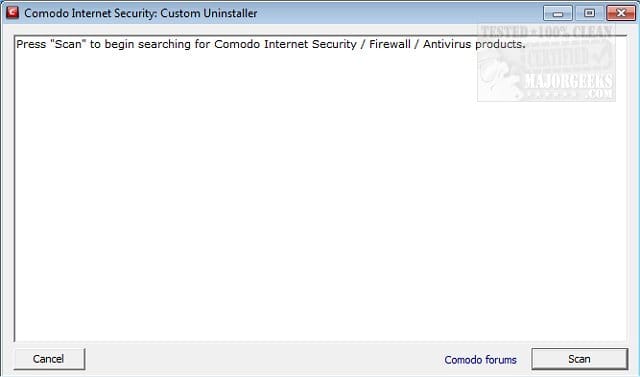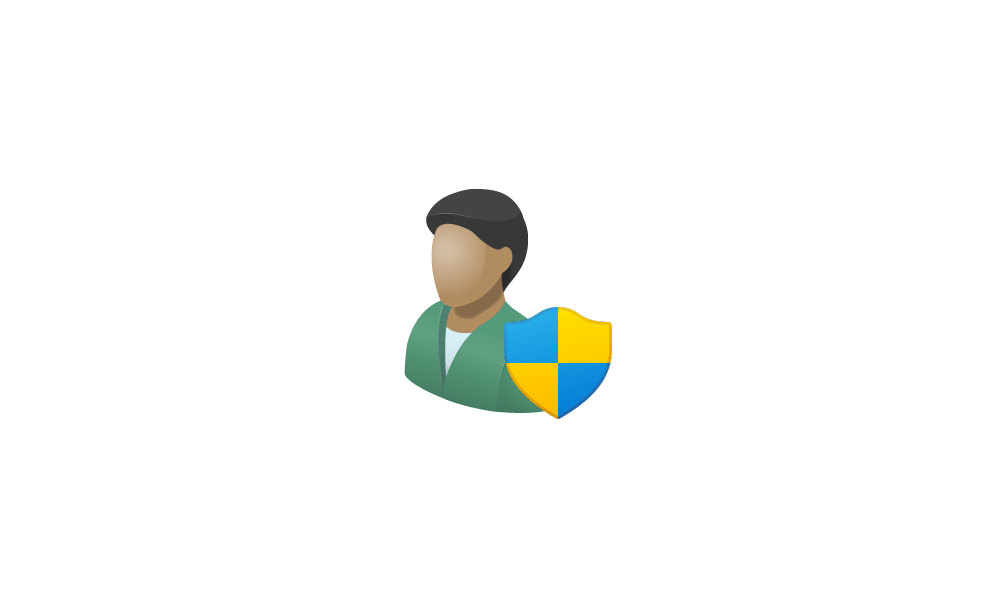- Local time
- 10:09 PM
- Posts
- 248
- OS
- Windows 11 PRO 24H2
Thia is a discontinued program which has so far defied removal, even after trying several methods to do so posted on the Internet.
Short of my using my 10-lb sledge hammer, any assistance in removing this program which insists on constantly posting an error message would be appreciated.
===
Drat, the icon is back, although no error message as of now. I cannot tell if the uninstaller actually does anything: I accept the terms and click on what I would expect to have something appear, but although I have tried this three or four times, I have never seen anything happening. Sigh.
Short of my using my 10-lb sledge hammer, any assistance in removing this program which insists on constantly posting an error message would be appreciated.
===
Drat, the icon is back, although no error message as of now. I cannot tell if the uninstaller actually does anything: I accept the terms and click on what I would expect to have something appear, but although I have tried this three or four times, I have never seen anything happening. Sigh.
Last edited:
My Computer
System One
-
- OS
- Windows 11 PRO 24H2
- Computer type
- PC/Desktop
- Manufacturer/Model
- Dell XPS 8960
- CPU
- Intel Core i7-13700 2.10GHz
- Motherboard
- Dell
- Memory
- 32 GB
- Graphics Card(s)
- NVidia GetForce RTX 4060 Ti
- Sound Card
- Realtec
- Monitor(s) Displays
- Dell U2722D
- Screen Resolution
- 2560 x 1440
- Hard Drives
- 1024GB SSD boot drive; 2TB Internal Mechanical Hard Disc; WD My Passport (1Tb) external; My Passport Ultra (2Tb) external
- Keyboard
- Dell
- Mouse
- MX Master 3
- Internet Speed
- 40Mbps (Bonded DSL)
- Browser
- Firefox (default)
- Antivirus
- Malwarebytes, MS Defender AV