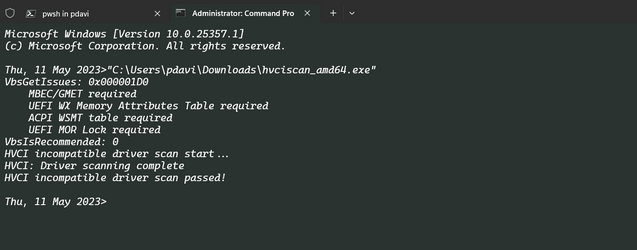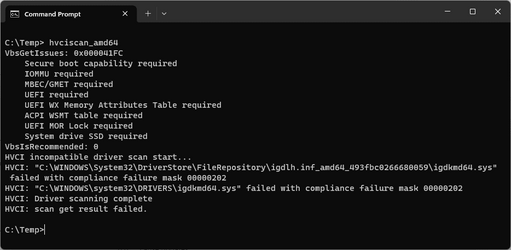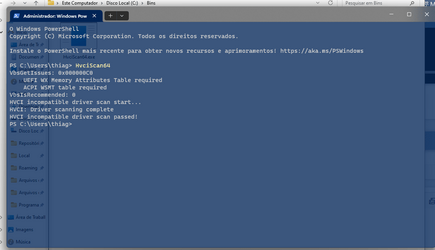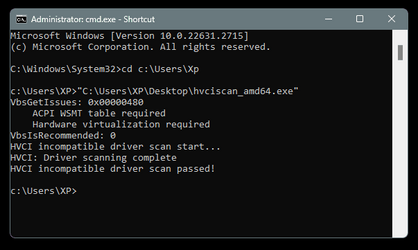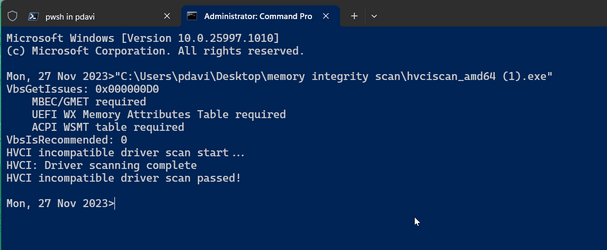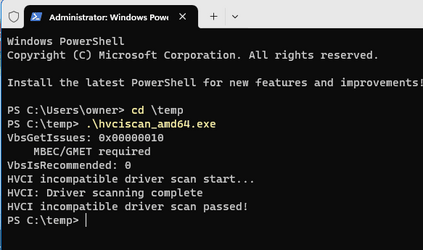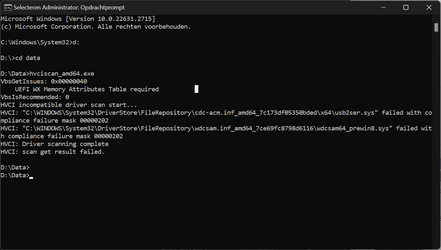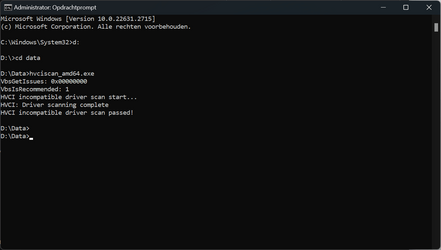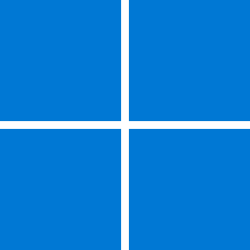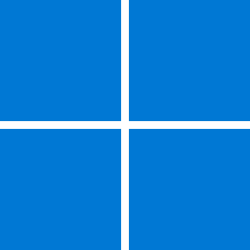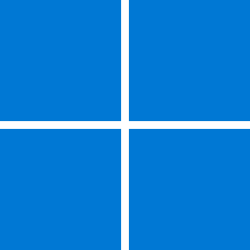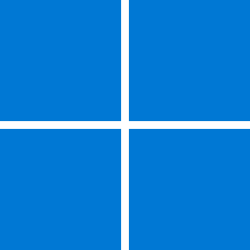Microsoft Download Center:
Memory integrity scan tool
Use the hvciscan.exe to check for compatibility issues with memory integrity, also known as hypervisor-protected code integrity (HVCI).
System Requirements:
Supported Operating System
- Windows 11, Windows Server 2016, Windows Server 2019, Windows Server 2022
- Windows 10, Windows 11, Windows Server 2016 or higher
Download the hvciscan.exe for your system architecture (AMD64 or ARM64). From an elevated command window or PowerShell, run hvciscan.exe. Review the resulting output to identify any incompatibilities.
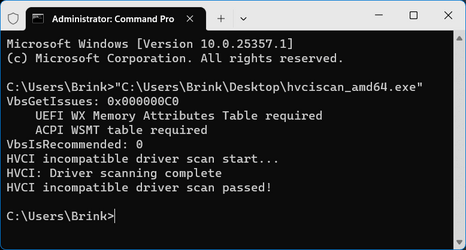
Source and download:
Download Memory integrity system readiness scan tool from Official Microsoft Download Center
HVCIScan is a tool that can be used to check a system for compatibility with memory integrity.
www.microsoft.com
Attachments
Last edited: