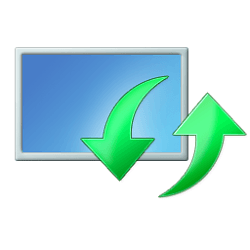I found neither the HID nor the file searching the entire system. The driver is still showing. I guess I can live without that feature. Thanks for the assistance.That driver is the SMARTVHidMiniVistaAmd64.sys driver for SMART HID Device from SMART Technologies ULC. These HID devices should be found in Device Manager under 'Human Interface Devices' (you may need to show hidden devices). If so, you should be able to unistall it from there.
View attachment 25358
If not, apparently you should find it (and may be able to delete it) in:
C:\Program Files\SMART Technologies\SMART Board Drivers\
If you can't delete it because it's in use, then boot to a command prompt then you should be able to delete it.

Develop Windows Device Drivers for Human Interface Devices (HID) - Windows drivers
Learn to develop Windows device drivers for Human Interface Devices (HID), which people use to directly control the operation of computer systems.docs.microsoft.com
My Computers
System One System Two
-
- OS
- Windows 11 Pro 24H2 RP channel
- Computer type
- PC/Desktop
- Manufacturer/Model
- Home built
- CPU
- Ryzen 9 5900X
- Motherboard
- MSI MPG X570S Edge Max WiFi
- Memory
- Corsair Vengeance RGB PRO 64GB (2x32GB) DDR4 3600 (PC4-28800) C18
- Graphics Card(s)
- ASUS GeForce RTX 4070 Super OC 12GB DDR6 / ZOTAC RTX 3060 Twin Edge OC 12GB GDDR6
- Sound Card
- Proprietary on MB / FiiO K5Pro DAC
- Monitor(s) Displays
- ViewSonic XG2530 25"/Benq XL2411P 24"/ ASUS VA24DQSB) 23.8"
- Screen Resolution
- 1920x1080 240Hz/144Hz/60Hz (based on monitor setup above)
- Hard Drives
- SK hynix Gold P31 1TB PCIe NVMe Gen3 M.2 2280 Internal SSD
ADATA XPG SX8200 Pro 1TB
Samsung SSD 860 EVO 1TB 2.5 Inch SATA III Internal SSD
- PSU
- Corsair RM1000e
- Case
- Phanteks Enthoo Pro Full Tower Chassis with Window
- Cooling
- Corsair iCUE H60i RGB PRO XT Liquid CPU Cooler
- Keyboard
- Corsair K70
- Mouse
- Logitech MX Master 3
- Internet Speed
- ~950Mb/s download / ~700Mb/s upload
- Browser
- Edge (Chromium)
- Antivirus
- Norton 360
-
- Operating System
- Windows 11 Pro
- Computer type
- PC/Desktop
- Manufacturer/Model
- Home Built
- CPU
- Ryzen 7 3700X
- Motherboard
- MSI B550 Gaming GEN3 Gaming Motherboard
- Memory
- 32MB DDR4
- Graphics card(s)
- I forget, but it's old. I can't see the need to upgrade it.
- Sound Card
- Propietary
- Monitor(s) Displays
- ACER LED 24"
- Screen Resolution
- 1920X1080
- Hard Drives
- 1TB Samsung SSD 3.5"
- Case
- Corsair
- Cooling
- Stock
- Keyboard
- Logitech
- Mouse
- Logitech
- Internet Speed
- ~750Mb/s download / ~750Mb/s upload
- Browser
- Edge
- Antivirus
- Defender and Malware Bytes