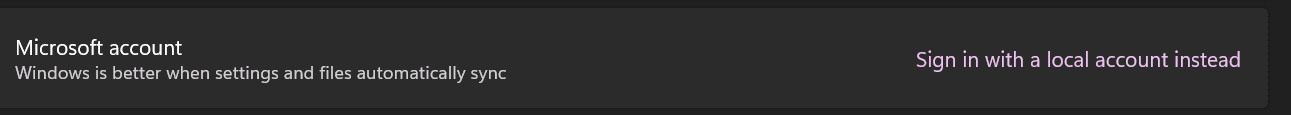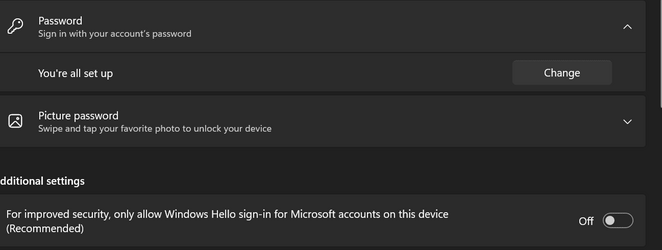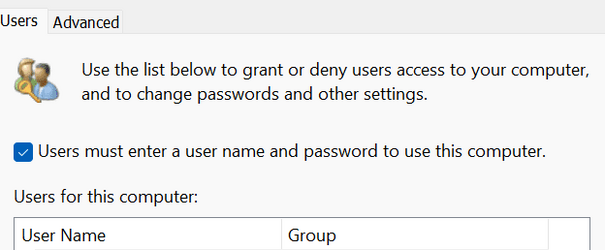- Local time
- 6:21 PM
- Posts
- 2,500
- OS
- W11 Pro and Insider Dev
Clean install of
Windows 11 Pro 22H2 22621.521 Windows Feature Experience Pack 1000.22634.1000.0
Prologue:
From ISO downloaded from MS site the day it was available. At first I updated my old one 21H2 but after seeing it works I cleaned disk and installed anew. All is fine and working except with those normal bugs.
Checked if it was activated and it was with my name and everything, even mail xxxxx@hotmail.comwas active, mail received etc. Some things were even synced with old installation, all fine I thought.
Proceeded to set it up and install programs and games.when at some time I noticed that it was a LOCAL ACCOUNT instead of MS account as it always was. Note that I always had hotmail and MS account same with same password etc. Actually, first time I noticed that it was Local account was when I tried to set Auto logon instead of using pin. and that's when all went to heck.
Soo, Current status is
Local account
Logs in fine using pin and stays logged in to it.
E-mail, logs in too, my e-mail address is there as it always was and all working.
Store works too except for some APPs that require MS account and don't work with local but that's not all important.
Problem:
Can't convert to MS Account. At first tried to log in to it and change but all I got is to confirm it, they sent me security code and it was confirmed and valid. When tried again ti access it I was also asked to change password and link to e-mail but it was asking for previous password and all attempts finished with another confirmation code and so round&round several times, no change. Tried that thing with "Forgot password" and..... nothing. At the end it forbade me to try again until later.
Added info:
License origin is from W7 (gifted to me from local MS office at a MS's W7 promotion in Belgrade) upgraded with no clean install thru W8/8.1 to W10 and than to W11 as soon as it was out. Only in W10 at some places it was noted "Managed by your organization" but there were no problems throughout it's usage. Now again during some tries to solve problem I'm informed that I can't use Personal account but have to use "Organization or school account instead which I obviously don't have. a it was always Personal Account.
Possible solution I though it might work:
I have a "spare" license I could use and maybe make new MS account based on it but I'm afraid it would screw up(change my Hotmail account which I use for important stuff as most secure (and it indeed is). What to do ???
Thank you.
Windows 11 Pro 22H2 22621.521 Windows Feature Experience Pack 1000.22634.1000.0
Prologue:
From ISO downloaded from MS site the day it was available. At first I updated my old one 21H2 but after seeing it works I cleaned disk and installed anew. All is fine and working except with those normal bugs.
Checked if it was activated and it was with my name and everything, even mail xxxxx@hotmail.comwas active, mail received etc. Some things were even synced with old installation, all fine I thought.
Proceeded to set it up and install programs and games.when at some time I noticed that it was a LOCAL ACCOUNT instead of MS account as it always was. Note that I always had hotmail and MS account same with same password etc. Actually, first time I noticed that it was Local account was when I tried to set Auto logon instead of using pin. and that's when all went to heck.
Soo, Current status is
Local account
Logs in fine using pin and stays logged in to it.
E-mail, logs in too, my e-mail address is there as it always was and all working.
Store works too except for some APPs that require MS account and don't work with local but that's not all important.
Problem:
Can't convert to MS Account. At first tried to log in to it and change but all I got is to confirm it, they sent me security code and it was confirmed and valid. When tried again ti access it I was also asked to change password and link to e-mail but it was asking for previous password and all attempts finished with another confirmation code and so round&round several times, no change. Tried that thing with "Forgot password" and..... nothing. At the end it forbade me to try again until later.
Added info:
License origin is from W7 (gifted to me from local MS office at a MS's W7 promotion in Belgrade) upgraded with no clean install thru W8/8.1 to W10 and than to W11 as soon as it was out. Only in W10 at some places it was noted "Managed by your organization" but there were no problems throughout it's usage. Now again during some tries to solve problem I'm informed that I can't use Personal account but have to use "Organization or school account instead which I obviously don't have. a it was always Personal Account.
Possible solution I though it might work:
I have a "spare" license I could use and maybe make new MS account based on it but I'm afraid it would screw up(change my Hotmail account which I use for important stuff as most secure (and it indeed is). What to do ???
Thank you.
My Computer
System One
-
- OS
- W11 Pro and Insider Dev
- Computer type
- PC/Desktop
- Manufacturer/Model
- Home brewed
- CPU
- AMD Ryzen 9 7900x
- Motherboard
- ASROCK b650 PRO RS
- Memory
- 2x8GB Kingston 6000MHz, Cl 32 @ 6200MHz Cl30
- Graphics Card(s)
- Gigabyte Rx 6600XT Gaming OC 8G Pro
- Sound Card
- MB, Realtek Ac1220p
- Monitor(s) Displays
- 3 x 27"
- Screen Resolution
- 1080p
- Hard Drives
- Kingston KC3000. 1TBSamsung 970 evo Plus 500GB, Crucial P1 NVMe 1TB, Lexar NVMe 2 TB, Silicon Power M.2 SATA 500GB
- PSU
- Seasonic 750W
- Case
- Custom Raidmax
- Cooling
- Arctic Liquid Freezer III 360mm
- Internet Speed
- 20/19 mbps