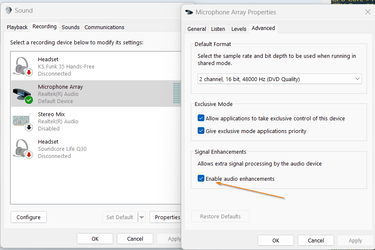robbarratt1
New member
- Local time
- 5:01 AM
- Posts
- 3
- OS
- Windows 11
Hi everyone,
I just got a new Alienware laptop with Windows 11 and just can't seem to get the microphones to work properly. I have a Blue Yeti microphone and a few other (less good) ones. Whenever I try recording anything with them or when I listen to the device, I get really distorted sound. I have tried all microphones with the same settings on my old laptop and they work with no issue. It almost sounds like something is filtering or downsampling the audio, and the mics actually sound pretty identical despite different qualities. I have however confirmed that the sound is coming from each mic and not from some default mic.
I have tried changing levels, reinstalling drivers, even reinstalling Windows 11. But no luck.
What else can I try to get this to work?
I just got a new Alienware laptop with Windows 11 and just can't seem to get the microphones to work properly. I have a Blue Yeti microphone and a few other (less good) ones. Whenever I try recording anything with them or when I listen to the device, I get really distorted sound. I have tried all microphones with the same settings on my old laptop and they work with no issue. It almost sounds like something is filtering or downsampling the audio, and the mics actually sound pretty identical despite different qualities. I have however confirmed that the sound is coming from each mic and not from some default mic.
I have tried changing levels, reinstalling drivers, even reinstalling Windows 11. But no luck.
What else can I try to get this to work?
- Windows Build/Version
- Windows 11, Version 21H2 (OS Build 22000.593)
My Computer
System One
-
- OS
- Windows 11