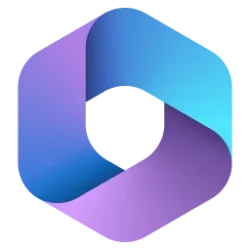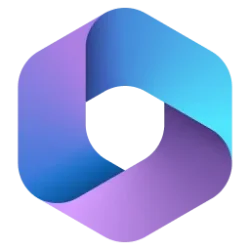UPDATE 9/11:

 www.elevenforum.com
www.elevenforum.com
Source:

 www.elevenforum.com
www.elevenforum.com

Microsoft 365 Insider Current Channel v2309 build 16827.20056 - Sept. 11
Version 2309 (Build 16827.20056) Feature updates Excel Control your data conversions: You’ve been asking for more control over how Excel automatically converts your data to specific formats. We delivered! You now have the ability to disable specific types of automatic data conversions; this...
 www.elevenforum.com
www.elevenforum.com
Version 2309 (Build 16827.20014)
Resolved issues
Excel
- We fixed an issue where settings for row and column subtotals were reversed in PivotTables.
Outlook
- We fixed an issue that caused sensitivity labels to display incorrectly when they contain non-ASCII characters.
- We fixed an issue that caused Outlook to close unexpectedly when viewing an email.
- We fixed an issue that caused Outlook to close unexpectedly in some search scenarios.
- We fixed an issue that caused Outlook to exit unexpectedly when users executed a search with the "All Mailboxes" scope.
- We fixed an issue that caused the incorrect workdays to be displayed on shared-in calendars.
PowerPoint
- We fixed an issue where the Notes Pane was in the wrong order with no ability to edit the slide when pressing the F6 key.
Word
- We fixed an issue where the Compare button was grayed out when a document was checked in and opened in desktop.
- We fixed an issue where base64 encoded .png images displayed the incorrect background color after switching folders.
- We fixed an issue where a document with "view only" permissions was able to be saved.
- We fixed an issue where the header of a document would disappear when enforcing Microsoft Information Protection (MIP) labels if the document was printed before selecting the label.
- We removed the “Yes To All” button from a dialog box in Word, since it was not working as intended. When opening a document that was shared as read-only, selecting "Yes To All" would open the document in editing mode instead of read-only.
- We fixed an issue where the error message "You are attempting to open a file type that has been blocked by your File Block settings in the Trust Center." would appear when trying to open a file type marked for opening in Protected View, when Application Guard was enabled for Office and the setting "Open selected file types in Protected View and allow editing" was enabled.
Office Suite
- We fixed an issue where the File > Open dialog would not open when selecting Save As Picture to save an image.
Source:
- Release Notes Current Channel (Preview) - Office release notes
- Update History for Office Current Channel (Preview) - Office release notes
- Newest Windows Current Channel (Preview)

Latest Office and Microsoft 365 Updates for Windows
https://www.tenforums.com/windows-10-news/217660-office-microsoft-365-support-windows-10-ends-october-14-2025-a.html Latest Office and Microsoft 365 Insider Updates Get the latest Insider build | Office Insider Release Notes for Beta Channel - Office release notes Release Notes Current...
 www.elevenforum.com
www.elevenforum.com
Last edited: