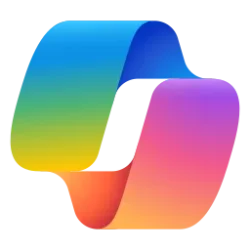Microsoft 365 Insider Blog
Hi, everyone! I’m Shilpa Patel, and I’m a Product Manager on the Microsoft 365 team. Recently, we launched three new apps designed to reduce friction and help you stay in the flow at work: People, File Search, and Calendar. I’m excited to share that these apps are now available to ALL Insiders – Beta Channel and Current Channel (Preview) users.
Stay in the flow with Microsoft 365 Companion apps
Your workdays are a whirlwind. One minute you’re deep in a document, the next you’re jumping into a meeting, replying to a chat, or hunting down that one file you swear you just had open. Every click into a new window and every “Where was I?” moment chips away at your focus. That’s where the new Companion apps come in.Many of you have wondered and asked: “What’s the need for these apps, when I can do all of these actions today in other apps?“
Think of the Microsoft 365 Companion apps as your personal productivity pit crew. Just like a Formula 1 team keeps the car running at peak performance, these Companion apps are always there, working behind the scenes, ensuring you stay efficient, organized, and in control – so you can focus on winning the day instead of searching for documents or meetings.
And the best part? They are sleek, simple, and compact.
Unlike a traditional Microsoft app, these apps are small (but still mighty!), allowing you to do your most common and repetitive actions, without losing the context of what’s on your screen.

How they work
With just one click, you can pop open People, File Search, or Calendar, get what you need, and get back to what you were doing – no major detours or distractions, and no more tedious context switching.Here’s how each app keeps you in the zone:
- People: View valuable contextual information about people in your organization, search contacts, and send messages.
- File Search: Search for files by more than just their name and preview a file before sharing it.
- Calendar: Peek at your day or week and respond to meeting invites and chats.
Availability
The Companion apps are available for Windows 11 users who have Microsoft 365 desktop apps installed, are part of M365 Insiders (Current Channel (Preview)), and are on either Enterprise or Business SKUs.If you are an admin, learn more about admin controls and deployment schedule here.
Feedback
We’d love to hear what you think of these apps! Let us know by selecting the Feedback button in the upper right-hand corner of People, File Search, or Calendar. Source:

Stay in the flow with Microsoft 365 Companion apps | Microsoft Community Hub
The People, File Search, and Calendar apps are now available to Current Channel (Preview) Insiders.