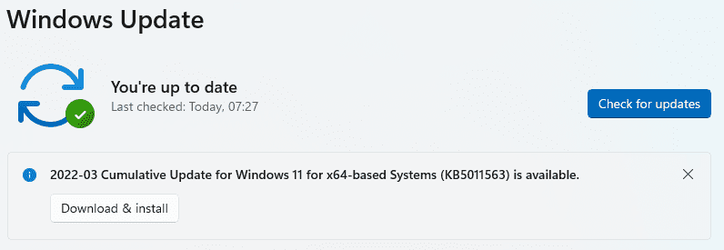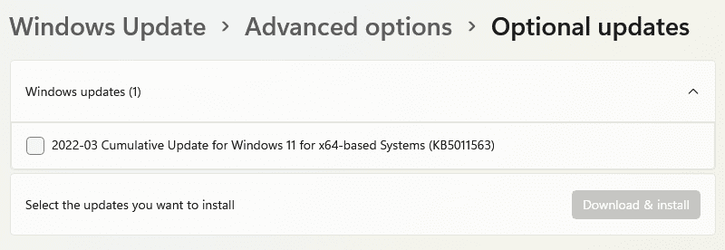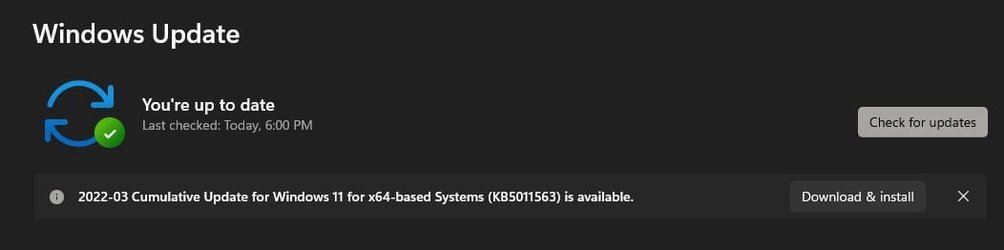- Local time
- 2:29 PM
- Posts
- 3,342
- Location
- CurrentCounty
- OS
- Windows 11 Home x64 Version 23H2 Build 22631.3447
Security updates were fine, actual cumulative/version updates would stop at 8% and report to me it was unsupported, yeah I could do the appraiserres.dll rubbish but it wasn't worth my time tbh
Is the computer capable of running the latest Windows 10 Version?
If so, I don't know what mechanism is coming into play.
The apprairerres thing only affected how I upgraded to Win11, I do not need to take any action for routine updates to take place.
And mine's a pretty modest 2010 computer that's held together with sticky tape.
Intel Celeron CPU 900 @ 2.20GHz
RAM 3GB
Display driver Mobile Intel 4 Series Express Chipset Family (Microsoft Corporation - WDDM 1.1)
Upgrading with the Windows 11 RTM ISO on a well-below spec computer [my post #266] - ElevenForumAll the best,
Denis
My Computer
System One
-
- OS
- Windows 11 Home x64 Version 23H2 Build 22631.3447